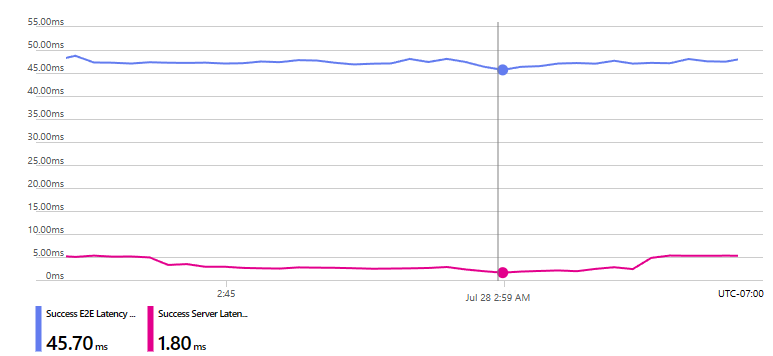Hello Jose7282,
Welcome to the Microsoft Q&A and thank you for posting your questions here.
I understand that you are having issues with the File Transfers between On-premises Computers and Azure Files/Servers.
These issues might emanate likely from a combination of TCP inefficiencies, VPN limits, and SMB configuration, try to look into them. However, perform the actions below:
- Validate SMB 3.1.1 + Multichannel.
- Upgrade VPN Gateway SKU if bandwidth is capped.
- Simplify FortiGate policies for SMB traffic.
If latency/packet loss persists, test with ExpressRoute (Microsoft Peering) for dedicated connectivity. Then, expose Azure Files publicly (with NSG restrictions) temporarily. If speeds improve, the VPN is the bottleneck.
Then you can confirm if VPN bandwidth is the bottleneck by run an iPerf3 test between an on-premises machine and an Azure VM over the VPN tunnel:
- Deploy a test VM in the same VNet as Azure Files.
- Install iPerf3 on both the Azure VM and an on-premises test machine.
- Run iPerf3 over TCP and UDP to test bandwidth:
- On Azure VM (server mode) using bash command: iperf3 -s
- On-Premises Client (test mode) using bash command: iperf3 -c <Azure_VM_IP> -P 4 -t 30
- For UDP test also: iperf3 -c <Azure_VM_IP> -u -b 650M
If throughput is significantly below 650 Mbps, the VPN is a bottleneck.
Also, perform Azure Files Premium Tweaks by improve the throughput provisioning: This is to ensure the file share’s provisioned IOPS/throughput (e.g., 100 GiB = 100+ MB/s baseline) aligns with workload needs. And secondly, confirm clients in Spain aren’t routed through non-optimal paths (e.g., via US). Use Azure Speed Test to check regional connectivity.
In summary:
- If iPerf3 confirms VPN is slow, upgrade VPN Gateway SKU or switch to ExpressRoute.
- If packet loss is high, disable DPI, reconfigure MSS/MTU, and analyze FortiGate logs.
- If SMB performance is poor but VPN is fine, optimize storage mount settings.
- If routing is the issue, modify UDR.
I hope this is helpful! Do not hesitate to let me know if you have any other questions.
Please don't forget to close up the thread here by upvoting and accept it as an answer if it is helpful.