Hi Jain, Sid,
Thank you for reaching out to us on Microsoft Q&A forum.
In addition to the answer provided by Marcin Policht kindly follow the steps outlined below as well.
Apart from the learning modules sandbox. There are ways to access Microsoft Dynamics 365 (D365) for study purposes. A few of them are through free trials offered by Microsoft of its various Dynamics 365 applications, by using the below link: https://www.microsoft.com/en-in/dynamics-365/
You're welcome to practice session using the Dynamics 365 free trial, but you'll need an organizational account to gain access.
It's important to note that attempting to access the free trial with a personal account will not be successful.
Please click on the above-mentioned link it takes out to the free trial page as mentioned in the below screenshot.
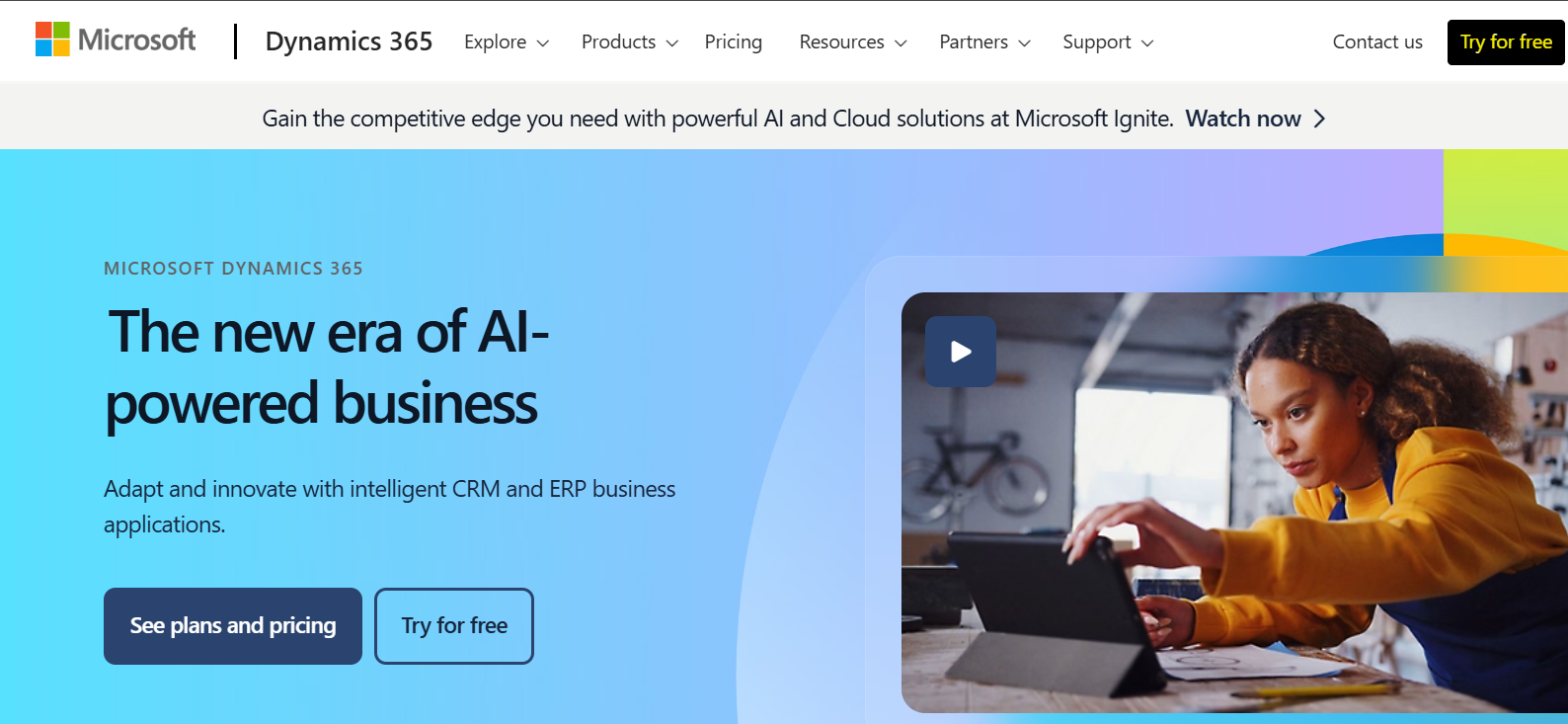
Click on try for free. "By selecting the 'Try for Free' option, please click on Dynamic 365 customer service as mentioned in the below screenshot.
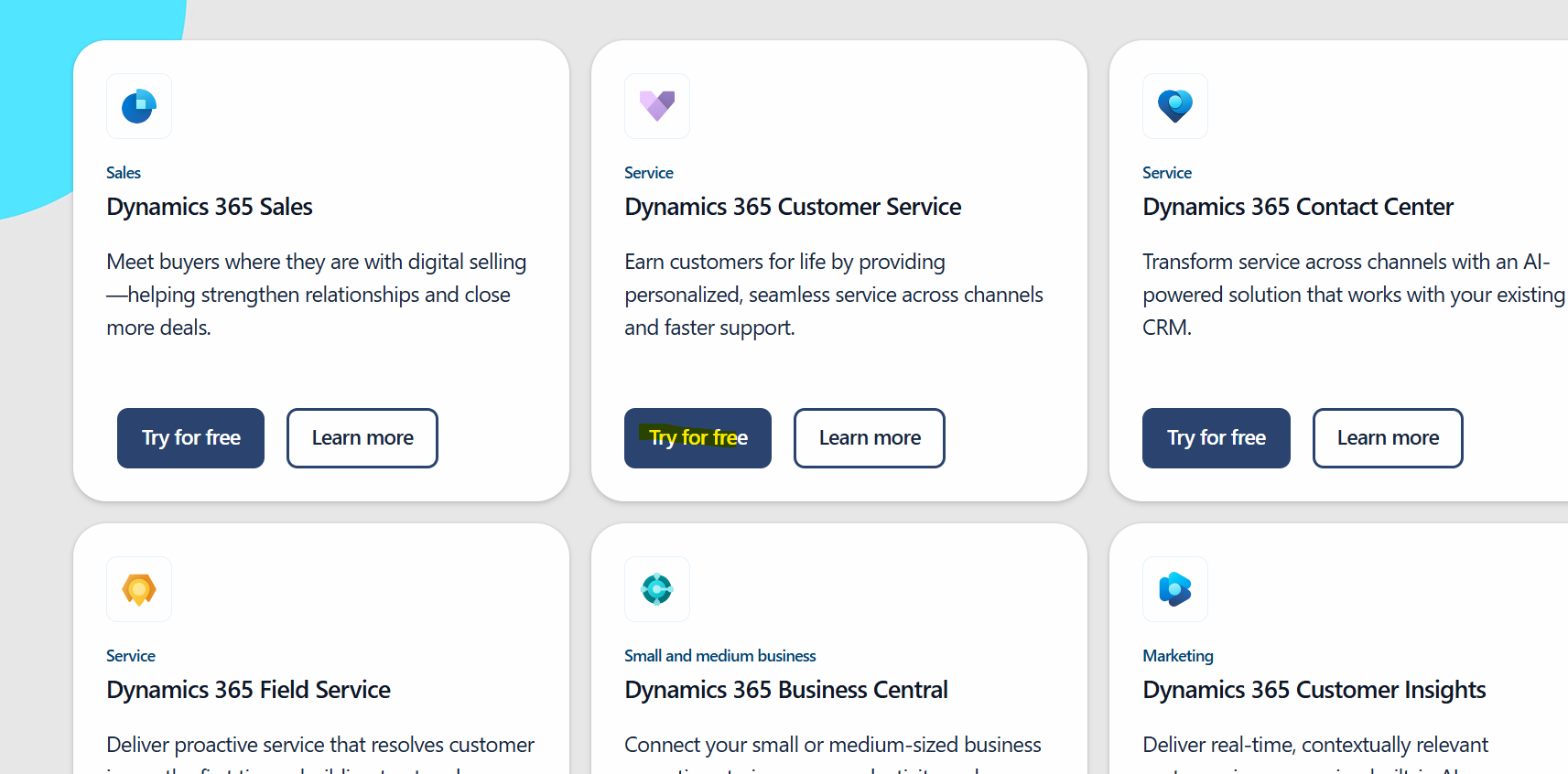
Please provide organizational account and all the necessary details as mentioned in the below reference screenshots to start free trail.
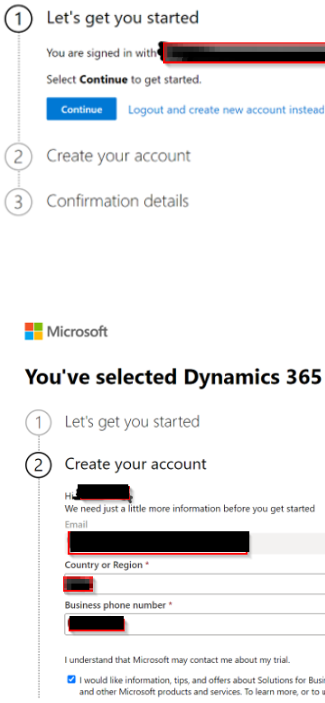
By following the aforementioned steps, I have successfully logged into the D365 Customer service.
Once logged into Dynamics 365 Customer Service, kindly proceed to practice the exercise.
If you are still facing any issue, please let us know in the comments. We are glad to help you.
If you have found the answer provided to be helpful, please click on the "Accept answer/Upvote" button so that it is useful for other members in the Microsoft Q&A community.