Hi @iqworks Information Quality Works •,
We can check the official doc first(Publish an ASP.NET Core app to IIS), for hosting asp.net core application, we need to intsall .NET Core Hosting Bundle first.
You need to copy all the files and paste them under the web host wwwroot. It means if we double-click the web host wwwroot , then we can find the content like below.
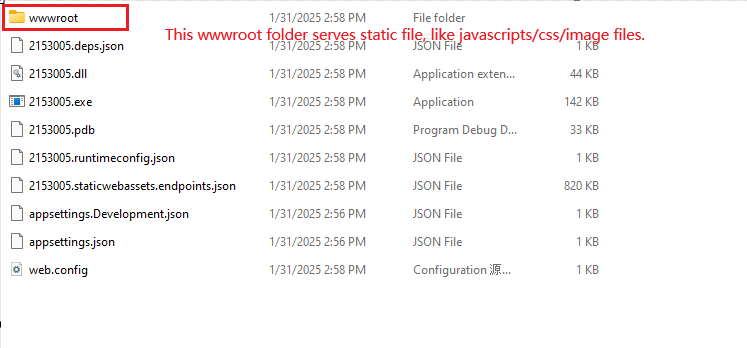
After deploying the application, we can access it via the url like : http://localhost:port .
We need to verify your static IP or FQDN, go to your domain provider and navigate to DNS settings. Add an A record pointing to your Public IP Address or FQDN. Here is the document: Add Custom Domain to Azure VM or resource.
Then we can access the site via the url : [https://www.]
If the answer is the right solution, please click "Accept Answer" and kindly upvote it. If you have extra questions about this answer, please click "Comment".
Note: Please follow the steps in our documentation to enable e-mail notifications if you want to receive the related email notification for this thread.
Best regards,
Jason



