I have win32 client application uses SQL server 2022, SQL server 2019 and TLS 1.2 on Windows 10, Windows 11, Windows server 2022 and Windows server 2019 without encryption while Win32 client application and SQL server runs on the same machine and when SQL server and Win32 client application separately running in different machines uses TLS 1.2 with Encryption (using Force encryption flag enabled with Trusted certificate).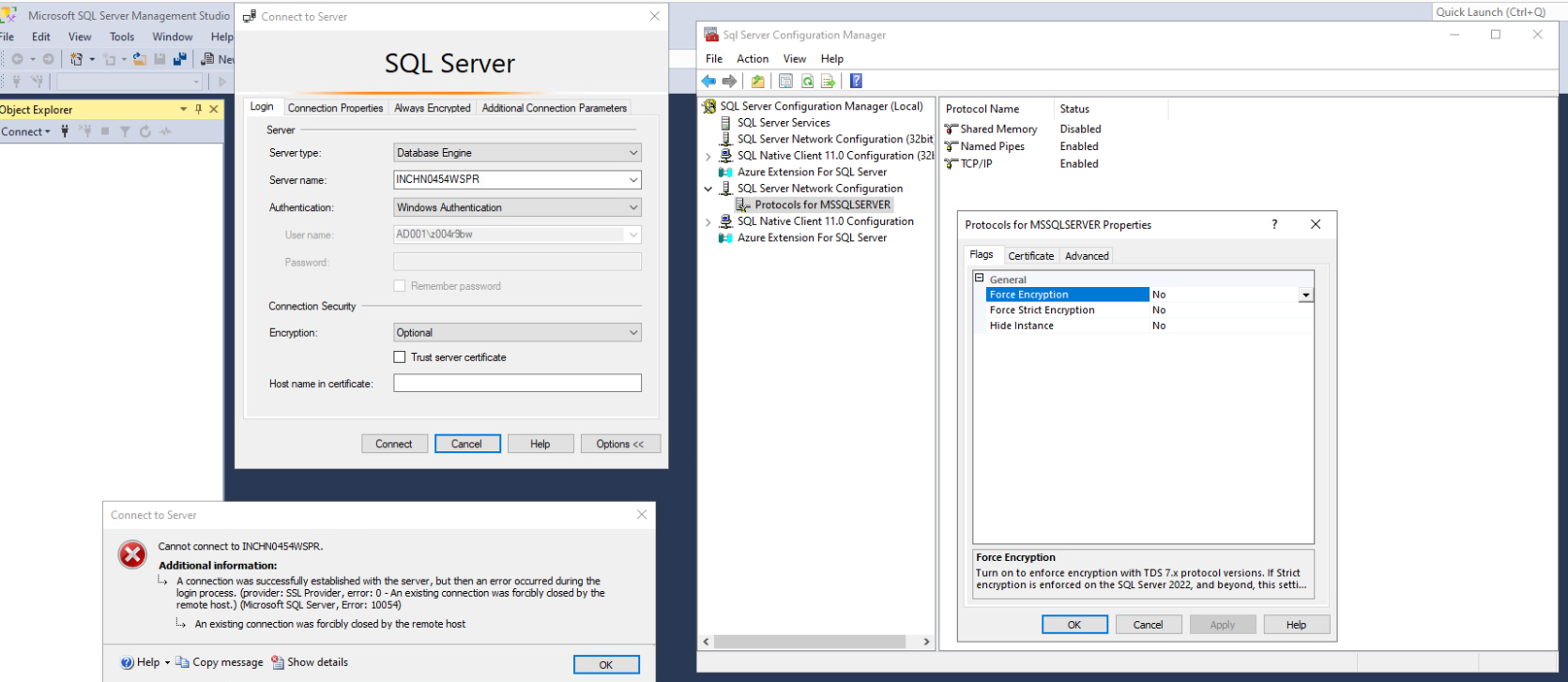
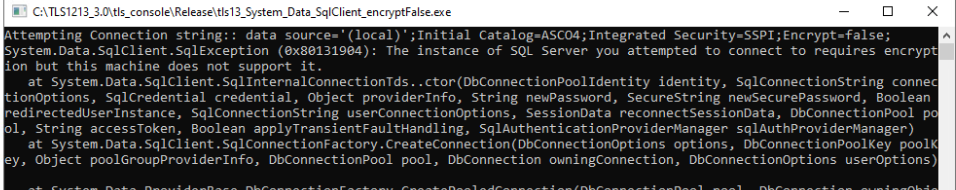
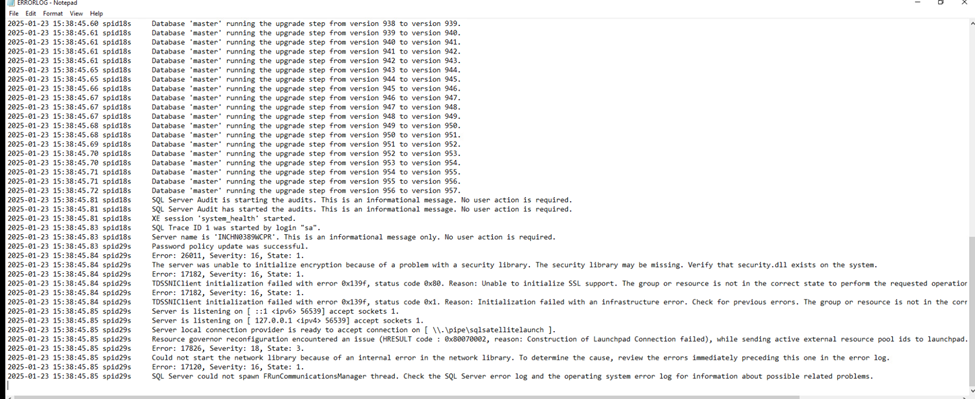
Now I have a requirement to use only support TLS 1.3 protocol while Windows operating system supports it, with search of configuring TLS 1.3 with SQL server 2022 (SQL server 2022 installed with Cumulative update), the client connection to sql server is always encrypted (Force Encryption, Force Strict Encryption flag enabled, requires certificate) and requires client application connection string changes (Encrypt= strict, TrustServerCertificate=false, HostNameInCertificate) required.
Is there a way TLS 1.3 with SQL Server 2022 and client applications communicates without encryption flags enabled and not passing Encrypt=strict and other supported parameters)
Is it possible to connect TLS 1.3 with SQL server 2022 and client applications without encryption instead of forcing encryption with TLS 1.3.
Note: I have disabled SSL 2.0, SSL 3.0, TLS 1.0, TLS 1.1, TLS 1.2 and enabled TLS 1.3 in registry settings and followed guidelines to connect TLS 1.3, I have not found answers for TLS 1.3 without encryption in communication with SQL server 2022 and client applications.
SSMS 20.0 version is used when TLS 1.3 enabled and connecting with Optional encryption, connection did not work.
