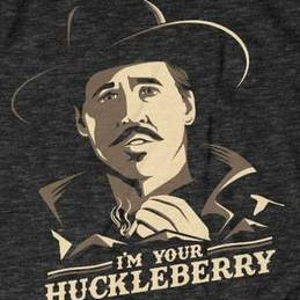Hi mv_gibson,
Greetings & Welcome to Microsoft Q&A forum! Thanks for posting your query!
Yes, it's possible that the Azure Document Intelligence service is unable to read XFA PDFs. XFA is a proprietary format that is not fully supported by all PDF viewers and parsers.
To work around this issue, you can try converting the XFA PDFs to a different format that is supported by the Azure Document Intelligence service, such as a standard PDF or an image format like PNG or JPEG. There are many tools available that can convert PDFs to different formats, such as Adobe Acrobat, Ghostscript, or ImageMagick.
Alternatively, you can try using a different PDF parsing library or service that supports XFA PDFs. There are many open source and commercial PDF parsing libraries available that support XFA, such as iText, PDFTron, or Apache PDFBox.
Hope this helps. Do let us know if you have any further queries.
If this answers your query, do click Accept Answer and Yes for was this answer helpful.