Hi @Vijayakumar Gopika ,
Greetings! Welcome to Microsoft Q&A Forum.
Firstly, apologies for delay in response!
Yes, you can monitor the availability of Azure NetApp volumes using Azure Monitor, but it doesn't have a specific availability monitoring feature like Azure Virtual Machines. However, you can monitor the performance and capacity metrics such as allocated storage, actual storage usage, volume IOPS, and latency to check the health and responsiveness of the volumes by using Azure Monitor Metrics.
Azure monitor metrics can be used to monitor several key performance indicators that can indirectly indicate the availability. Azure NetApp Files metrics are natively integrated into Azure Monitor. From the Azure Portal, you can find metrics for Azure NetApp Files, Capacity pools and volumes from two locations.
- From Azure monitor, select Metrics, select a capacity pool or volume. Then select Metric to view the available metrics:
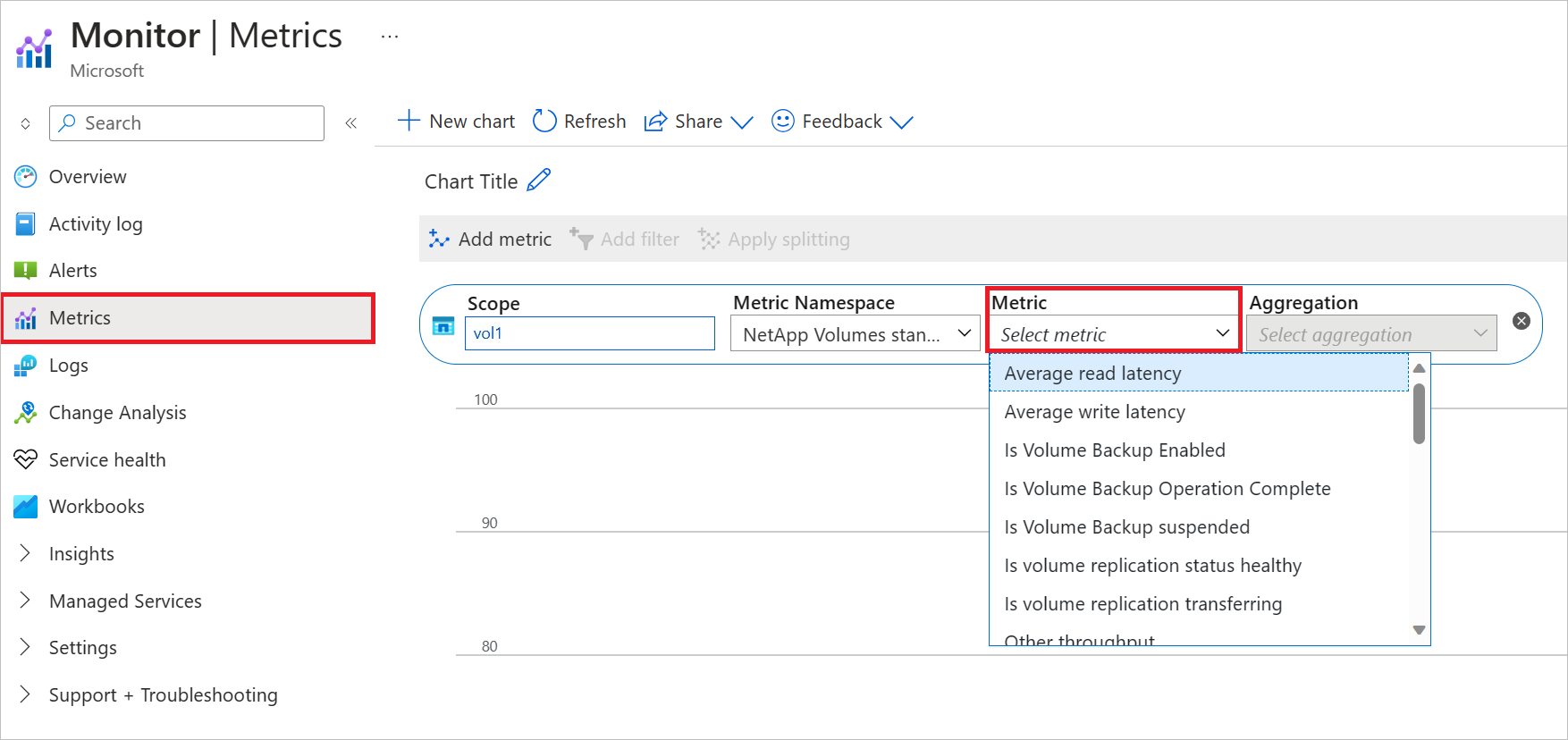
- From the Azure NetApp Files capacity pool or volume, select Metrics. Then select Metric to view the available metrics:
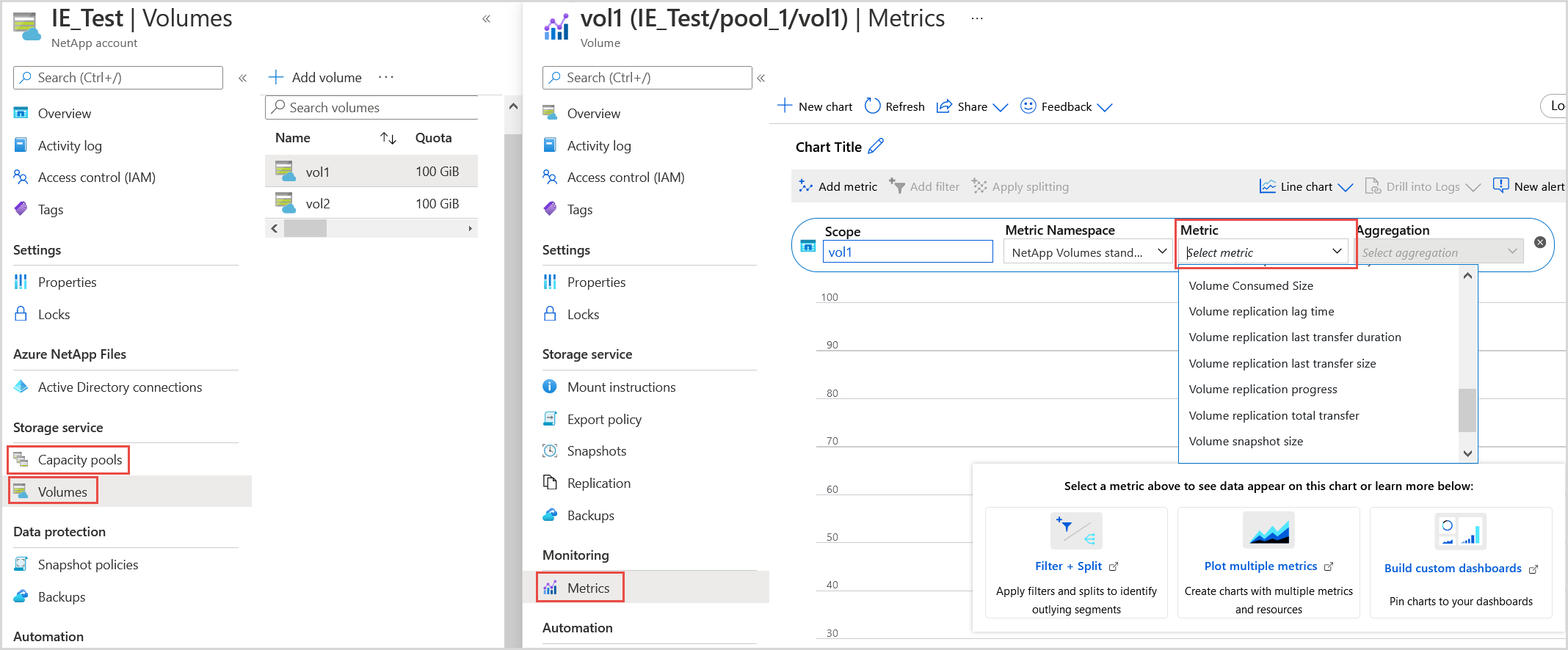
To have more detailed monitoring, you can utilize Activity Log to track subscription level events related to your Azu NetApp Files resources. However, additionally you can check the Azure Service Health dashboard for any service health advisories that might affect availability.
To setup the monitoring of the NetApp Files volumes by using the Azure Monitor's metrics and alerts features, follow the below steps.
- Enable Azure Monitor for your Azure NetApp Files account.
- Configure metrics collection for your Azure NetApp Files volumes.
- Create alerts based on the metrics you want to monitor.
- Also, use Service Health and Resource Health to configure alerts for any issues impacting service or volume availability.
Once you have set up monitoring and alerts for your Azure NetApp Files volumes, you will be able to receive notifications when the availability of your volumes falls below a certain threshold.
Since Azure NetApp Files does not have the direct "availability" metric like Virtual Machine availability, so using Azure Monitor, Resource Health and Service Health we can track the performance metrics and service status which will help in monitor the health and availability of the volumes.
For more additional information, please refer the below:
- Monitor the capacity of a volume
- Metrics for Azure NetApp Files
- General performance considerations for Azure NetApp Files
I hope this helps in resolving the query.
Please feel free to reach Microsoft Q&A Forum for any further queries. We will be glad to assist you closely.
Please do consider to “up-vote” wherever the information provided helps you, this can be beneficial to other community members.