I have a Azure Database for PostgreSQL - Flexible Server with its CPU usage at 100% for the past weeks... In the same period, the storage usage has also significantly increased to 80-90% of its 64 GB capacity.
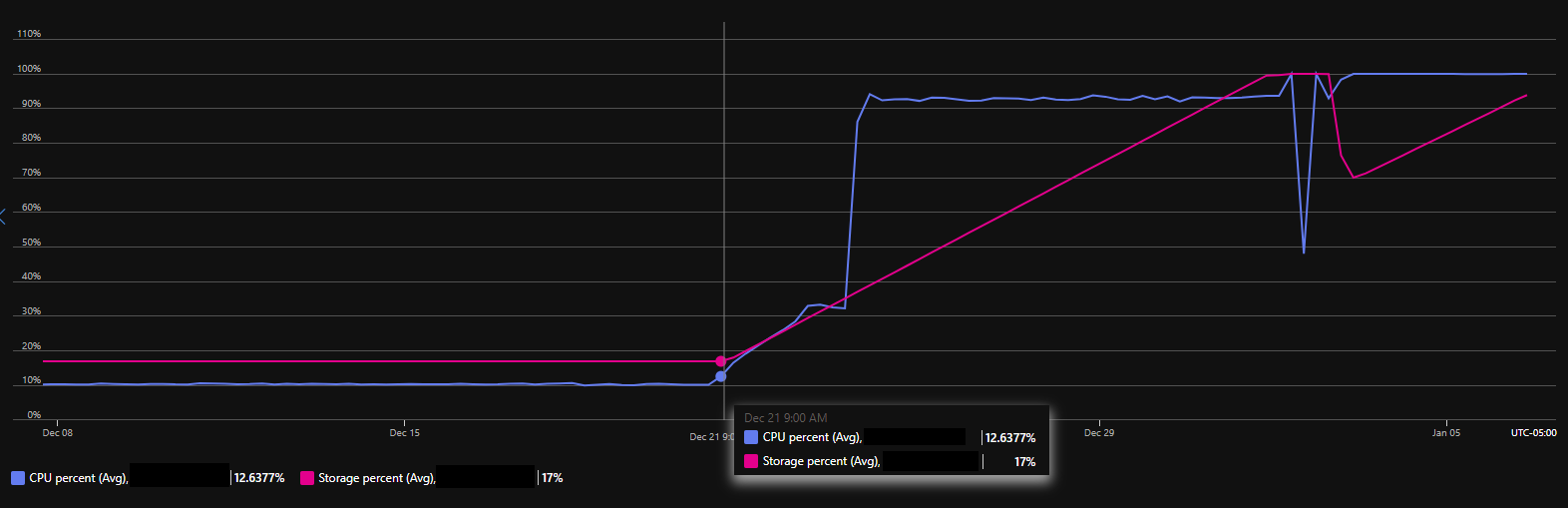
I am unable to stop/restart the server via Azure Portal and CLI.
[ ~ ]$ az postgres flexible-server stop --name serverName --resource-group resourceGroupName
Server will be automatically started after 7 days if you do not perform a manual start operation
(InternalServerError) An unexpected error occured while processing the request. Tracking ID: '{someGUID}'
Code: InternalServerError
Message: An unexpected error occured while processing the request. Tracking ID: '{someGUID}'
What could be causing the issue?
I looked on pgAdmin and the database size is about 6 GB. So, what could be using > 80% of the storage?