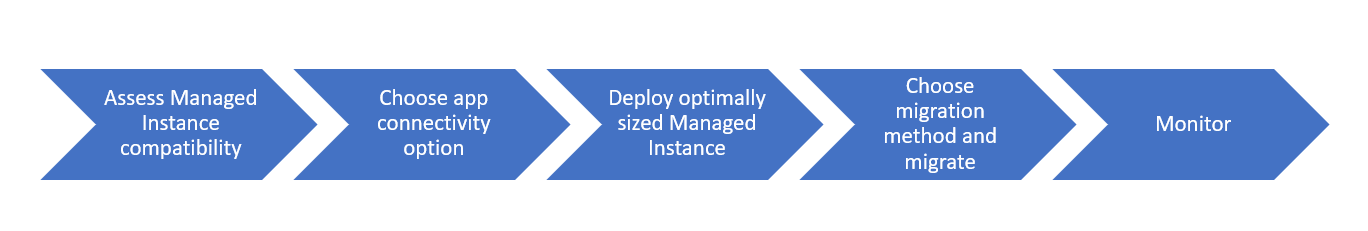You should be able to migrate without any intermediate versions.
The one thing that you need to keep in mind is that always as when you migrate to a new version is that you can face backwards-compatibility issues. In practice, the biggest concern here is plan regressions, since there are changes in the optimizer.
Once you have the database in Azure Managed Instance, make sure that Query Store is enabled. Keep the compatibility level on 130 (on whatever you have today). Run with this setting for a week or two. Then flip to level 160 to get benefit of the most recent enhancements. If some queries start to misbehave, you can use Query Store to force the old plans as a quick fix, while you make a more thorough analysis of the query. (When this happens it is often because there is some problem in the query or the indexing that you had some luck with avoiding the old compat level.)
There is support in SSMS for these steps. Right-click the database in Object Explorer, select Tasks from the context menu. At the bottom, you find Database Upgrade.
As for the migration, be sure to install the Azure Connect feature pack, which includes feature exactly to facilitate migration to Azure MI.