Hello
Thank you for posting in Q&A forum.
Based on my knowledge, we can raise or lower functional level using PS command or GUI.
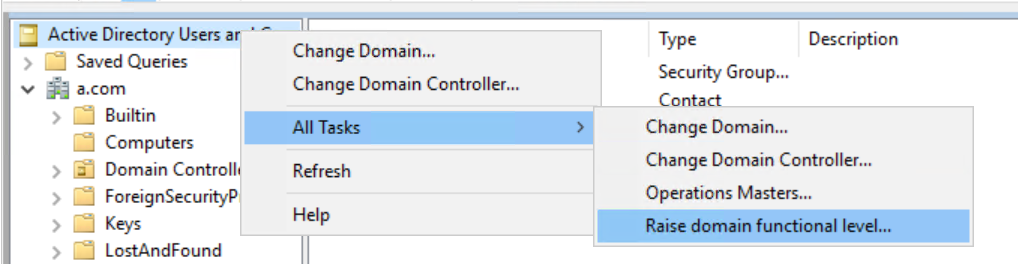
Rolling back domain and forest functional levels by restoring from backups is not a straightforward process because Active Directory functional level changes are strictly monitored and recorded. Here are several reasons why your attempt to roll back the functional levels using backups didn't work:
- Replication Across Domain Controllers:
When you change the functional level of a domain or forest, this change is replicated across all domain controllers in the forest. Simply restoring one or both domain controllers from a backup does not reverse the change because other domain controllers in the environment will still recognize the higher functional level and replicate that change back to the restored domain controllers.
- Backup Consistency:
Restoring from backups might not handle all the necessary nuances involved in reversing functional level changes. Active Directory keeps track of these changes through certain attributes and metadata, which aren't adequately undone just by restoring backups.
- Non-Reversibility of Functional Levels:
In general, once you raise the functional level of a domain or forest, there is no direct possibility to lower it back via native administrative tools or backups. This is a design feature to prevent potential issues and inconsistencies within the Active Directory environment.
- Object and Attribute Changes:
Raising functional levels may introduce new features, objects, and attributes that are not present in the previous functional level, and simply restoring from backup does not account for these schema changes.
If you need to revert the functional level for testing purposes or due to specific needs, the most reliable way is to follow the correct procedures, which typically involve careful use of PowerShell commands or other GUI.
I hope the information above is helpful.
If you have any questions or concerns, please feel free to let us know.
Best Regards,
Daisy Zhou
============================================
If the Answer is helpful, please click "Accept Answer" and upvote it.