Hi,
I'm trying to create some formulas in a Sharepoint List. I don't have problems when the formulas are defined with columns that appears inside the item content, but in this case I need to use the [Created] and [Modified] columns that you can make appear in the list, but doing that they doesn't appear inside the item contents. So, when trying to use any of them, a problem happen and both are recognized as non-existent columns, so the formula couldn't be created.
For example, if I want to create a calculated column named "AppDate" with Formula "=[Created], the system returns an error. (I'm using an Spanish interface for the app, but it's the same structure).
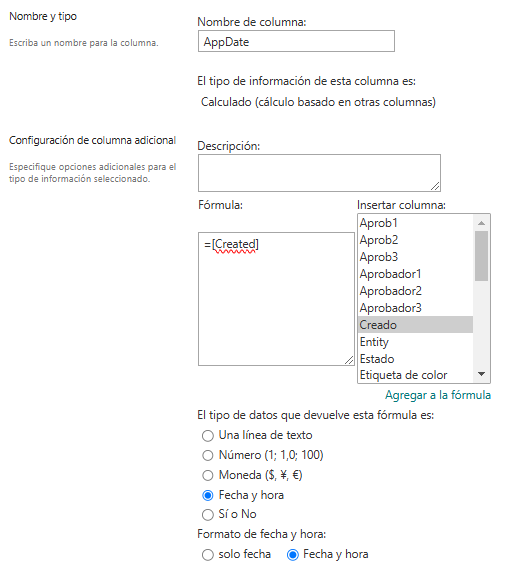
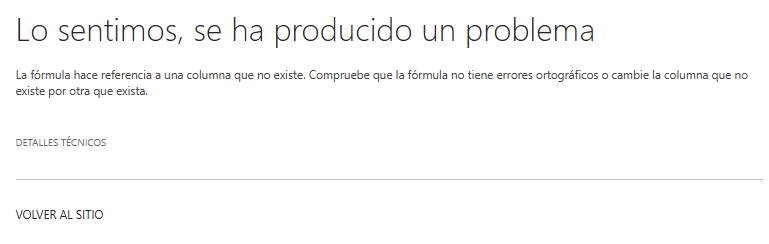
Even when trying all possible column names for Created, like: "=Created", "=[Creado]", "=Creado", nothing changes, it's the same non-existent column error always.
I need to do the formula for old data so I need the date in the [Created] column for many old items, for new items I added in PowerAutomate a "utcNow()" expression to solve it, but it's useless for old data.
I also can export [ID] and [Created] columns to an excel file and then upload the file to modify the missing date data using a Manually triggered Power Automate and Update sharepoint item action, but I really REALLY don't want to do it, because I can't believe I can't use the "=[Created]" formula that will do the same in an easier, smarter and logic way.
Can you help me solve this problem?
Thanks a lot.