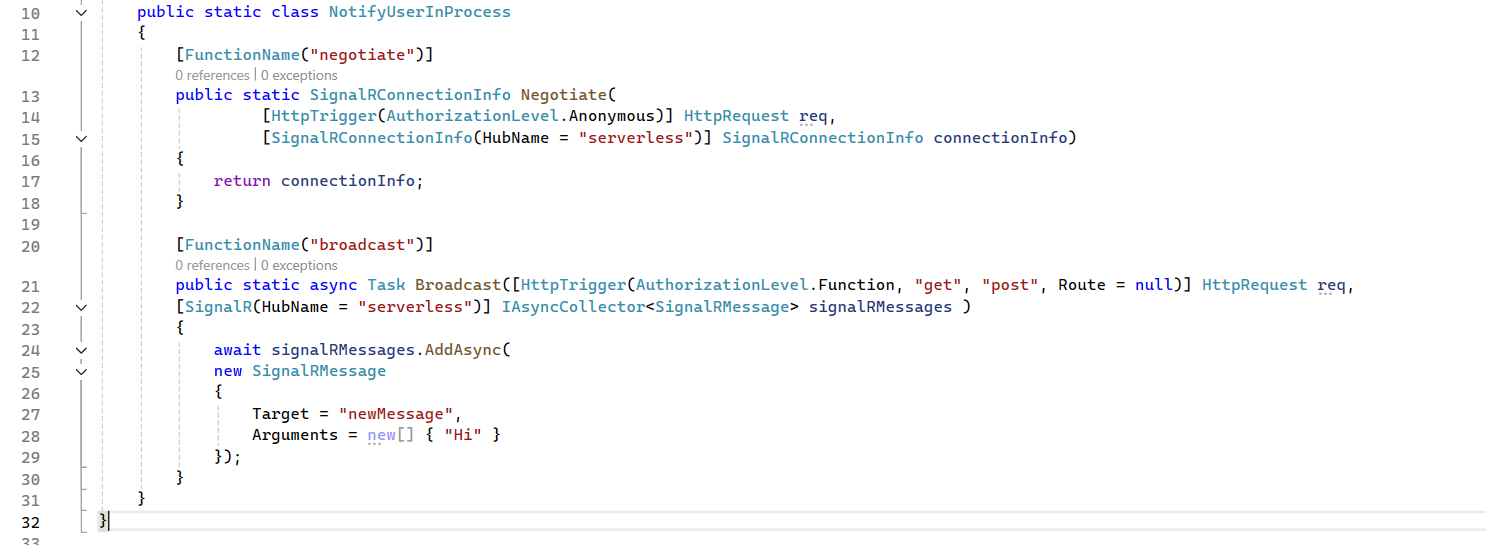Requirement : Receive the real time notifications/messages in Blazor Server UI from Azure Isolated process SignalR function with Azure SignalR service(Serverless).
Steps followed :
Backend :
- Created the Azure SignalR service(Serverless)
- Created the Azure Isolated process SignalR functions(negotiate/broadcast) and deployed to Azure function app(Version : .NET 9 isolated) as below :
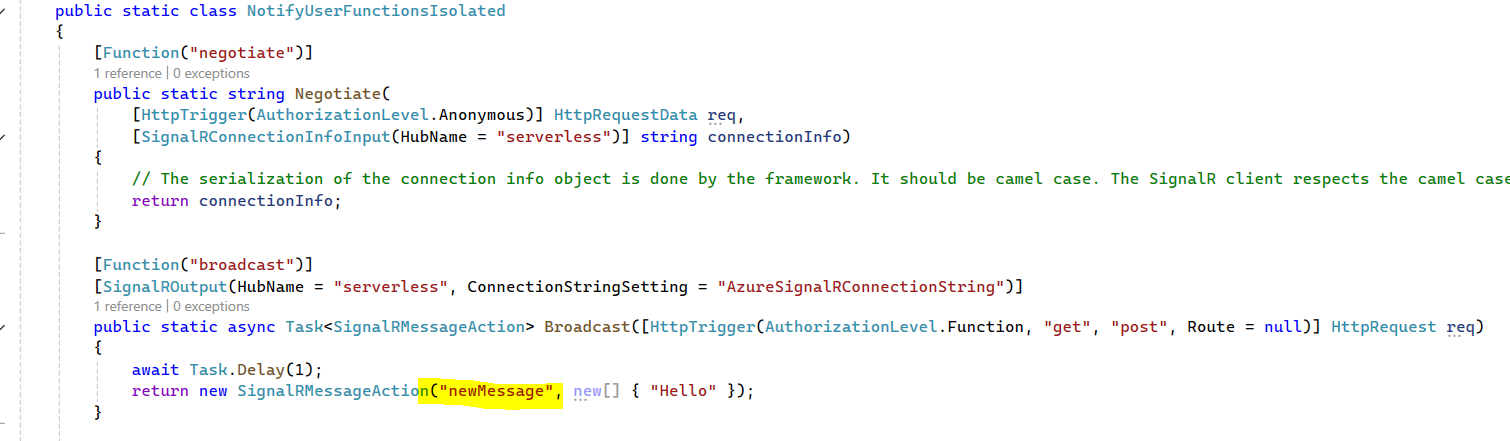 3. Added "AzureSignalRConnectionString" in Azure function app environment variables. Front End :
3. Added "AzureSignalRConnectionString" in Azure function app environment variables. Front End :
- Created Blazor Server project and added below HubConnection code to receive the notifications from SignalR function call
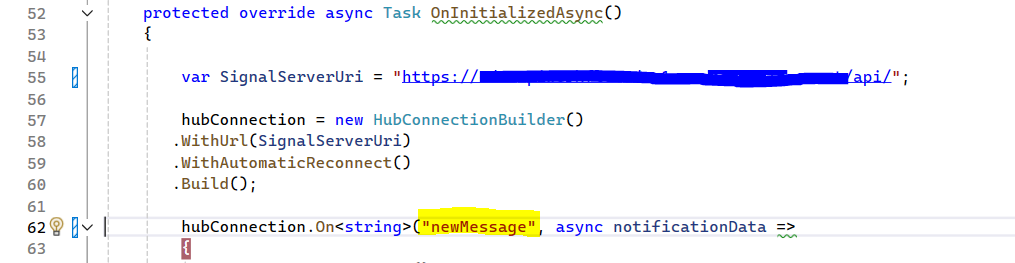
- Line 55 : Added deployed Azure function(broadcast) SignalR URL
Testing : Now I am running the Blazor Server app and making postman call to deployed Azure function(broadcast) SignalR URL but hubConnection is not getting called/hit. Observation made while testing :
- Postman says 200 ok response
- In Azure SignlR Service Monitoring section, able to see the Signal message count(its triggering)
- In azure function(broadcast) app(Azure function SignalR ) invocations, its showing the invocation call with 200 code.
- HubConnection is not getting called.
Note : Same steps if I try through the Azure In process SignalR function, Hubconnection is able to receive the messages but not sure why its not working when I try through Azure Isolated process SignalR function Please help /assist me if I am missing anything here. Addition information : For Azure In process SignalR function, used below code and it works