Hi @Steve Miller ,
Thank you for your question on Q&A Platform
Sorry for the inconvenience happened, Yes, it’s true that APIM version STV1 deprecation deadline was already completed 31/08/2024, Also the migration was possible now if you want to migrate from stv1 to stv2 and also, we suggest you migrate to stv2 because if you are still using the stv1 version sometimes it was cause some issue like:
1.The STV1 APIM may become inaccessible, and it could stop accepting any requests.
2.Running on an unsupported platform could expose your APIs to security vulnerabilities that won't be patched. Etc.
To check the version of you APIM instance API Management >> overview >> Version, also check the below snap for your reference.
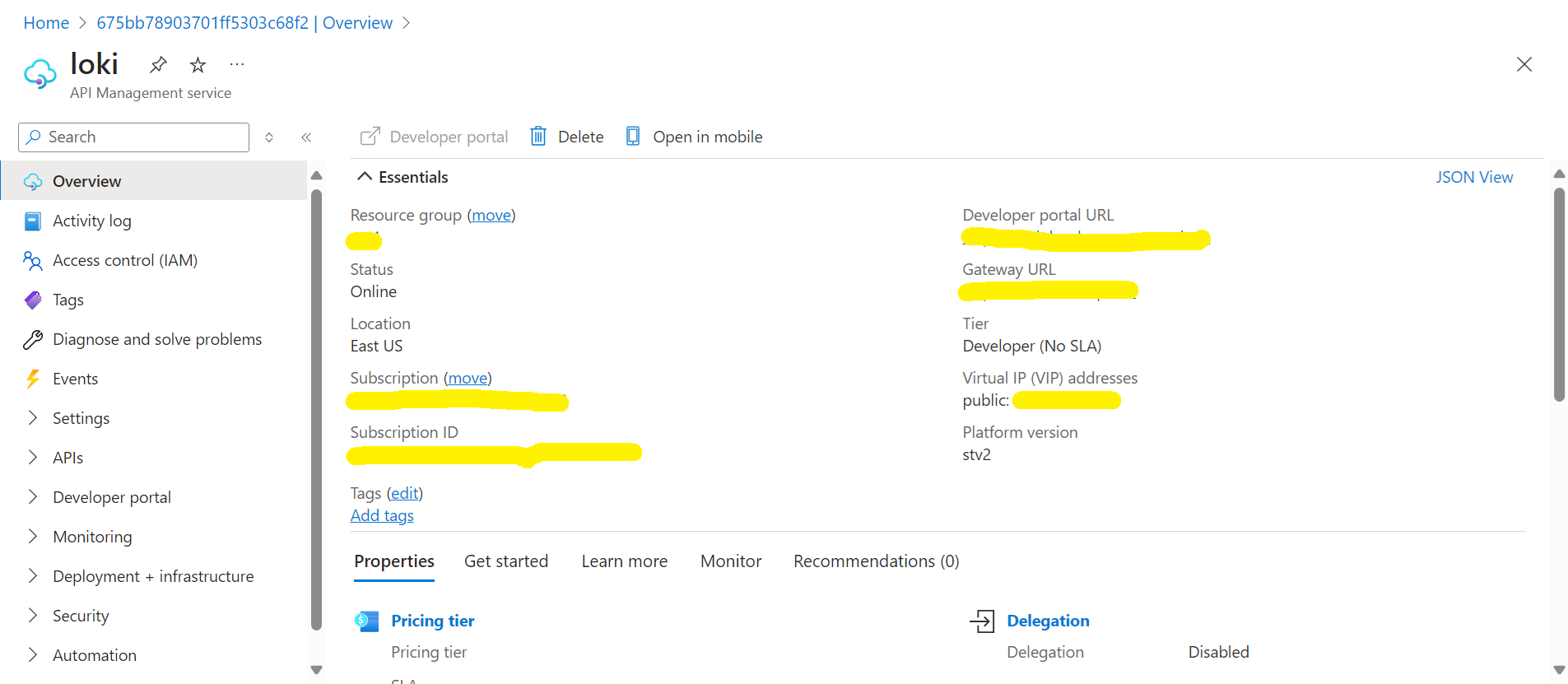
For migrating the APIM Instance from STV1 To STV2 please refer the below documents Migrate Azure API Management instance to stv2 platform | Microsoft Learn
Note: While migrating the APIM from stv1 to stv2 Max 30 Minutes to 45 Minutes down time will be there and also in the above document the process of the migration was clearly mention please make sure to check the document and migrate the instance.
I hope this helps! Let me know if you have any further questions.
Thankyou.