Hello Afram Vannessa
We appreciate your patience!
As previously mentioned, you can create a second VPN tunnel on the firewall for the Azure environment, based on your supported firewall configuration.
Validated VPN devices and device configuration guides
In partnership with device vendors, we have validated a set of standard VPN devices. All of the devices in the device families in the following list should work with VPN gateways. These are the recommended algorithms for your device configuration.
Refer: https://learn.microsoft.com/en-us/azure/vpn-gateway/vpn-gateway-about-vpn-devices#devicetable
Please review your firewall settings to ensure they align with the configurations outlined in the document.
Pre-Shared Key
The pre shared key is unique to each VPN connection and is configured in the Local Network Gateway settings in Azure. If you do not have the PSK, you can create a new one in the Azure portal when establishing the connection. Ensure that the Fortigate configuration is updated with the new PSK.
Q. About the price? I see in the invoice there is fee for Leasing the IP address and another for Networking/VPN Gateway Basic.
VPN Gateway Charges:
- The cost for the VPN Gateway is based on the SKU you choose (e.g., Basic, VpnGw1, etc.). The Basic SKU is typically the least expensive option, but it will be retiring in 2025, I recommend updating it to the standard.
Leasing IP Address:
All Instance level public IP addresses are charged depending on what type of IP address you use:
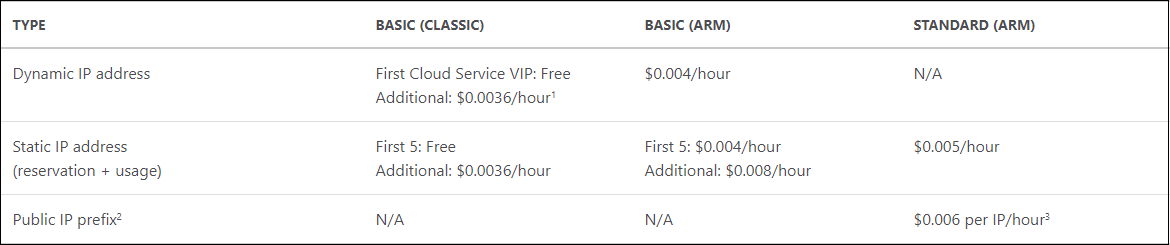
More information here:
Public IP Address pricing
https://azure.microsoft.com/en-us/pricing/details/ip-addresses
Hope this clarifies!
If above is unclear and/or you are unsure about something add a comment below.
Please don’t forget to close the thread by clicking "Accept the answer" wherever the information provided helps you, as this can be beneficial to other community members.
Regards,
Ganesh