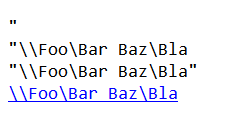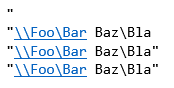Hi @a b
Welcome to our forum!
Thanks for the feedback! Now Outlook doesn't automatically create hyperlinks for you. If you need to add them yourself, insert the link manually. Please select the text or picture on which you will integrate the hyperlink.On the ribbon Insert tab, select Link button icon Link.
In the Insert Hyperlink window, under Link to, then you insert files or addresses as needed.
In the meantime, I submit this feedback to a dedicated feedback portal, and I have post here, and you could vote for it. If you have any suggestions or ideas, it's suggested that you could post here. Hope Microsoft will notice this in the future. Thank you for your understanding and support!
If the answer is helpful, please click "Accept Answer" and kindly upvote it. If you have extra questions about this answer, please click "Comment".
Note: Please follow the steps in our documentation to enable e-mail notifications if you want to receive the related email notification for this thread.