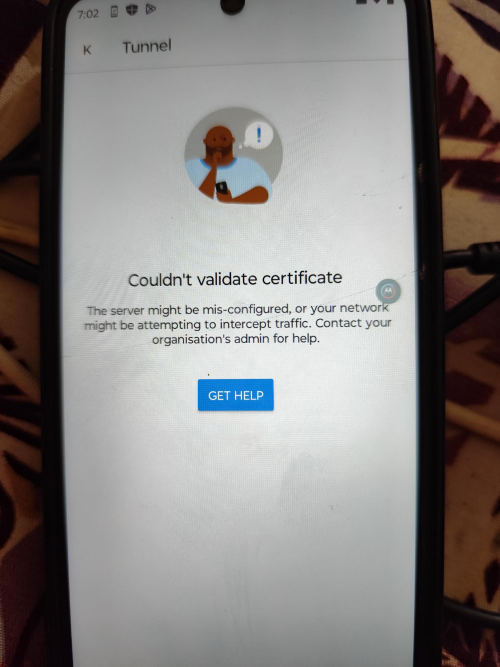Hi everyone,
I have configured the Microsoft Intune Tunnel Gateway using an Ubuntu Linux server. I also set up a Certificate Authority (CA) server where I installed the ADCS role to generate the root certificate and TLS certificate by duplicating the Web Server template. Here are the steps I followed:
- Launch the Certification Authority.
- Navigate to Certificate Templates > Right-click > Manage.
- Duplicate the Web Server template.
- In the General tab, provide a name for the template.
- In the Request Handling tab, enable Allow private key to be exported.
- In the Subject Request section, select Supply in the request.
- In the Security tab, add the computer name that will request the certificate and assign Read and Enroll permissions.
- Leave all other settings as default, then click Apply and OK.
and then request and export the certificate.
After completing the server-side configuration and other prerequisites, the Intune Tunnel status is showing as Healthy in the Intune portal.
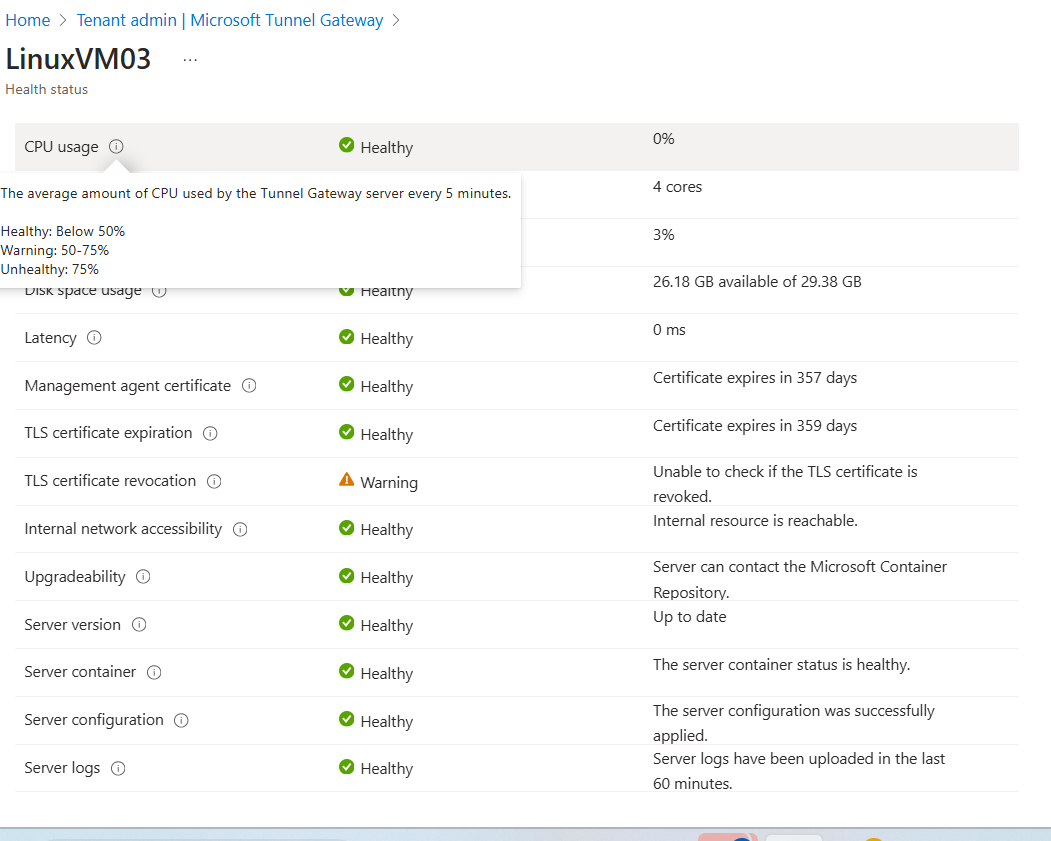
However, when I deployed the VPN profile and trusted root certificate to an Android device (with the Edge browser and Defender app installed), I encountered an issue when opening the Defender app. (attached screenshot below)
Despite multiple reconfigurations, have tried in the RHEL as well but the issue persists. .Could you please help me identify and resolve this problem? I am awaiting your quick response.