Hello,
I have install Azure Stack HCI 23H2 composed two nodes.
In my configuration I have 2 Resouce Group one were I put the object of Cluster (AzureHCI) and other were i Create the VM (VMClusterAzureHCI).
Now I migrate two VM from Hyper-V to Azure Stack HCI. One i migrate in resouce group AzureHCI an other in VMClusterAzureHCI.
The Migrate proccess finish without error, the Virtual Machine work but I can't manage this VM from Azure portal
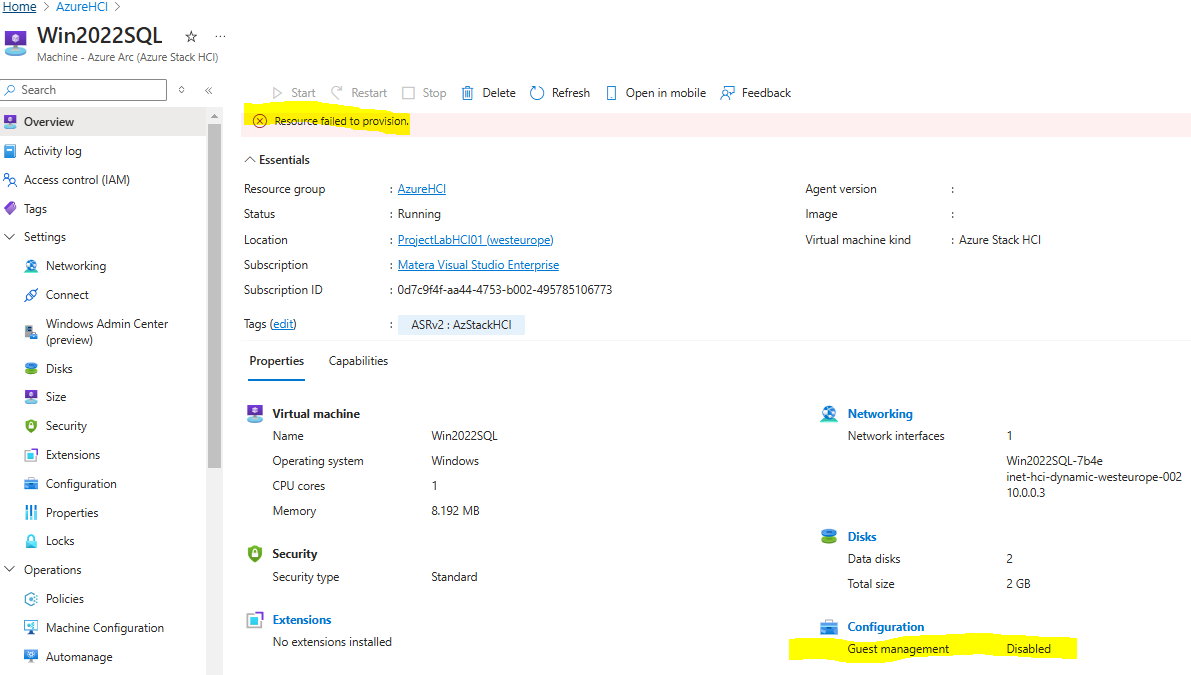
So I try to Enable Guest Management but don' work
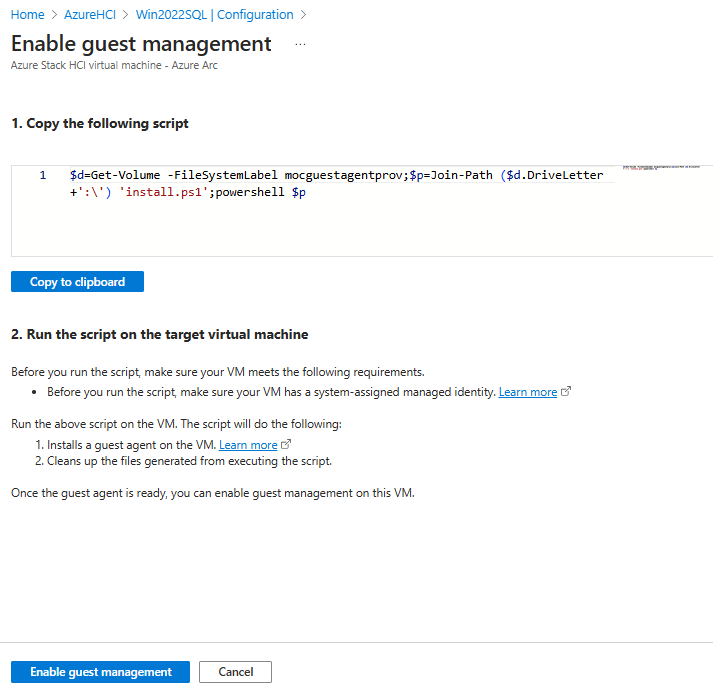
this is the error
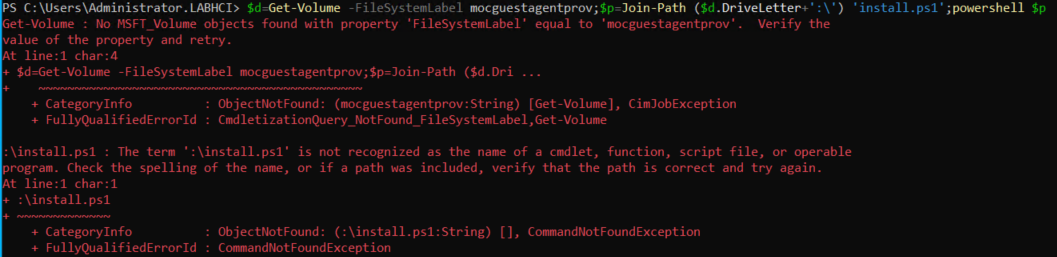
now i try to follow this article: https://learn.microsoft.com/en-us/azure-stack/hci/manage/manage-arc-virtual-machines
run this command az stack-hci-vm show --name "Win2022SQL" --resource-group "AzureHCI"
PS /home/admin> az stack-hci-vm show --name "Win2022SQL" --resource-group "AzureHCI"
Preview version of extension is enabled by default for extension installation now. Will be disabled in future release.
Please run 'az config set extension.dynamic_install_allow_preview=true or false' to config it specifically.
The command requires the extension stack-hci-vm. Do you want to install it now? The command will continue to run after the extension is installed. (Y/n): y
Run 'az config set extension.use_dynamic_install=yes_without_prompt' to allow installing extensions without prompt.
{- Installing ..
"attestationstatus": null,
"extendedLocation": {
"name": "/subscriptions/0d7c9f4f-aa44-4753-b002-495785106773/resourceGroups/AzureHCI/providers/Microsoft.ExtendedLocation/customLocations/ProjectLabHCI01",
"type": "CustomLocation"
},
"id": "/subscriptions/0d7c9f4f-aa44-4753-b002-495785106773/resourceGroups/AzureHCI/providers/Microsoft.HybridCompute/machines/Win2022SQL/providers/Microsoft.AzureStackHCI/virtualMachineInstances/default",
"identity": null,
"name": "default",
"properties": {
"guestAgentInstallStatus": null,
"hardwareProfile": {
"dynamicMemoryConfig": {
"maximumMemoryMb": null,
"minimumMemoryMb": null,
"targetMemoryBuffer": null
},
"memoryMb": 8192,
"processors": 1,
"virtualMachineGpUs": [],
"vmSize": "Custom"
},
"httpProxyConfig": null,
"instanceView": {
"vmAgent": {
"statuses": [],
"vmConfigAgentVersion": null
}
},
"networkProfile": {
"networkInterfaces": [
{
"id": "/subscriptions/0d7c9f4f-aa44-4753-b002-495785106773/resourceGroups/AzureHCI/providers/Microsoft.AzureStackHCI/networkInterfaces/Win2022SQL-7b4e",
"resourceGroup": "AzureHCI"
}
]
},
"osProfile": {
"adminPassword": null,
"adminUsername": null,
"computerName": "Win2022SQL",
"linuxConfiguration": {
"disablePasswordAuthentication": null,
"provisionVmAgent": null,
"provisionVmConfigAgent": true,
"ssh": {
"publicKeys": null
}
},
"windowsConfiguration": {
"enableAutomaticUpdates": null,
"provisionVmAgent": false,
"provisionVmConfigAgent": true,
"ssh": {
"publicKeys": null
},
"timeZone": null
}
},
"provisioningState": "Failed",
"resourceUid": null,
"securityProfile": {
"enableTpm": false,
"securityType": null,
"uefiSettings": {
"secureBootEnabled": true
}
},
"status": {
"errorCode": "rpc error: code = Unavailable desc = connection error: desc = \"transport: Error while dialing: dial tcp: lookup ClusterHCI.LABHCI.local: Temporary failure in name resolution\"",
"errorMessage": "rpc error: code = Unavailable desc = connection error: desc = \"transport: Error while dialing: dial tcp: lookup ClusterHCI.LABHCI.local: Temporary failure in name resolution\"",
"powerState": "Running",
"provisioningStatus": null
},
"storageProfile": {
"dataDisks": [
{
"id": "/subscriptions/0d7c9f4f-aa44-4753-b002-495785106773/resourceGroups/AzureHCI/providers/Microsoft.AzureStackHCI/virtualHardDisks/Win2022SQL-datadisk-Win2022SQLDi-d5af",
"resourceGroup": "AzureHCI"
},
{
"id": "/subscriptions/0d7c9f4f-aa44-4753-b002-495785106773/resourceGroups/AzureHCI/providers/Microsoft.AzureStackHCI/virtualHardDisks/Win2022SQL-datadisk-DBDisk-6d24",
"resourceGroup": "AzureHCI"
}
],
"imageReference": {
"id": null
},
"osDisk": {
"id": "/subscriptions/0d7c9f4f-aa44-4753-b002-495785106773/resourceGroups/AzureHCI/providers/Microsoft.AzureStackHCI/virtualHardDisks/Win2022SQL-OSdisk-Win2022SQL-dce5",
"managedDisk": null,
"osType": "Windows",
"resourceGroup": "AzureHCI"
},
"vmConfigStoragePathId": "/subscriptions/0d7c9f4f-aa44-4753-b002-495785106773/resourceGroups/AzureHCI/providers/microsoft.azurestackhci/storagecontainers/VM01"
},
"vmId": "359bd360-9c3d-4181-b981-94db214c4b30"
},
"resourceGroup": "AzureHCI",
"systemData": {
"createdAt": "2024-10-11T13:07:58.947126+00:00",
"createdBy": "b8340c3b-9267-498f-b21a-15d5547fd85e",
"createdByType": "Application",
"lastModifiedAt": "2024-11-07T10:37:33.344400+00:00",
"lastModifiedBy": "Admin@MateraAZLAB.onmicrosoft.com",
"lastModifiedByType": "User"
},
"type": "microsoft.azurestackhci/virtualmachineinstances"
}
now i connect to the host of the cluster eand run this command: az stack-hci-vm update --name "Win2022SQL" --resource-group "AzureHCI" --enable-vm-config-agent true
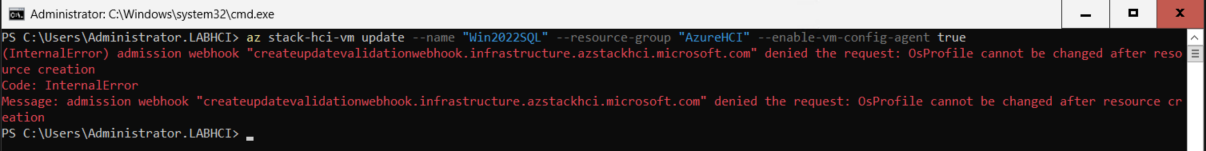
How can I solve this issue?
Thanks
