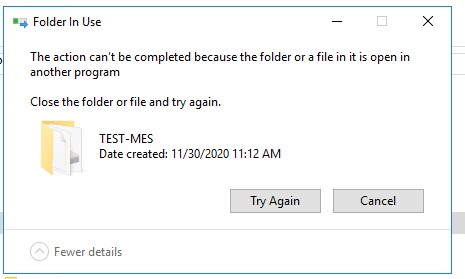Hi,
To find and close the process that has the file open, please follow this steps:
- Open resource monitor (Windows +R to open Run then type Resmon.exe)
- Open the CPU tab in the monitor
- Select all processes (not sure if this is needed, you can probably just search for the handle)
- Expand "associated handles"
- Search for the file you need
- Close the process that has the handle
**
If the Answer is helpful, please click "Accept Answer" and upvote it.
Note: Please follow the steps in our documentation to enable e-mail notifications if you want to receive the related email notification for this thread.