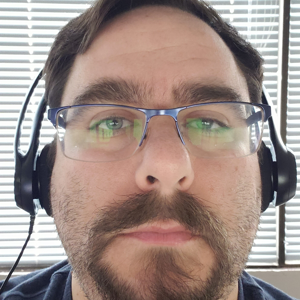Hi Mike Leger,
Thank you for posting in the Q&A Forums.
- Check the certificate file
Make sure that the certificate file (usually in .crt or .pem format) and the private key file (.key or .pem format) you downloaded from GoDaddy are complete and undamaged. If the certificate chain is incomplete, the installation may also fail.
- Importing PFX Certificates to the Windows Certificate Store
Use the Windows “Manage Computer Certificates” tool (mmc.exe) or IIS Manager to import the PFX file into the Computer's “Personal” certificate store. store. During the import process, you will be asked to enter a password (if you set one when you created the PFX file). 4.
- Bind the certificate to the IIS site
In IIS Manager, select the site you want to bind the certificate to and click “Bind” to add a new binding. Select “https” for “Type” and then select the certificate you just imported from the “SSL Certificate” drop-down menu.
- Check the IIS configuration
Make sure that the IIS configuration does not prevent the certificate from being used. Check that the application pool identity has sufficient privileges to access the certificate store.
- Check the Event Viewer
If the certificate still does not work in IIS after installation, check the System Log and Application Log in the Windows Event Viewer, which may have detailed information about the certificate installation or IIS configuration errors.
- Disable or uninstall security software
Sometimes security software (such as anti-virus software or firewalls) may prevent IIS from loading certificates correctly. Try temporarily disabling these software and see if the issue is resolved.
- Check for updates to Windows Server 2019
Make sure your Windows Server 2019 system has all the latest updates and patches installed. Sometimes, system updates can resolve known issues related to IIS or certificates.
Best regards
NeuviJ
============================================
If the Answer is helpful, please click "Accept Answer" and upvote it.