Hi ,
Based on my understanding, you want to deploy DHCP failover between two workgroup DHCP server (without AD). Is that right? Please feel free to let me know if I have any misunderstanding.
Just set the same password for the local administrator and log in with the account to configure it.
If you do not use the same account and password, then we will receive the following error-you do not have permission to perform operations on the remote DHCP server.
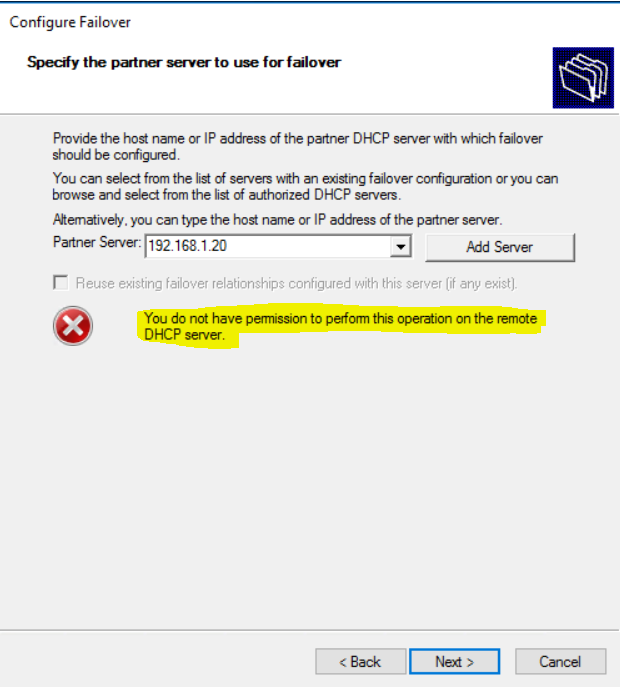
Just make sure you login in with the same local administrator account and same password, then configuration will fine.
For example:
Server-A login in with : account-administrator passwrod-1234
Server-B should also login in with: account-administrator passwrod-1234
Then you will configure DHCP failover successfully:
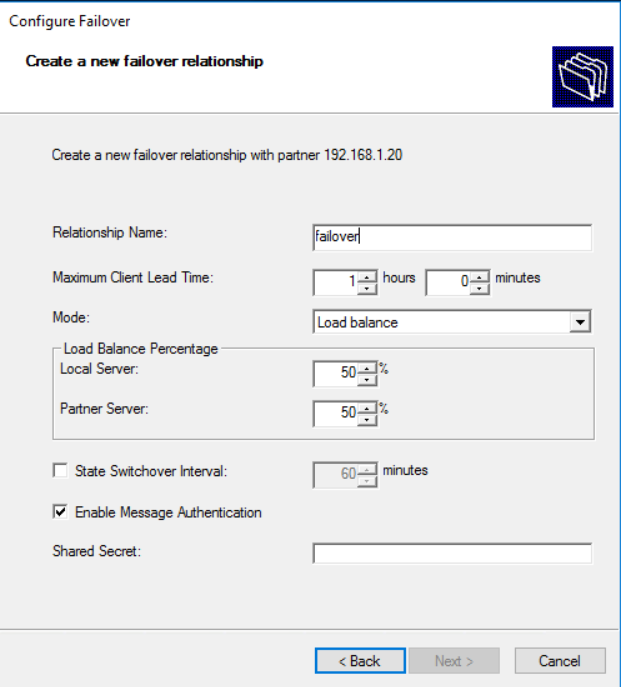
Please feel free to let me know if you have anything unclear.
Best Regards,
Candy
--------------------------------------------------------------
If the Answer is helpful, please click "Accept Answer" and upvote it.
Note: Please follow the steps in our documentation to enable e-mail notifications if you want to receive the related email notification for this thread.


