Had this same issue just now. The role needed to see a successful trigger run for "When an item is deleted" is "Site Collection Admin", which needs to be configured from the SharePoint Admin page, not at the site level. Tbh, needing that elevated of a permission doesn't make a lot of sense when you can use a logic app to delete a row item.
Logic App SharePoint Trigger not firing for "When an item is deleted" in list
Everything is configured properly and the trigger is being evaluated continuously but it does not trigger, even after repeated attempts. There are no errors so it is failing silently. I have attempted to do this action with a Power Automate flow and I received an error stating that I had to be the site collection admin in order for this to work. Is the same true in Logic Apps? We were hoping Logic Apps would afford us this functionality without having to add additional permissions into our SharePoint Admin paradigm.
2 answers
Sort by: Most helpful
-
-
JayaC-MSFT 5,531 Reputation points
2020-11-25T08:03:45.007+00:00 @Brandon Belman I have been trying to reach out to you via private messages. However, I have tried to use the "When an item is deleted" in a list - trigger for SharePoint online and works fine for me.
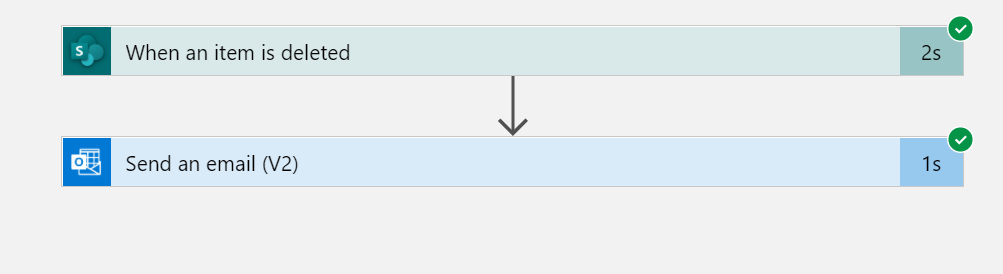
So If it is still not working for you I need more details such as the exact error message you are receiving in power automate? is it SharePoint online or on-premise?