Hi @Mia Lancaster ,
Welcome to Microsoft Q&A platform and thanks for posting your question here.
As I understand your query, you are trying to copy json records from REST API using Copy activity in ADF pipeline. However, the issue you are facing is that the data is getting overwritten after every iteration of copy activity inside foreach. Please let me know if my understanding is incorrect.
Copy activity will overwrite the files if you provide the same file name in your sink. Copy activity doesn't support append data to existing file.
If you would like to write all data to a single file from multiple sources then you will have to copy the files for each iteration to an intermediate folder by appending datetime to the filename ( using parameterized dataset at the sink) and then once all the iterations are completed then have another subsequent copy activity outside of your ForEach activity and point it's source to the intermediate folder and in sink point to your desired file store and then use copyBehavior as MergeFiles in copy activity settings.
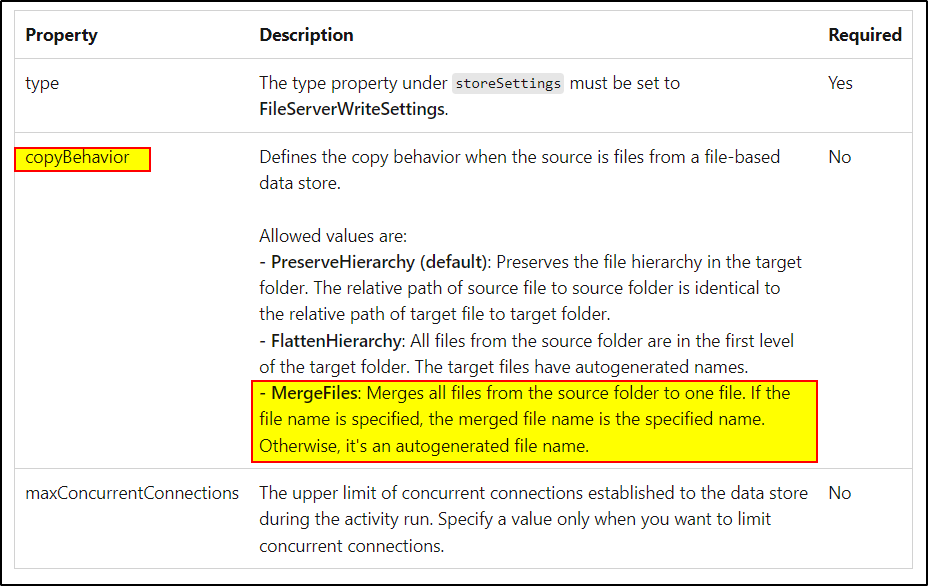
Check here for more details: Copy activity - File system as sink
Hope this will help. Please let us know if any further queries.
------------------------------
- Please don't forget to click on
 or upvote
or upvote  button whenever the information provided helps you.
button whenever the information provided helps you.
Original posters help the community find answers faster by identifying the correct answer. Here is how - Want a reminder to come back and check responses? Here is how to subscribe to a notification
- If you are interested in joining the VM program and help shape the future of Q&A: Here is how you can be part of Q&A Volunteer Moderators
