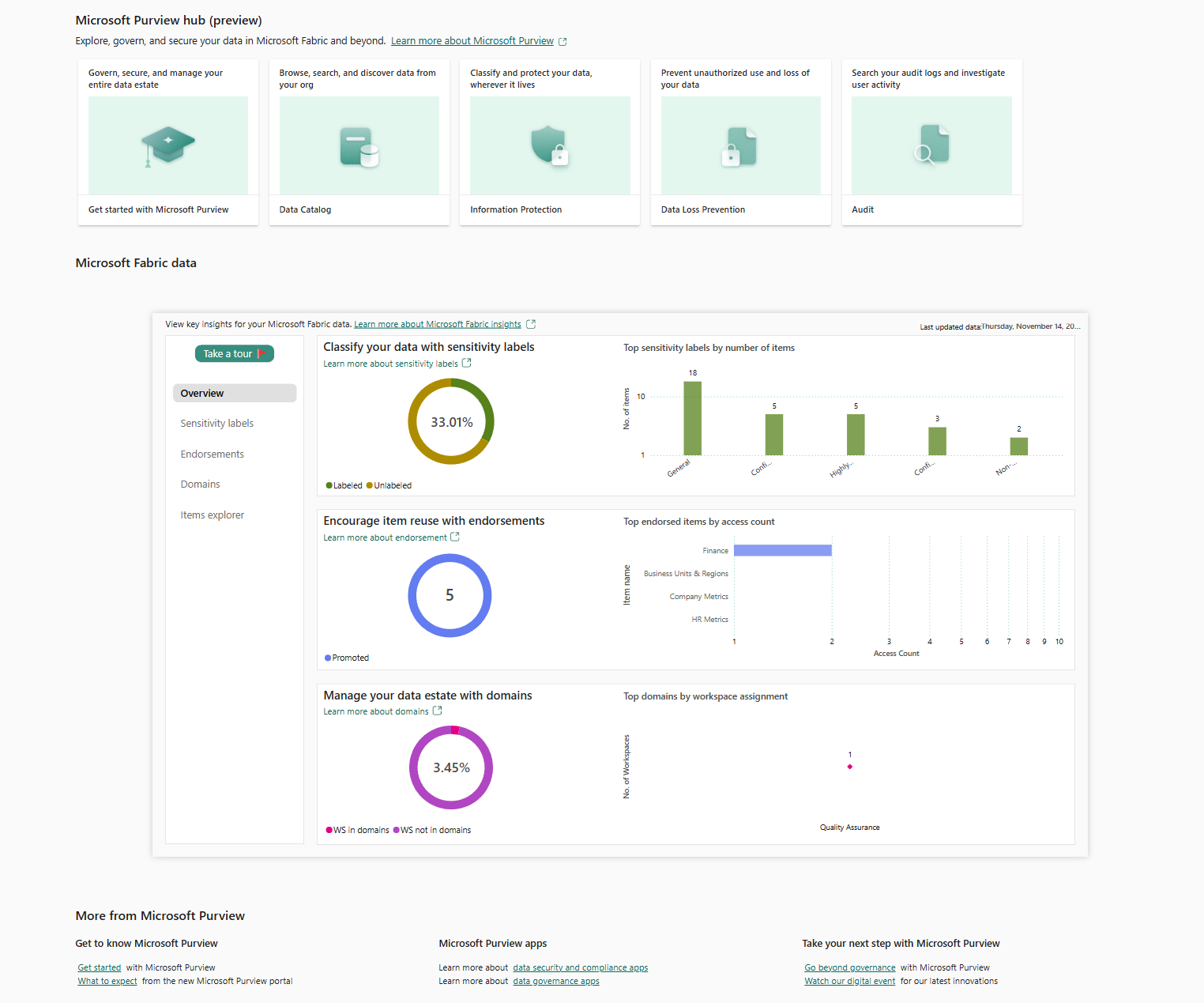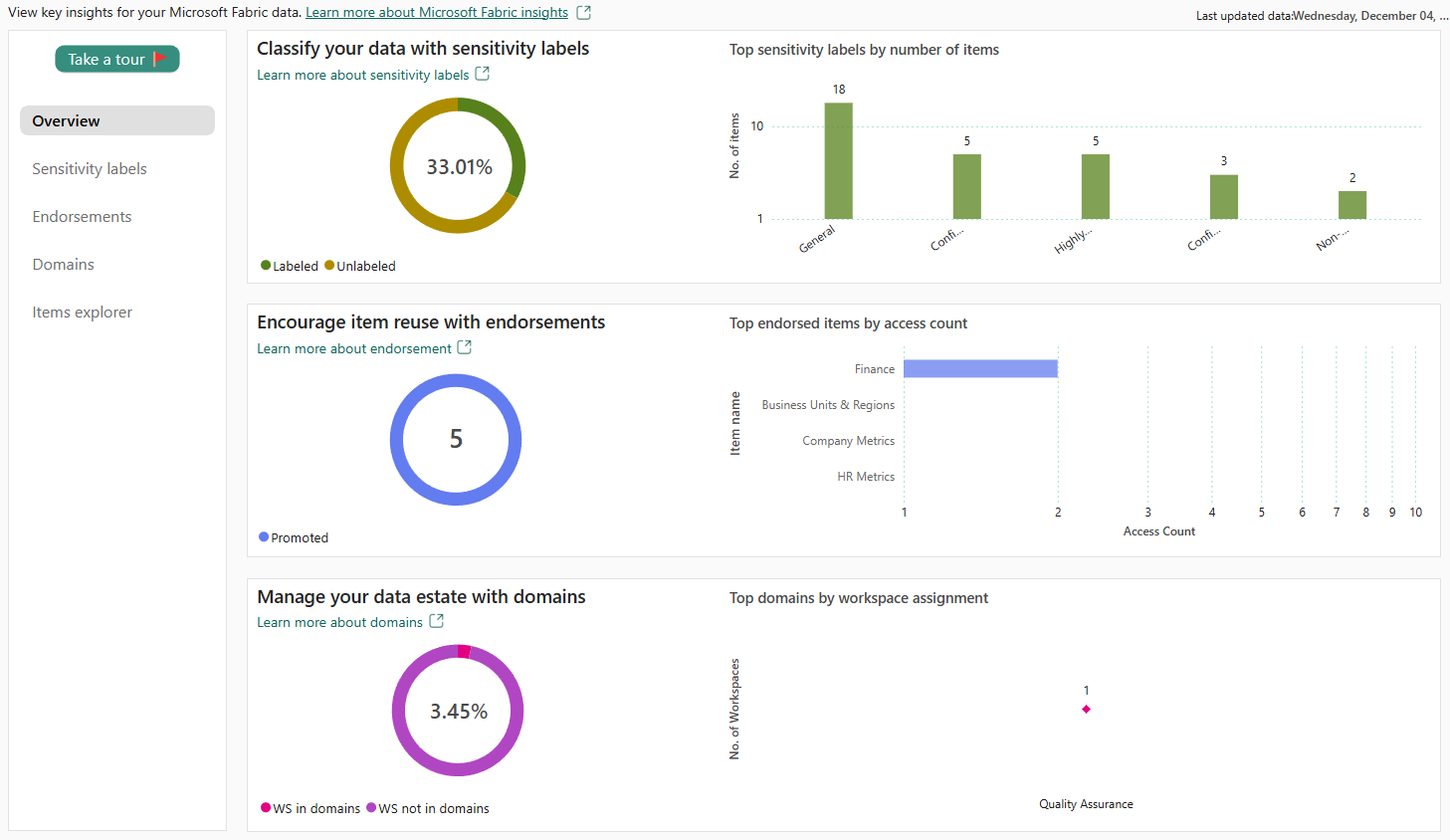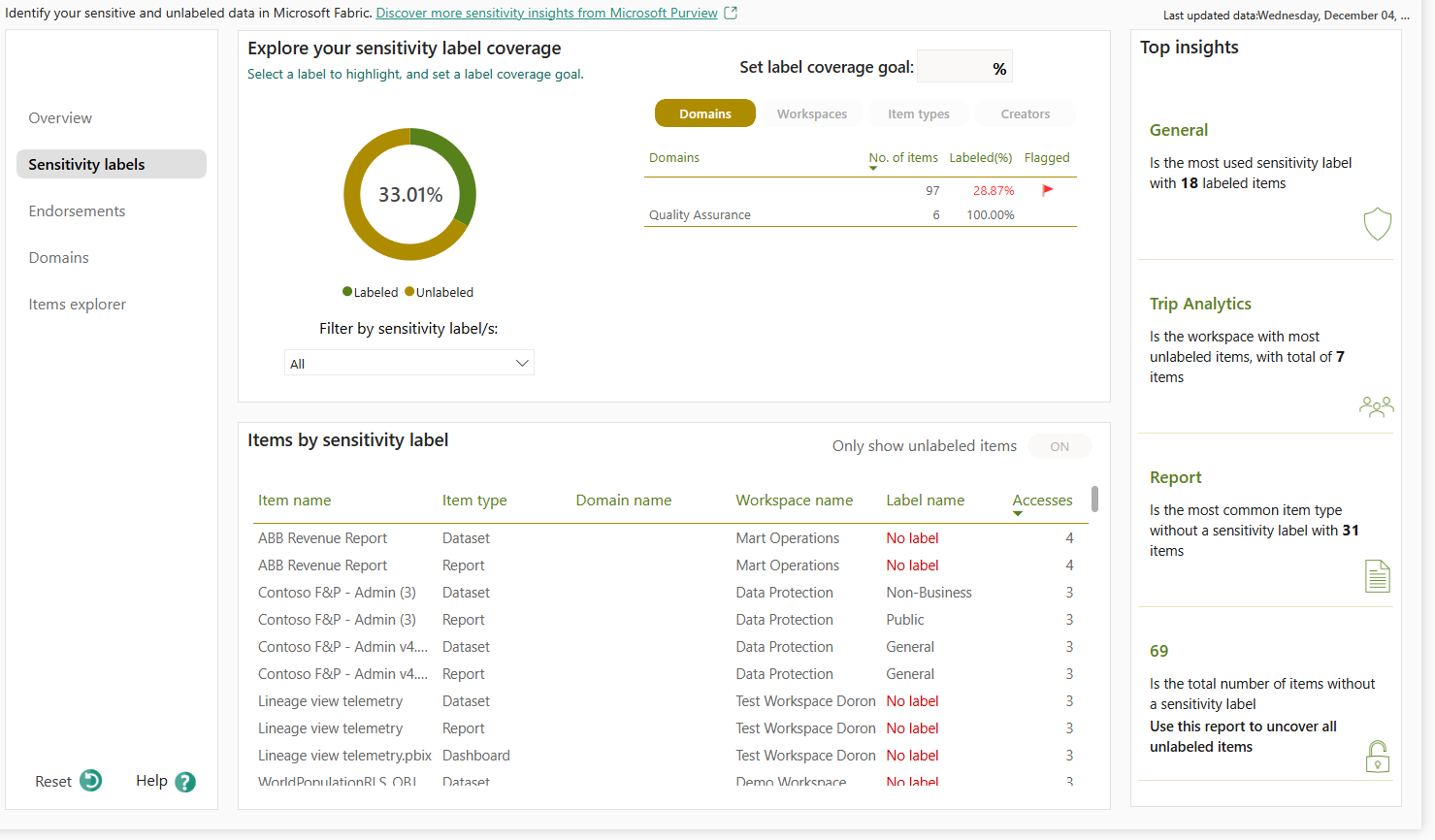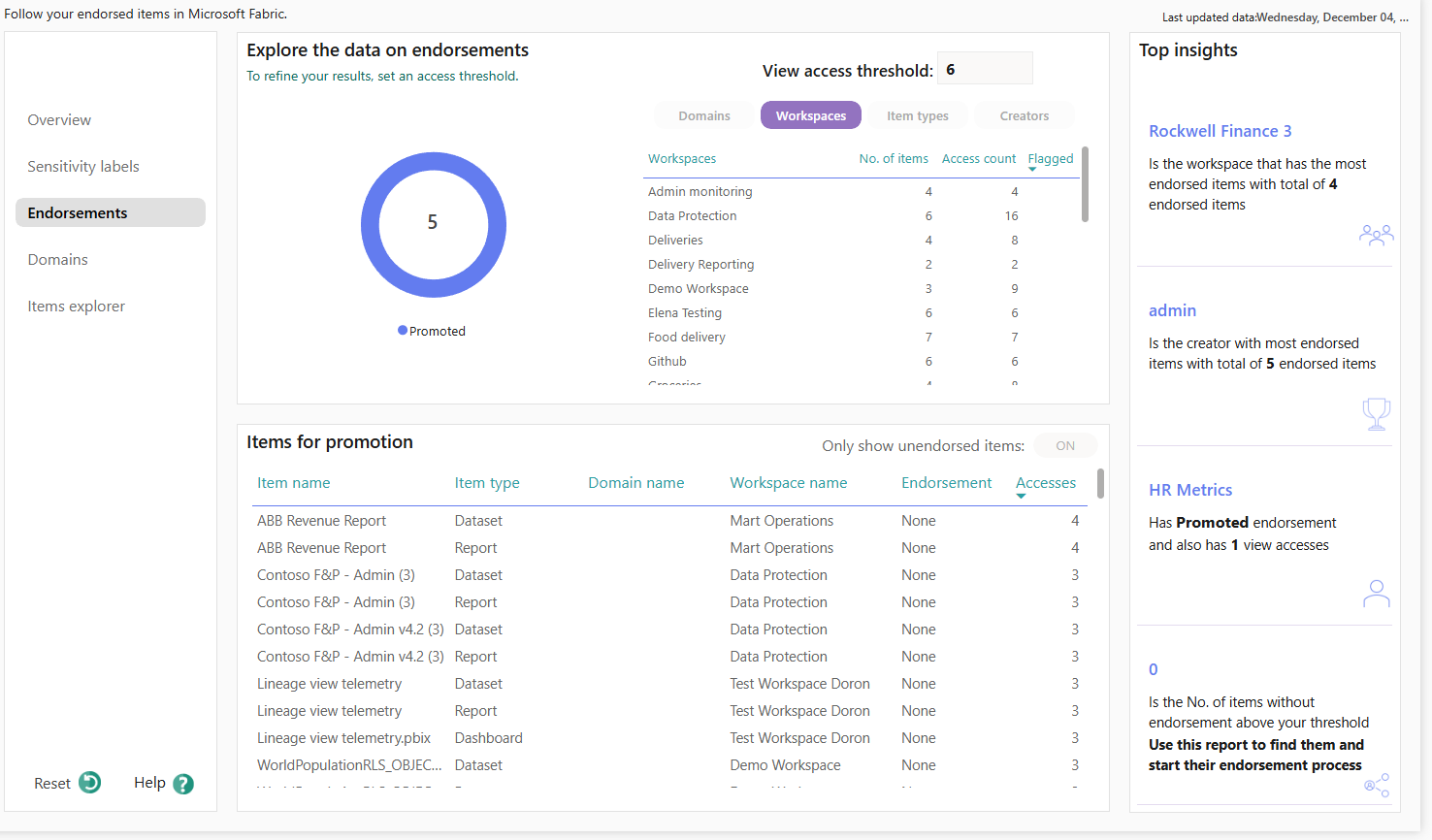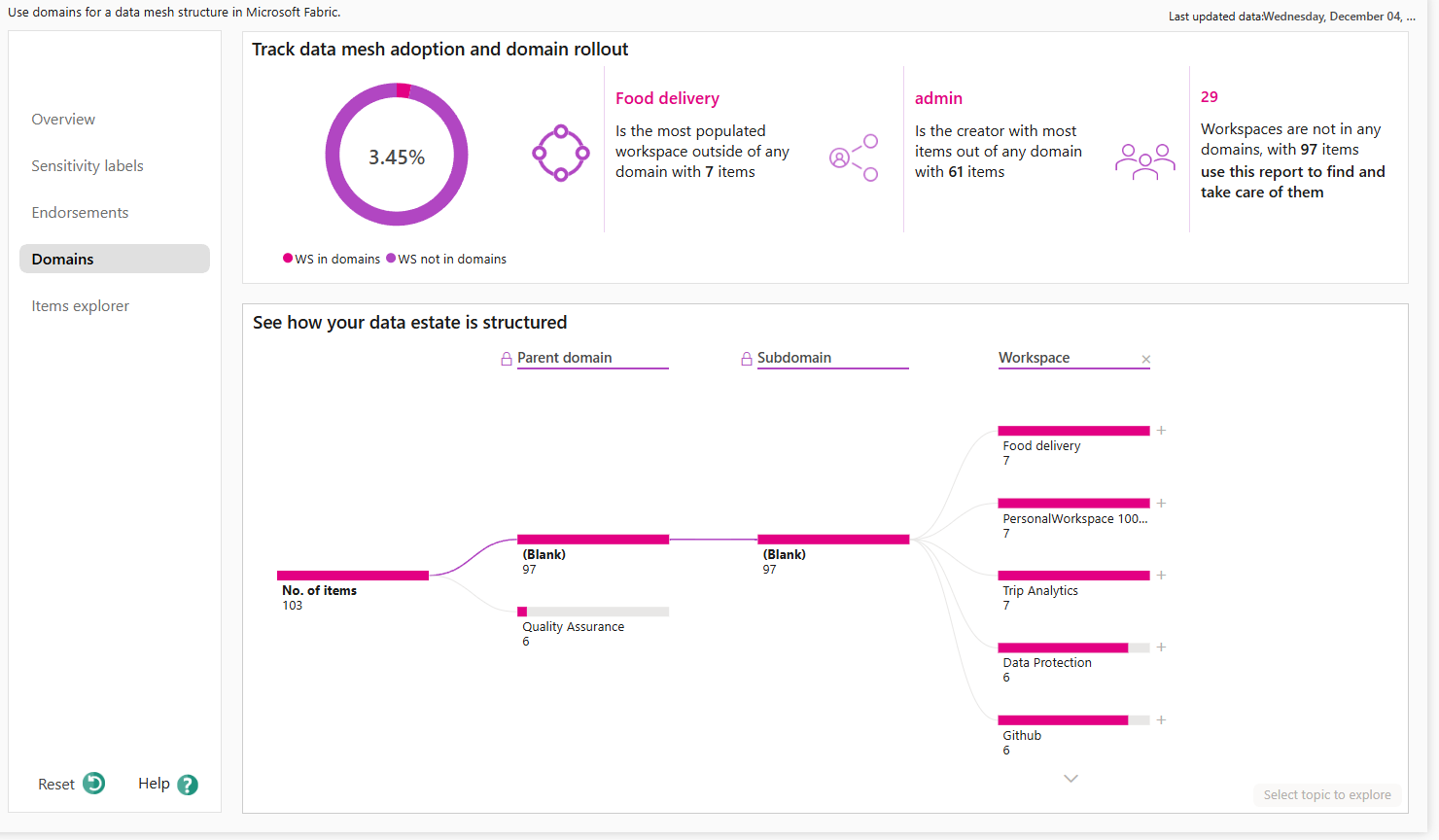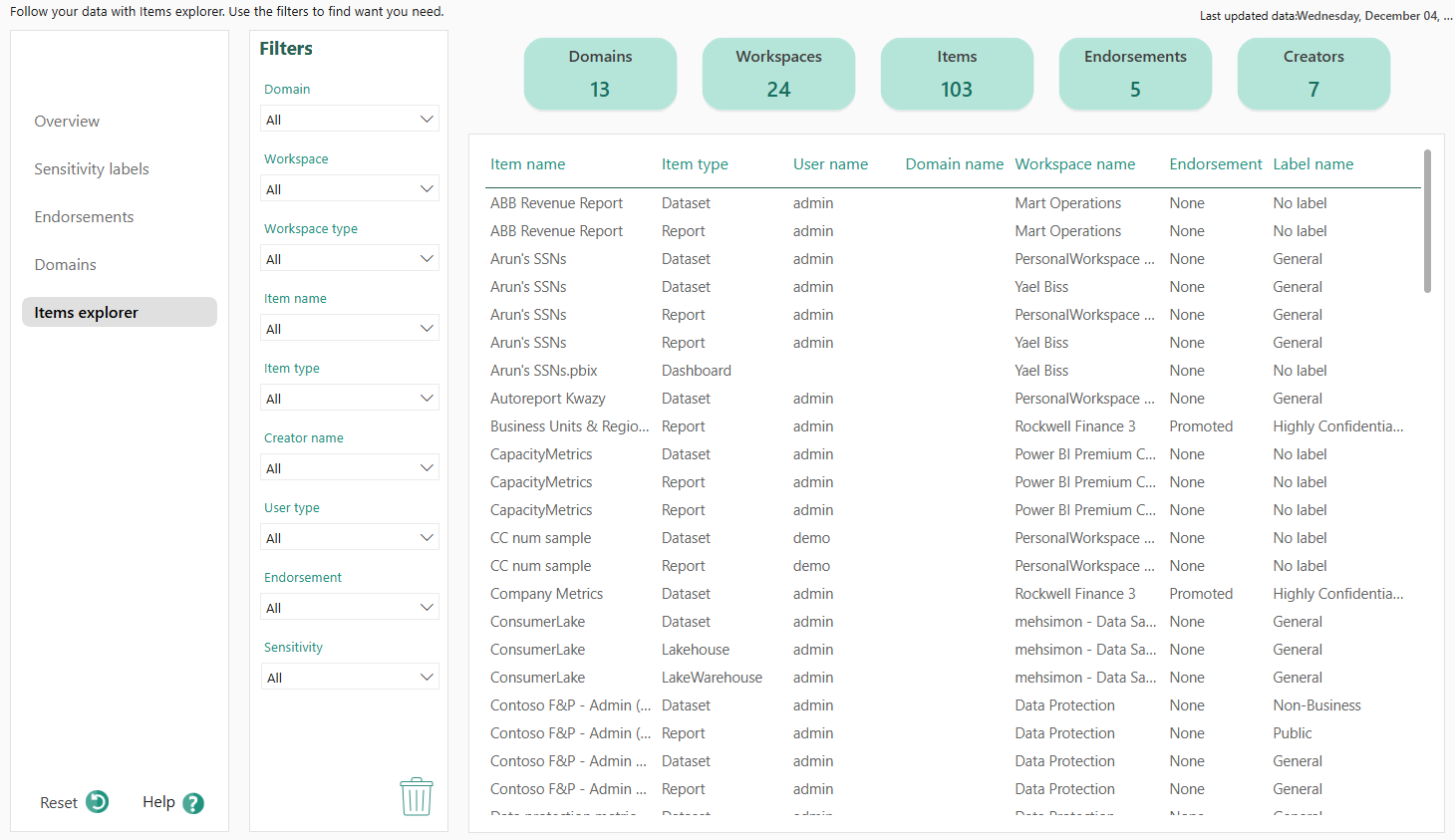The Microsoft Purview hub for administrators (preview)
Microsoft Purview hub for administrators is a centralized place in Fabric that helps Fabric administrators manage and govern their organization's Fabric data estate. It contains reports that provide insights about sensitive data, item endorsement, and domains, and also serves as a gateway to more advanced capabilities in the Microsoft Purview portal such as Data Catalog, Information Protection, Data Loss Prevention, and Audit.
Requirements
Access to Purview hub for administrators requires the Fabric administrator role or higher.
Access the hub
To access the hub, open the Fabric settings pane and choose Microsoft Purview hub.
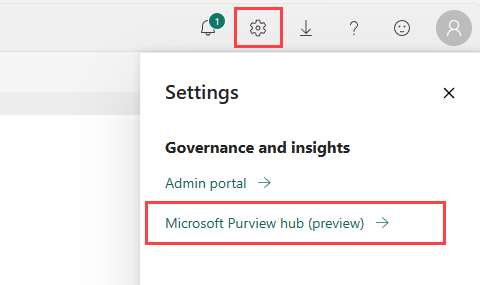
If this is the first time insights are being generated, it might take some time for them to appear.
Get insights about the Microsoft Fabric data in your tenant
The Purview hub report provides visuals that lead you to actionable insights about how to improve the governance and security posture of your organization's data estate. Select the following tabs for brief descriptions of report pages.
The overview page provides high-level insights about your tenant's data estate. Select the Take a tour button in the navigation pane for a quick introduction to the main features of the report.
Access Purview capabilities
The tiles at the top of the Purview hub provide access to Purview's advanced governance and compliance capabilities.
- Get started with Microsoft Purview: Opens a new tab to documentation to help you get started with Purview.
- Data catalog: Opens a new tab to the Microsoft Purview governance portal.
- Information protection: Opens a new tab to the Microsoft Purview compliance portal, where sensitivity labels and label policies can be defined and monitored.
- Data loss prevention: Opens a new tab to the Microsoft Purview compliance portal, where data loss prevention policies can be defined and monitored.
- Audit: Opens a new tab to the Microsoft Purview compliance portal, where activities regarding sensitivity labels and DLP policies recorded in the audit logs can be searched and retrieved with Purview's Audit solution.
Note
For more information about the Purview capabilites that are available for Fabric users and administrators, see Use Microsoft Purview to govern Microsoft Fabric
Considerations and limitations
- The Purview hub report and its associated semantic model are generated in the admin monitoring workspace the first time any admin opens the Purview hub.
- The first time the report and semantic model are generated, it might take some time for them to appear.
- Fabric admins can create new reports based on the semantic model, but they can't edit the report or semantic model directly.