Deployment history
Deployment history is a deployment pipelines feature that enables reviewing the past deployments in your pipeline. The feature is designed as a log that lists all the past deployments in the pipeline.
You can use the deployment history log, to check the health of your pipeline, and to troubleshoot problems that occurred during previous deployments.
When you perform a deployment, you can use the built-in option to leave notes, to add additional information to each deployment. Later, when you look back at your deployment history, the notes can help you understand what happened during each deployment.
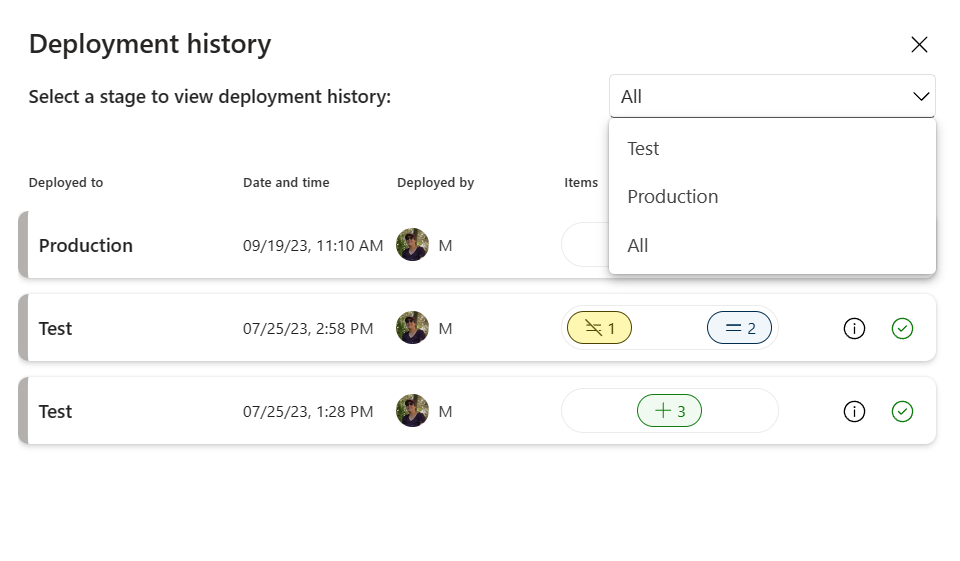
Deployment information
To view the pipeline's deployment history, select Deployment history.
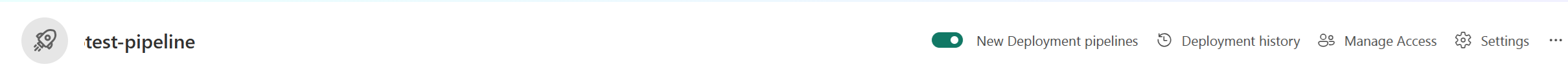
You can also view the deployment history of a specific stage:

The deployment history log is formatted as a table. Each row represents a single deployment, and the columns list the following information per deployment:
Deployed to - The target stage of the deployment.
Date and time - The date and time of the end of the deployment.
Deployed by - The person (or service principal) who performed the deployment.
Items - The items column indicates the differences between the items in the source and target stage. All labels except failed deployment, refer to the items in the target stage before the deployment takes place. These labels show the number of items from that category that were deployed. You can select the label to view a list of all the items in that category. If a label isn't showing, no deployed items fit that category.
Label Name Description Expanded view 
New items A new item that was deployed 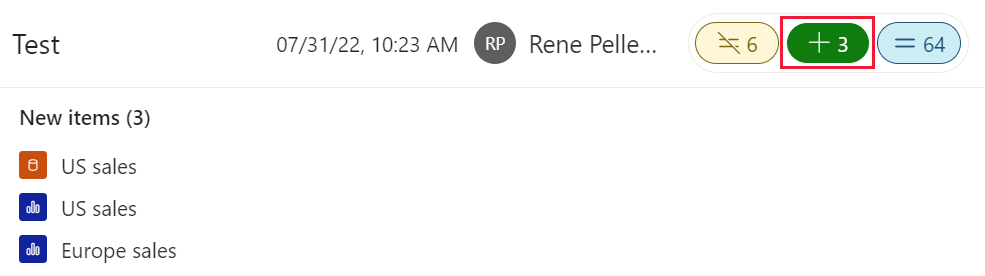

Different items A deployed item that's different in the source and target stages 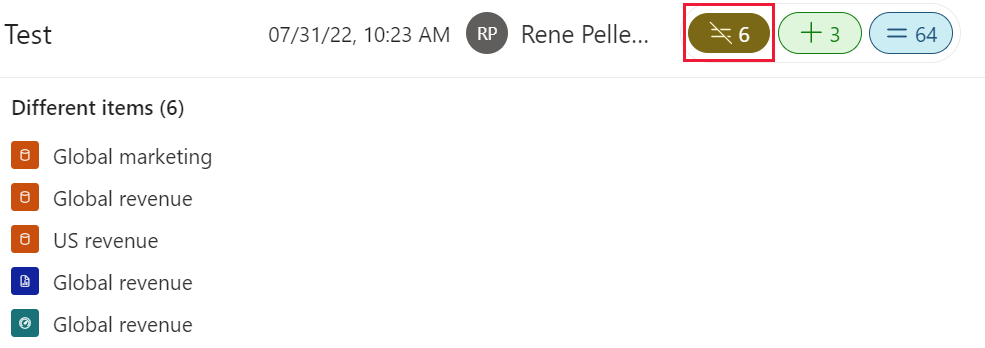

Unchanged items A deployment item that's identical to the one in the target stage 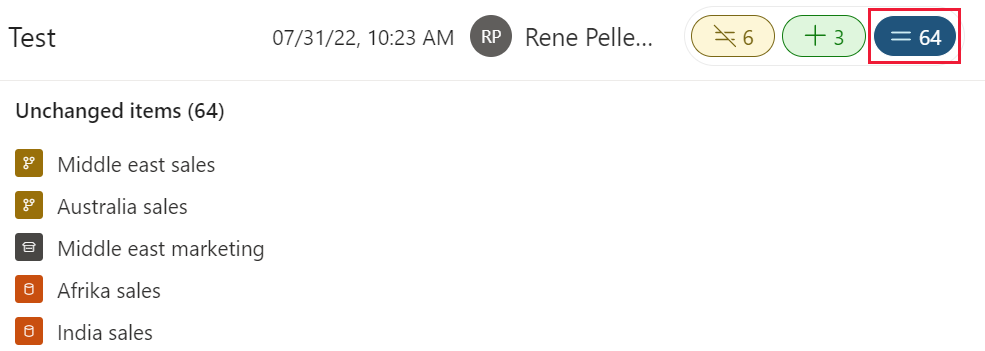

Items failed to deploy Indicates a failed deployment 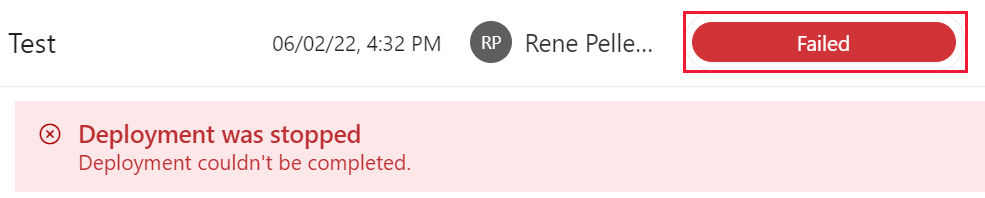
Note - A note, if one exists. To display the note's content, select its icon.
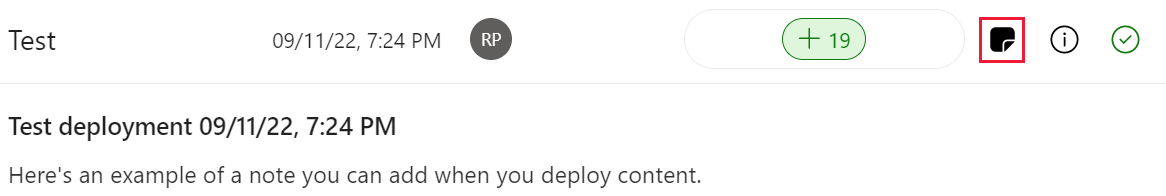
ID - The deployment ID. Use as a reference when troubleshooting your latest deployment if it fails.
Status - The status of the deployment.
Icon Deployment status 
Successful 
Unsuccessful
You can choose to see the deployment history of a specific stage, or of all stages.
Considerations and limitations
The following section lists the deployment history limitations.
Detailed information is displayed from June 2022. Before this date, only summarized information is displayed.
Deployment history displays the name of the item during deployment. When you change an item's name, deployment history treats it as a new item. In that case, the item with the changed name appears in the log for the first time, after it's deployed.