API Management stv1 platform retirement - Azure Government and Azure operated by 21Vianet (February 2025)
APPLIES TO: Developer | Basic | Standard | Premium
As a cloud platform-as-a-service (PaaS), Azure API Management abstracts many details of the infrastructure used to host and run your service. The infrastructure associated with the API Management stv1 compute platform version will be retired effective 24 February 2025 in Microsoft Azure Government and in Microsoft Azure operated by 21 Vianet (Azure in China). A more current compute platform version (stv2) is already available, and provides enhanced service capabilities.
Note
For API Management instances deployed in global Microsoft Azure, the retirement date for the stv1 platform is 31 August 2024. Learn more
The following table summarizes the compute platforms currently used for instances in the different API Management service tiers.
| Version | Description | Architecture | Tiers |
|---|---|---|---|
stv2 |
Single-tenant v2 | Azure-allocated compute infrastructure that supports availability zones, private endpoints | Developer, Basic, Standard, Premium |
stv1 |
Single-tenant v1 | Azure-allocated compute infrastructure | Developer, Basic, Standard, Premium |
mtv1 |
Multitenant v1 | Shared infrastructure that supports native autoscaling and scaling down to zero in times of no traffic | Consumption |
For continued support and to take advantage of upcoming features, customers must migrate their Azure API Management instances from the stv1 compute platform to the stv2 compute platform. The stv2 compute platform comes with additional features and improvements such as support for Azure Private Link and other networking features.
New instances created in service tiers other than the Consumption tier are mostly hosted on the stv2 platform already. Existing instances on the stv1 compute platform will continue to work normally until the retirement date, but those instances won’t receive the latest features available to the stv2 platform.
Is my service affected by this?
If the value of the platformVersion property of your service is stv1, it's hosted on the stv1 platform. See How do I know which platform hosts my API Management instance?
What is the deadline for the change?
In Azure Government and Azure operated by 21Vianet, support for API Management instances hosted on the stv1 platform will be retired by 24 February 2025.
Also, as of 1 September 2024, API Management will no longer back API Management instances running on the stv1 compute platform with an SLA.
What do I need to do?
Migrate all your existing instances hosted on the stv1 compute platform to the stv2 compute platform by 24 February 2025.
If you have existing instances hosted on the stv1 platform, follow our migration guide to ensure a successful migration.
End of SLA commitment for stv1 instances - 1 September 2024
As of 1 September 2024, API Management will no longer provide any service level guarantees, and by extension service credits, for performance or availability issues related to the Developer, Basic, Standard, and Premium service instances running on the stv1 compute platform. Also, no new security and compliance investments will be made in the API Management stv1 platform.
Through continued use of an instance hosted on the stv1 platform beyond 1 September 2024, you acknowledge that Azure does not commit to the SLA of 99.95%.
Automatic migration
After the retirement date, we'll automatically migrate remaining stv1 service instances to the stv2 compute platform. All affected customers will be notified of the upcoming automatic migration a week in advance. Automatic migration might cause downtime for your upstream API consumers. You may still migrate your own instances before automatic migration takes place.
Virtual network configuration may be removed during automatic migration
Im most cases, automatic migration retains the virtual network settings of your API Management instance, if they're configured. Under certain special conditions, the virtual network configuration of your stv1 service instance is removed during automatic migration and, as a security measure, access to your service endpoints is blocked. If the network settings were removed during the migration process, you'll see a message in the portal similar to: We have blocked access to all endpoints for your service.
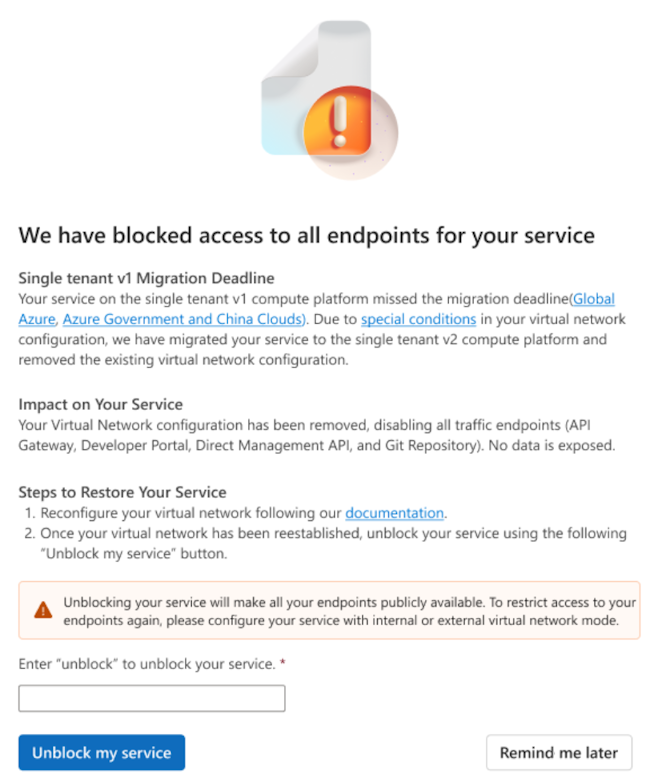
While access is blocked, access to the API gateway, developer portal, direct management API, and Git repository is disabled. To restore access to your service endpoints:
- Redeploy your API Management instance in your virtual network. For steps, see the guidance for deploying API Management in an external or internal virtual network. We strongly recommend deploying the instance in a new subnet of the virtual network with settings compatible with the API Management
stv2compute platform. - After the virtual network is reestablished, unblock access to your service endpoints. In the portal, on the Overview page of the instance, select Unblock my service. This action is not reversible.
Warning
If you unblock access to your service endpoints before reconfiguring the virtual network, your service endpoints will be publicly accessible from the internet. To protect your environment, make sure to reestablish your virtual network as soon as possible.
Tip
If you need a reminder of the names of the virtual network and subnet where your API Management instance was originally deployed, you can find information in the portal. In the left menu of your instance, select Diagnose and solve problems > Availability and performance > VNet Verifier. In Time range, select a period before the instance was migrated.
Help and support
We're here to help you migrate to the stv2 platform with minimal disruptions to your services.
If you have questions, get fast answers from community experts in Microsoft Q&A. If you have a support plan and you need technical help, create a support request.
- For Summary, type a description of your issue, for example, "stv1 retirement".
- Under Issue type, select Technical.
- Under Subscription, select your subscription.
- Under Service, select My services, then select API Management Service.
- Under Resource, select the Azure resource that you’re creating a support request for.
- For Problem type, select Administration and Management.
- For Problem subtype, select Upgrade, Scale or SKU Changes.
Note
Azure support can't extend the timeline for SLA support of stv1 instances.