There is a new cluster mode option called single node with only one node (that act as both driver and worker) and 4 cores. This is within the quota limit of free trial subscription. Try it out and see if it works. Otherwise switching to pay as you go is the only option.
Using Microsoft Azure Free Trial for Databricks
I want to try out Databricks using my free trial. I am able to create a workspace, but when I try to create and run a cluster within it I get an error saying I have exceeded my core quota for the free trial. Is there a way I can try out Databricks without switching to a paid subscription?
4 answers
Sort by: Most helpful
-
-
 PRADEEPCHEEKATLA 90,516 Reputation points
PRADEEPCHEEKATLA 90,516 Reputation points2020-10-01T14:08:41.853+00:00 Hello @dfhgffg ,
Note: This feature is in Public Preview.
UPDATE: Currently, you can use Azure Free Trial subscription to create a Single node cluster which will have one Driver node with 4 cores.
A Single Node cluster is a cluster consisting of a Spark driver and no Spark workers. Such clusters support Spark jobs and all Spark data sources, including Delta Lake. In contrast, Standard clusters require at least one Spark worker to run Spark jobs.
Single Node clusters are helpful in the following situations:
- Running single node machine learning workloads that need Spark to load and save data
- Lightweight exploratory data analysis (EDA)
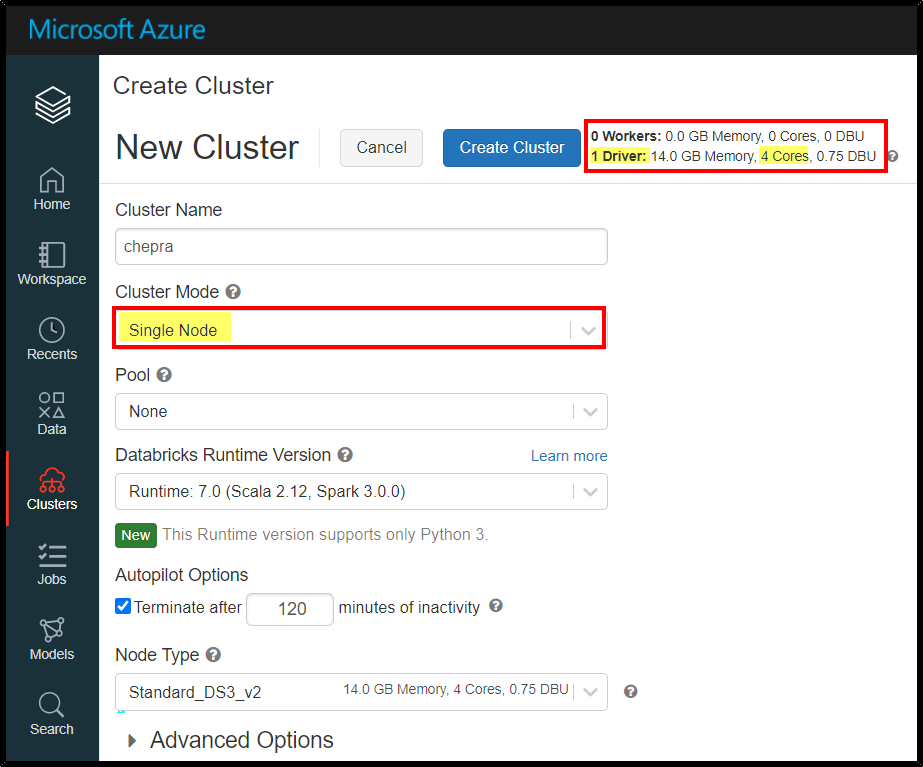
Reference: Azure Databricks - Single Node clusters
Hope this helps. Do let us know if you any further queries.
----------------------------------------------------------------------------------------
Do click on "Accept Answer" and Upvote on the post that helps you, this can be beneficial to other community members.
-
MartinJaffer-MSFT 26,211 Reputation points
2020-09-10T16:53:28.86+00:00 Hello @dfhgffg and welcome to Microsoft Q&A.
Unfortunately, no it is not possible to try Databricks without switching to a paid subscription. The smallest Databricks cluster is 8 cores in size, while the free subscription limit is 4 cores.
At least one worker node and one driver node are needed. The smallest node size is 4 cores.
If you are willing to switch to pay-as-you-go subscription, there are measure you can take to minimize cost, such as cluster auto-shutdown.
-
KranthiPakala-MSFT 46,602 Reputation points Microsoft Employee
2020-09-21T17:02:12.963+00:00 Hi @dfhgffg ,
Thanks for using Microsoft Q&A forum to raise your concern. As @MartinJaffer-MSFT called out in the above response, Azure Free Trail subscription has a limit of 4 cores, and you cannot use Azure Databricks using a Free Trial Subscription because to create spark cluster which requires more than 4 cores.
You could try below steps as a workaround:
- Create a free subscription
- Go to your profile and change your subscription to pay-as-you-go
- Remove the spending limit (steps here) to allow quota request.
- Request quota increase.
- When you create your Azure Databricks workspace, you can select the Trial (Premium - 14-Days Free DBUs) pricing tier to give the workspace access to free Premium Azure Databricks DBUs for 14 days.
Please refer to "Note" section in this doc: Tutorial: Extract, transform, and load data by using Azure Databricks
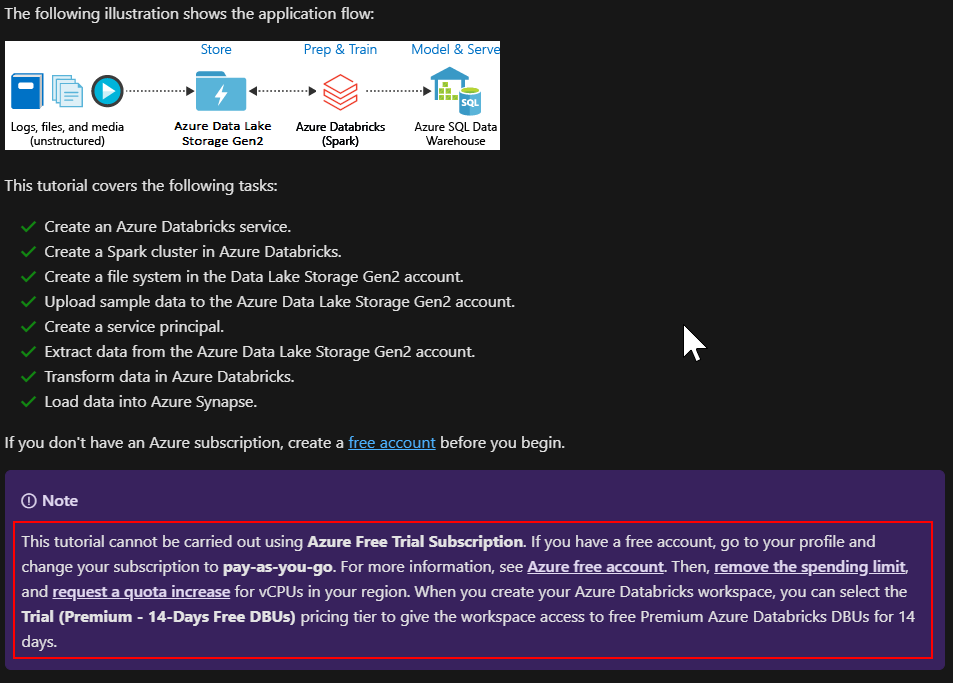
Hope this helps.
----------
Thank you
Please do consider to click on "Accept Answer" and "Upvote" on the post that helps you, as it can be beneficial to other community members.
