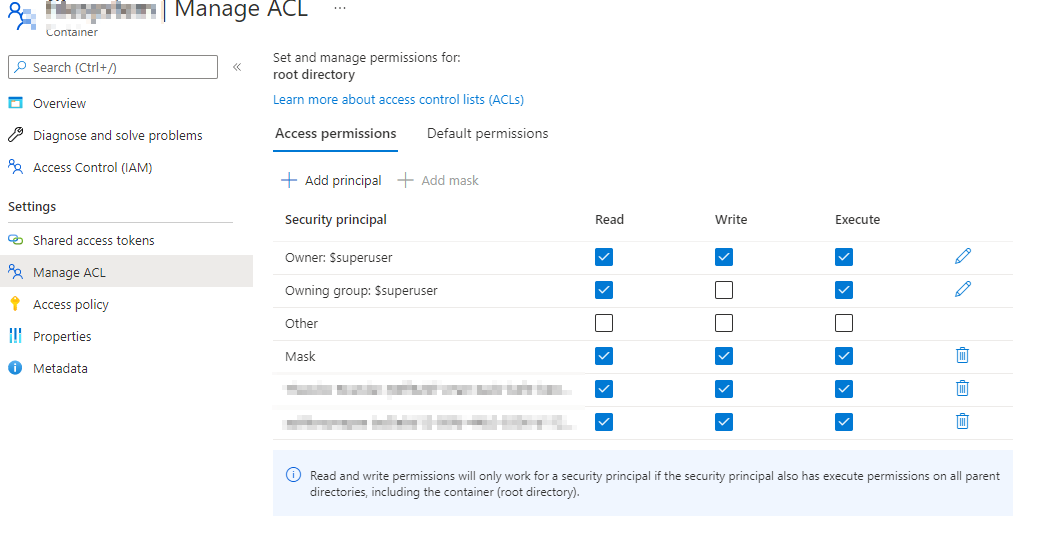Probably a bit late for you, but maybe this will help someone else with the same issue.
From my understanding, the file browser of the linked service operates from your client (i.e., your laptop). So, for this to work, you need to add your own IP address to the storage account's network rules (or use private endpoints or a similar solution). Additionally, you must grant your user account the necessary permissions on the storage account (e.g., Storage Blob Data Contributor in the RBAC roles).
Pipelines and serverless SQL queries should execute successfully even without granting permissions or configuring network rules for your user/client. However, developing these without access to the data lake files can be challenging.
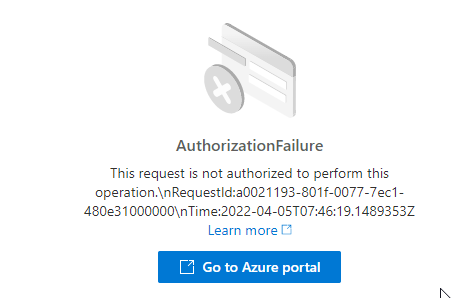
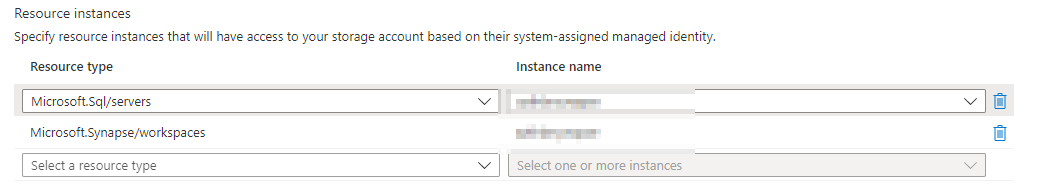 ]
]