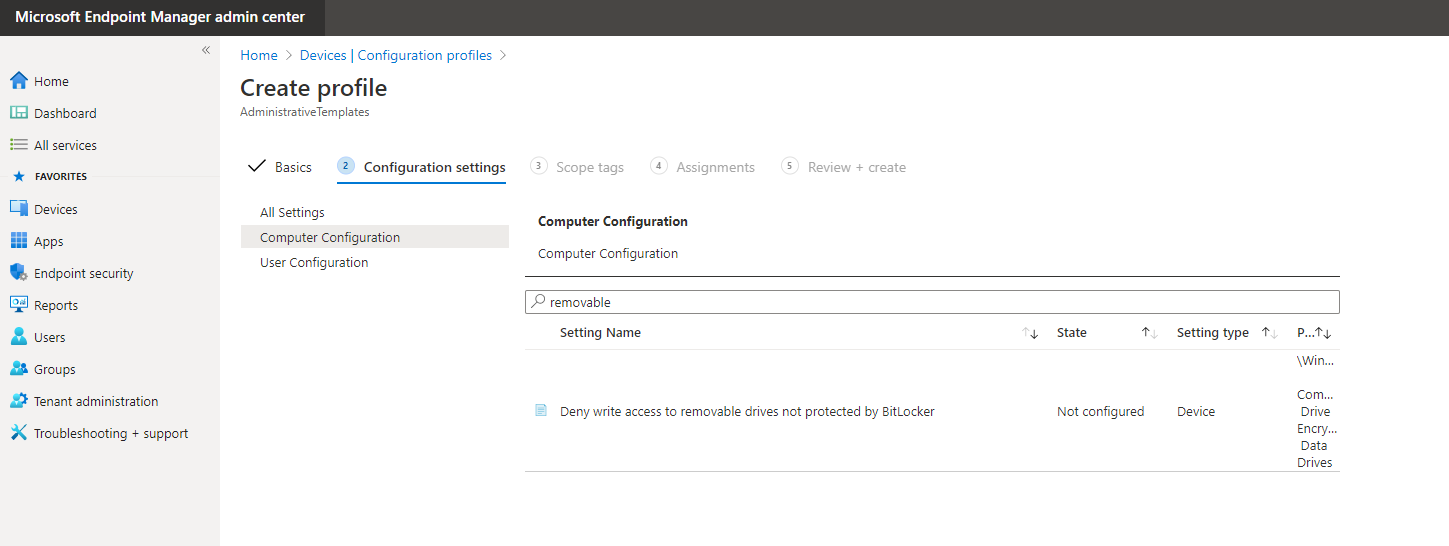First, always keep in mind that Intune doesn't define or dictate what can or cannot be done in Windows. Intune (for the most part) is simply deploying a policy and it's up to Windows to implement and act upon that policy.
For your question, the Removable Storage Access policies (available in group policy) enable you to configure this in Windows. These policies from what I can see are not available as Windows 10 CSPs at this though and thus aren't configurable directly via the Intune UI.
You could configure these policies manually though using PowerShell and send them to your systems that way.