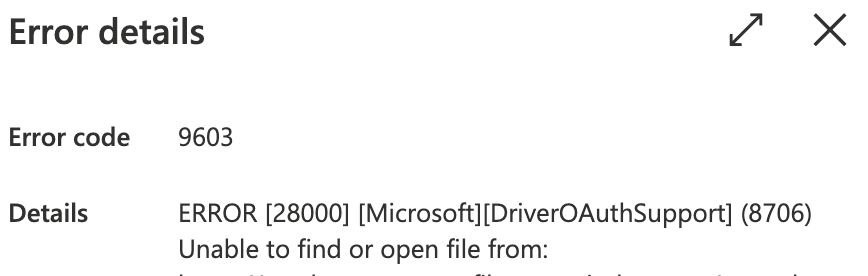Thank you for your support Himanshu.
So this turned out to be very complicated process for DF.
- Even the related document states that it should the .p12 file - it has to be the json file.
- Regarless of your user access on VM (admin or not)
-- Required files must be publicly available on the same VM where the integration runtime module is
and more complications on security and network.
Anyways, I ended using client_id and refresh token which includes manual work but at least I do not have to drop security standards to complete my task