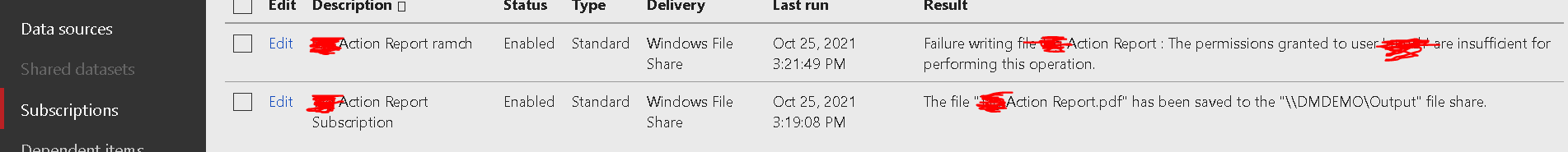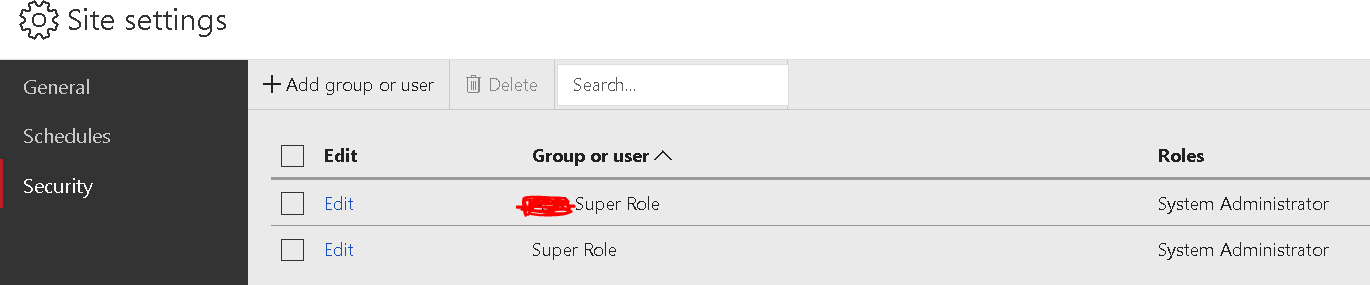HI,
I am facing issue with SSRS subscription, it use to work for different user but I have changed the user/owner and it is not working.
It is giving below error and the new user has same role as old user.

The user used for shared location has all permission and it is same user used during old subscription also.
Also the subscription on same report with different users, one works and one doesn't:
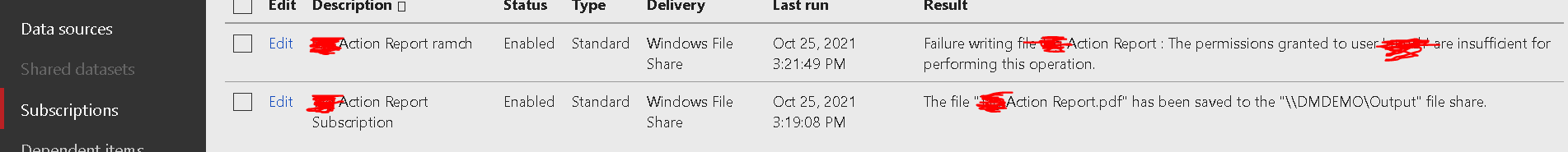
In the report logs I see below:
library!WindowsService_3!3d5c!10/25/2021-09:02:26:: i INFO: Call to CleanBatch() ends
library!ReportServer_0-3!2960!10/25/2021-09:03:55:: i INFO: Call to GetSubscriptionPropertiessAction(c62dab5b-8cbb-449c-8ba7-0170233c22bd). User: ramch.
library!ReportServer_0-3!3bf8!10/25/2021-09:03:55:: i INFO: Call to GetItemTypeAction(/Debt Manager Custom Reporting/Tag Action Report). User: ramch.
library!ReportServer_0-3!3bf8!10/25/2021-09:03:55:: i INFO: Call to GetReportParametersAction(/Debt Manager Custom Reporting/Tag Action Report). User: ramch.
schedule!WindowsService_3!343c!10/25/2021-09:03:55:: i INFO: Handling event with data: TimeEntered: 10/25/2021 09:03:55, Type: Event, EventType: TimedSubscription, SubscriptionID: c62dab5b-8cbb-449c-8ba7-0170233c22bd.
library!WindowsService_3!343c!10/25/2021-09:03:55:: i INFO: Schedule faed939c-32e4-4950-85c0-37c1bdc66967 executed at 10/25/2021 09:03:55.
schedule!WindowsService_3!343c!10/25/2021-09:03:55:: i INFO: Creating Time based subscription notification for subscription: c62dab5b-8cbb-449c-8ba7-0170233c22bd
library!WindowsService_3!343c!10/25/2021-09:03:55:: i INFO: Schedule faed939c-32e4-4950-85c0-37c1bdc66967 execution completed at 10/25/2021 09:03:55.
library!WindowsService_3!3d5c!10/25/2021-09:03:56:: i INFO: Initializing EnableExecutionLogging to 'False' as specified in Server system properties.
notification!WindowsService_3!3d5c!10/25/2021-09:03:56:: i INFO: Handling subscription c62dab5b-8cbb-449c-8ba7-0170233c22bd to report Tag Action Report, owner: ramch, delivery extension: Report Server FileShare.
library!WindowsService_3!3d5c!10/25/2021-09:03:56:: i INFO: RenderForNewSession('/Debt Manager Custom Reporting/Tag Action Report')
library!WindowsService_3!3d5c!10/25/2021-09:03:56:: e ERROR: Throwing Microsoft.ReportingServices.Diagnostics.Utilities.AccessDeniedException: , Microsoft.ReportingServices.Diagnostics.Utilities.AccessDeniedException: The permissions granted to user 'ramch' are insufficient for performing this operation.;
library!WindowsService_3!3d5c!10/25/2021-09:03:56:: i INFO: Initializing EnableExecutionLogging to 'False' as specified in Server system properties.
subscription!WindowsService_3!3d5c!10/25/2021-09:03:56:: i INFO: Microsoft.ReportingServices.Diagnostics.Utilities.RSException: The permissions granted to user 'ramch' are insufficient for performing this operation. ---> Microsoft.ReportingServices.Diagnostics.Utilities.AccessDeniedException: The permissions granted to user 'ramch' are insufficient for performing this operation.
notification!WindowsService_3!3d5c!10/25/2021-09:03:56:: e ERROR: Error occurred processing subscription c62dab5b-8cbb-449c-8ba7-0170233c22bd: Failure writing file Tag Action Report : The permissions granted to user 'ramch' are insufficient for performing this operation.
library!ReportServer_0-3!3bf8!10/25/2021-09:03:56:: i INFO: Call to GetItemTypeAction(/Debt Manager Custom Reporting/Tag Action Report). User: ramch.
library!ReportServer_0-3!3bf8!10/25/2021-09:03:56:: i INFO: Call to GetReportParametersAction(/Debt Manager Custom Reporting/Tag Action Report). User: ramch.
library!ReportServer_0-3!3bf8!10/25/2021-09:03:56:: i INFO: Call to GetItemTypeAction(/Debt Manager Custom Reporting/Monthly Collections Breakdown). User: ramch.
library!ReportServer_0-3!3bf8!10/25/2021-09:03:56:: i INFO: Call to GetReportParametersAction(/Debt Manager Custom Reporting/Monthly Collections Breakdown). User: ramch.
library!ReportServer_0-3!2960!10/25/2021-09:03:56:: e ERROR: Throwing Microsoft.ReportingServices.Diagnostics.Utilities.ServerConfigurationErrorException: Unable to load assembly ReportingServicesSharePointDeliveryExtension, Microsoft.ReportingServices.Diagnostics.Utilities.ServerConfigurationErrorException: The report server has encountered a configuration error. ---> System.IO.FileNotFoundException: Could not load file or assembly 'ReportingServicesSharePointDeliveryExtension' or one of its dependencies. The system cannot find the file specified.
at System.Reflection.RuntimeAssembly._nLoad(AssemblyName fileName, String codeBase, Evidence assemblySecurity, RuntimeAssembly locationHint, StackCrawlMark& stackMark, IntPtr pPrivHostBinder, Boolean throwOnFileNotFound, Boolean forIntrospection, Boolean suppressSecurityChecks)
at System.Reflection.RuntimeAssembly.InternalLoadAssemblyName(AssemblyName assemblyRef, Evidence assemblySecurity, RuntimeAssembly reqAssembly, StackCrawlMark& stackMark, IntPtr pPrivHostBinder, Boolean throwOnFileNotFound, Boolean forIntrospection, Boolean suppressSecurityChecks)
at System.Reflection.RuntimeAssembly.InternalLoad(String assemblyString, Evidence assemblySecurity, StackCrawlMark& stackMark, IntPtr pPrivHostBinder, Boolean forIntrospection)
at System.Reflection.RuntimeAssembly.InternalLoad(String assemblyString, Evidence assemblySecurity, StackCrawlMark& stackMark, Boolean forIntrospection)
at System.Reflection.Assembly.Load(String assemblyString)
at Microsoft.ReportingServices.Diagnostics.ExtensionClassFactory.LoadAssembly(String name)
--- End of inner exception stack trace ---;
extensionfactory!ReportServer_0-3!2960!10/25/2021-09:03:56:: e ERROR: Exception caught instantiating Report Server DocumentLibrary report server extension: Microsoft.ReportingServices.Diagnostics.Utilities.ServerConfigurationErrorException: The report server has encountered a configuration error. ---> System.IO.FileNotFoundException: Could not load file or assembly 'ReportingServicesSharePointDeliveryExtension' or one of its dependencies. The system cannot find the file specified..
library!ReportServer_0-3!2960!10/25/2021-09:03:56:: e ERROR: Throwing Microsoft.ReportingServices.Diagnostics.Utilities.ServerConfigurationErrorException: Email Provider has no server or pickup directory specified, Microsoft.ReportingServices.Diagnostics.Utilities.ServerConfigurationErrorException: The report server has encountered a configuration error. ;
extensionfactory!ReportServer_0-3!2960!10/25/2021-09:03:56:: e ERROR: Exception caught instantiating Report Server Email report server extension: Microsoft.ReportingServices.Diagnostics.Utilities.ServerConfigurationErrorException: The report server has encountered a configuration error. .
library!ReportServer_0-3!1660!10/25/2021-09:04:10:: i INFO: Call to GetItemTypeAction(/Debt Manager Custom Reporting/Tag Action Report). User: ramch.
library!ReportServer_0-3!1660!10/25/2021-09:04:10:: i INFO: Call to GetReportParametersAction(/Debt Manager Custom Reporting/Tag Action Report). User: ramch.
library!ReportServer_0-3!3170!10/25/2021-09:04:10:: i INFO: Call to GetItemTypeAction(/Debt Manager Custom Reporting/Monthly Collections Breakdown). User: ramch.
library!ReportServer_0-3!3170!10/25/2021-09:04:10:: i INFO: Call to GetReportParametersAction(/Debt Manager Custom Reporting/Monthly Collections Breakdown). User: ramch.
library!ReportServer_0-3!2fc8!10/25/2021-09:04:10:: e ERROR: Throwing Microsoft.ReportingServices.Diagnostics.Utilities.ServerConfigurationErrorException: Unable to load assembly ReportingServicesSharePointDeliveryExtension, Microsoft.ReportingServices.Diagnostics.Utilities.ServerConfigurationErrorException: The report server has encountered a configuration error. ---> System.IO.FileNotFoundException: Could not load file or assembly 'ReportingServicesSharePointDeliveryExtension' or one of its dependencies. The system cannot find the file specified.
at System.Reflection.RuntimeAssembly._nLoad(AssemblyName fileName, String codeBase, Evidence assemblySecurity, RuntimeAssembly locationHint, StackCrawlMark& stackMark, IntPtr pPrivHostBinder, Boolean throwOnFileNotFound, Boolean forIntrospection, Boolean suppressSecurityChecks)
at System.Reflection.RuntimeAssembly.InternalLoadAssemblyName(AssemblyName assemblyRef, Evidence assemblySecurity, RuntimeAssembly reqAssembly, StackCrawlMark& stackMark, IntPtr pPrivHostBinder, Boolean throwOnFileNotFound, Boolean forIntrospection, Boolean suppressSecurityChecks)
at System.Reflection.RuntimeAssembly.InternalLoad(String assemblyString, Evidence assemblySecurity, StackCrawlMark& stackMark, IntPtr pPrivHostBinder, Boolean forIntrospection)
at System.Reflection.RuntimeAssembly.InternalLoad(String assemblyString, Evidence assemblySecurity, StackCrawlMark& stackMark, Boolean forIntrospection)
at System.Reflection.Assembly.Load(String assemblyString)
at Microsoft.ReportingServices.Diagnostics.ExtensionClassFactory.LoadAssembly(String name)
--- End of inner exception stack trace ---;
extensionfactory!ReportServer_0-3!2fc8!10/25/2021-09:04:10:: e ERROR: Exception caught instantiating Report Server DocumentLibrary report server extension: Microsoft.ReportingServices.Diagnostics.Utilities.ServerConfigurationErrorException: The report server has encountered a configuration error. ---> System.IO.FileNotFoundException: Could not load file or assembly 'ReportingServicesSharePointDeliveryExtension' or one of its dependencies. The system cannot find the file specified..
library!ReportServer_0-3!2fc8!10/25/2021-09:04:10:: e ERROR: Throwing Microsoft.ReportingServices.Diagnostics.Utilities.ServerConfigurationErrorException: Email Provider has no server or pickup directory specified, Microsoft.ReportingServices.Diagnostics.Utilities.ServerConfigurationErrorException: The report server has encountered a configuration error. ;
extensionfactory!ReportServer_0-3!2fc8!10/25/2021-09:04:10:: e ERROR: Exception caught instantiating Report Server Email report server extension: Microsoft.ReportingServices.Diagnostics.Utilities.ServerConfigurationErrorException: The report server has encountered a configuration error. .
Really appreciate any inputs!