You can download Visio by:
Going to www.office.com and signing in with the account you have Visio in.
Click Install Office -> Other Install Options
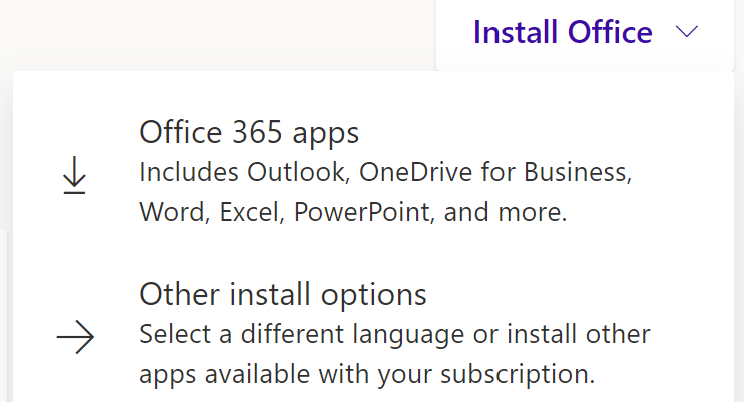
Click on Apps and Devices
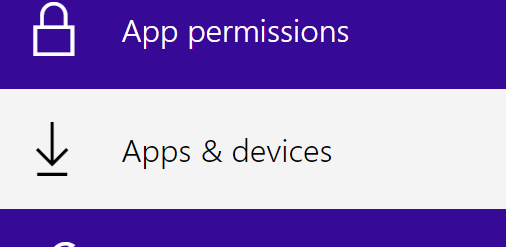
You will see the option to install Visio.
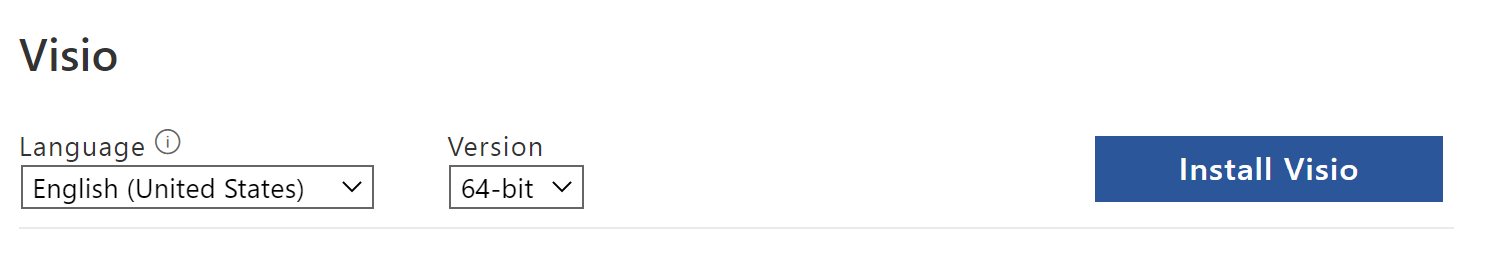
Hope this helps!
This browser is no longer supported.
Upgrade to Microsoft Edge to take advantage of the latest features, security updates, and technical support.
Hi
Bought Visio today but cant seem to locate how I download it as a desktop app, web interface only works and I'm not really keen on it. if you can be anyway way of help would appreciate it.
Kind regards
Orla

You can download Visio by:
Going to www.office.com and signing in with the account you have Visio in.
Click Install Office -> Other Install Options
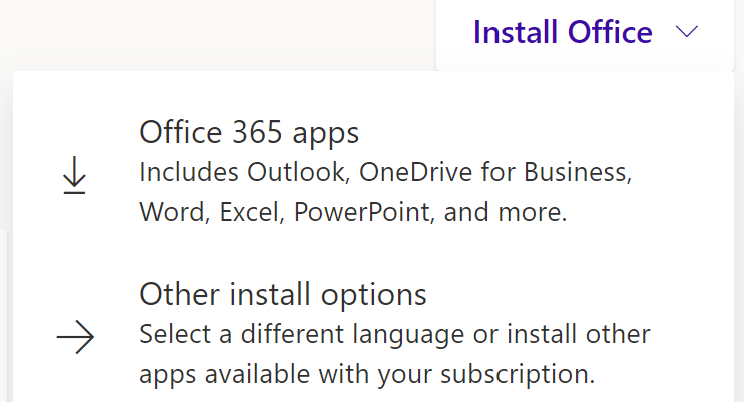
Click on Apps and Devices
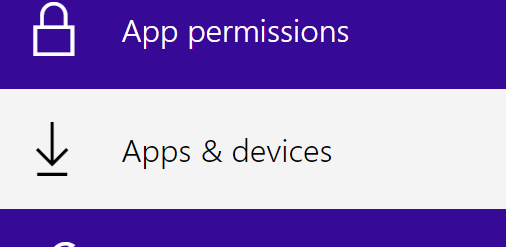
You will see the option to install Visio.
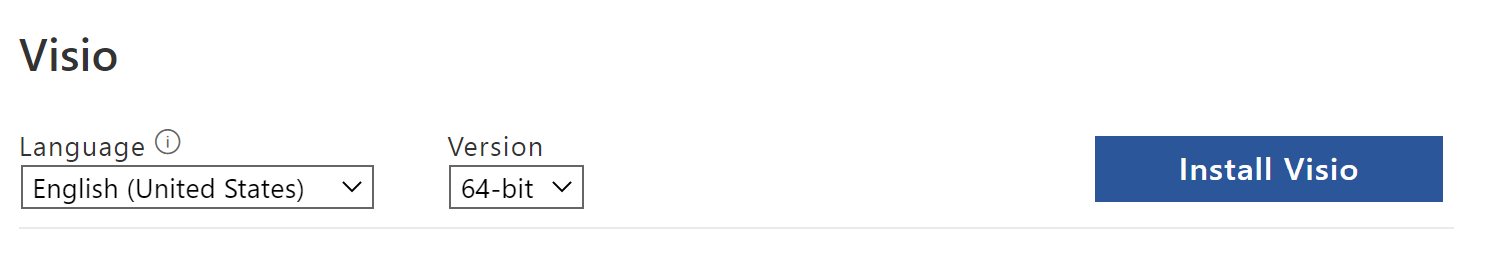
Hope this helps!

Hi @Orla Johnson ,
Which version of Visio do you have?
Please note, Visio Plan 1 does not have desktop application, it is the browser-based version of Visio.
For other versions of Visio, like Visio Plan2, Visio 2019 and ect, you may refer to ShowndaryaMadhavan's reply to download the installation content.
So I have been struggling with this for a bit, the multiple different options, with only one offering the actual Visio installation and then not being able to select the option that is advertised in this article...
Here is what I found, you do not get the option to buy Visio on a personal account only on a business account, please do not ask me why it is a Microsoft thing.
When you have a business account and you choose to pay for the Visio license that is what you get a Visio license. But that license is not assigned to any of your business users even if there is only a single business user in the organization. So in order to get the option mentioned here you will have to go into the administration portal and assign the license to the user that is supposed to install the Visio application. When that is done, log in as that user and this time you will see the option to install Visio... which by the way downloads the same installer as for the regular Office installation and will check your license with Microsoft just like before this time seeing that you also pay for Visio so it will install this as part of the Office installation.
Please do not ask me why this insanity is required or why Microsoft decided to produce a help document with only half the information required to answer the users questions. It is a very large organization that clearly has better things to do than to help paying users get what they pay for.
Basically you need to have a windows 365 account active. It can be a 1 month trial account. When you have account active you can "install desktop apps". When it has installed to your PC you can then start Visio and when it prompts you choose "I have a product key". Enter the product key you got when you bought Visio 21 and it will work from your PC without have to have an active Office 365. I think this is technically called the Plan2 license.
I ran into this issue and found the answer -
If you have the Microsoft 365 subscription of Visio (plan 2), then go to https://portal.office.com/account#installs
If applicable you will see Visio, and a button for "Install Visio".
Clicking that downloads "OfficeSetup.exe", which is named exactly as a regular Microsoft Office Download, but it is indeed different, I opened it and Visio is now installing.