Hi,
Thanks for posting in Q&A platform.
Windows 10 includes a special audio feature, Absolute Volume, that allows the volume slider to precisely control the local volume of your Bluetooth speakers (or headphones) connected to your computer. Please refer to the following detailed steps to disable this feature to see if the issue can be resolved:
- Click Start and type regedit open Registry Editor.
- Locate to the following Registry key.
HKEY_LOCAL_MACHINE\SYSTEM\ControlSet001\Control\Bluetooth\Audio\AVRCP\CT
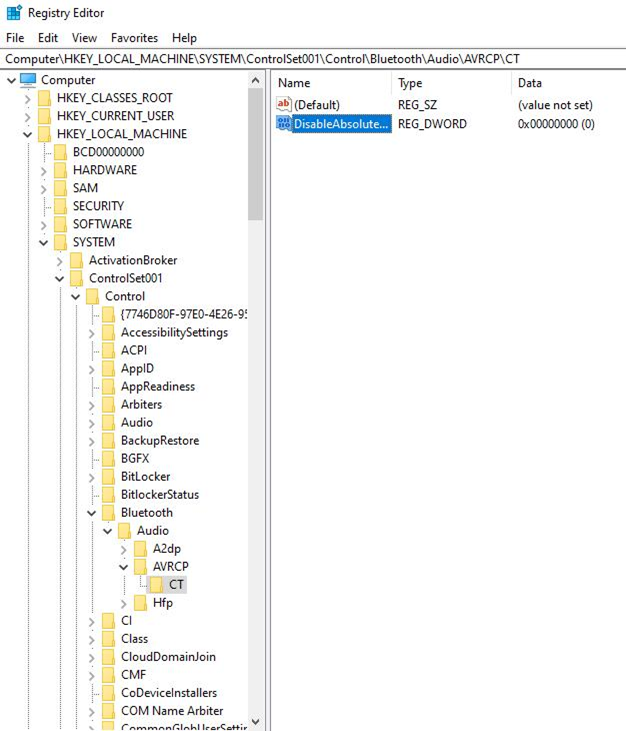
3. On the right, please find the value Disable Absolute Volume modify its value to 1 to disable Absolute Volume feature
*1 means disable Absolute Volume
0 means enable Absolute Volume
(If there is no such value, please create a new 32-Bit DWORD value name with Disable Absolute Volume.)
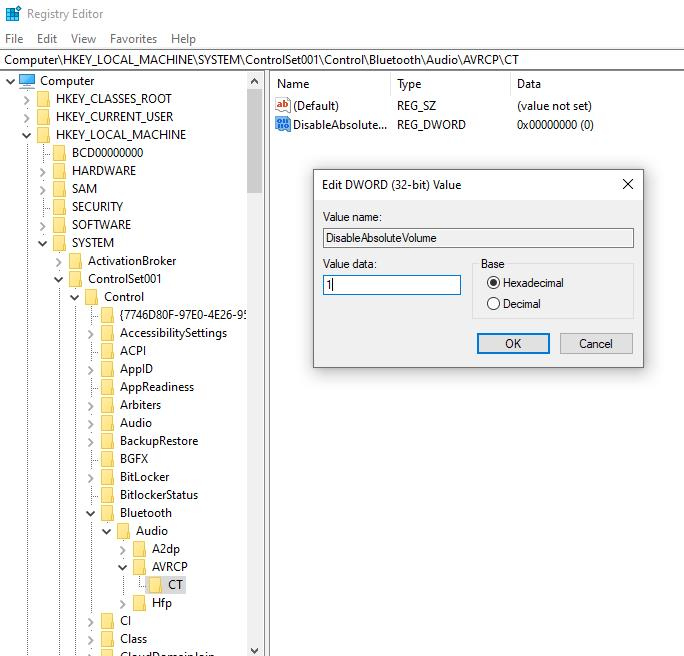
- Restart the machine.
Please understand, due to environmental restrictions, we do not have Bluetooth headsets for testing. Please try above methods to see if the problem can be solved. If the issue still existed, welcome feedback.
Best Regards,
Mulder Zhang
--------------------------------------------------------------
If the Answer is helpful, please click "Accept Answer" and upvote it.
Note: Please follow the steps in our documentation to enable e-mail notifications if you want to receive the related email notification for this thread.
