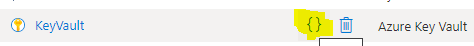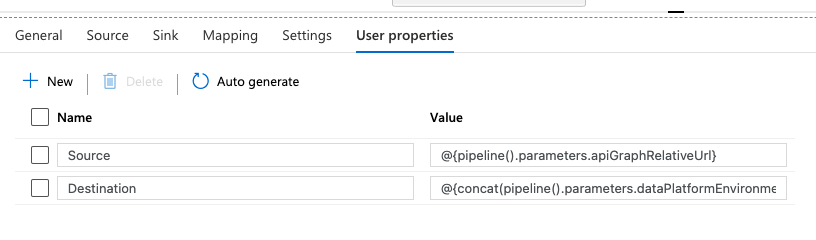Have confirmed through reproducing a couple of times. I have 3 data factories, dev/uat/prod. I develop something on DEV, then use Azure devops to run through and release the ARM templates onto UAT and prod. This all works OK.
However I then change the prod KeyVault Linked Service's default value to something else, using the UI. This is used in other Linked Services to obtain login information.
After changing the linked service "Default value" parameter only and publishing, I then get this error trying to debug a pipeline:
{"code":"BadRequest","message":null,"target":"pipeline//runid/XXX Run ID XXX","details":null,"error":null} (note I removed the GUID run ID in the code)
Seems like that should work without issue, might be a bug?
EDIT:
I have tried a simple pipeline which sets some variables, which works fine. However any pipeline that requires pass through to Key Vault doesn't seem to work. This was all working last week, so something seems to have been screwed up.