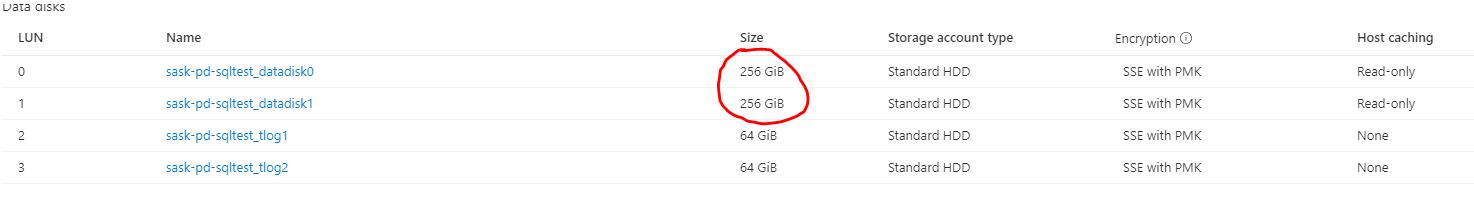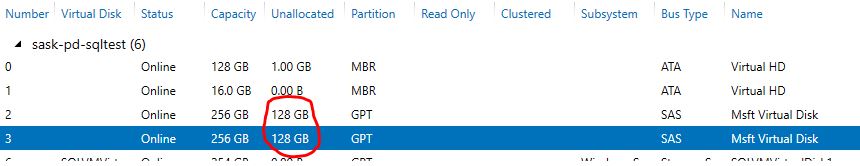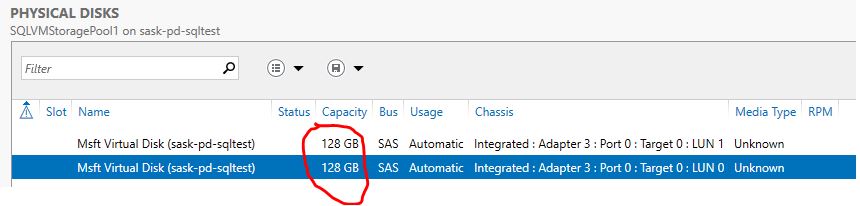Not sure if this is the correct spot to place this question, but if not please let me know what would be the correct one as there is many it could be under.
I am trying to expand the storage pool on a window server that we usually stripe the disks via storage pool. We don't have any more data disks to add to it for example, so I am wondering if I can expand the current disks instead of adding more to the pool to expand? I haven't had to do this before and always just added more to the pool as that is usually the recommended way.
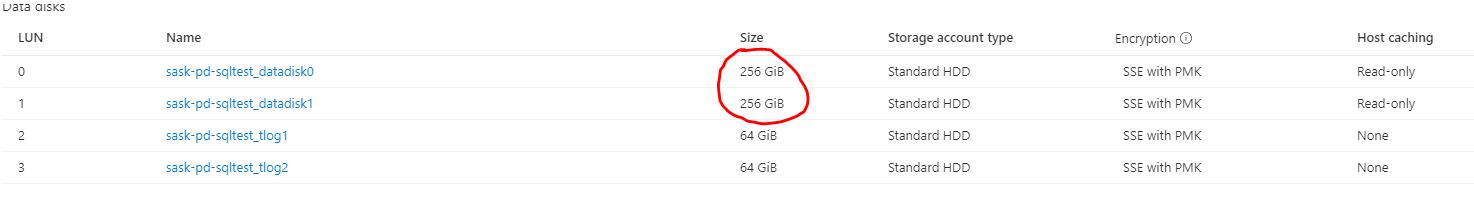
Example of what I am doing here is….
I Expanded the luns on the VM that were already striped in storage pools under say Server Manager > Storage Pools and were originally 128GB and I expanded to 256GB in Azure
Is it possible to even expand the storage pool without damaging any of the data? As of right now under Disks it shows unallocated 128GB now as I went from 128 to 256GB. But I don't see a way to expand these right now.
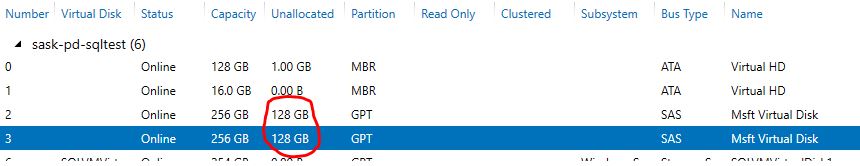
But under Storage Pools it still recognizes only as 128GB and I don't see a way of expanding those disks so it recognizes it as 256GB under the storage pool physical disks.
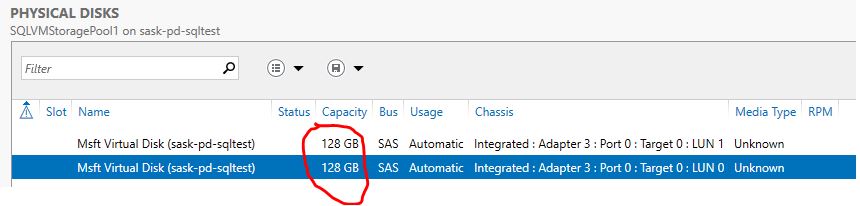
I believe the way would be, to expand the disks, get the storage pool to see the new size and expand it if possible.
Is this possible or is the only way to add to a pool is to add more disks to it and then expand?