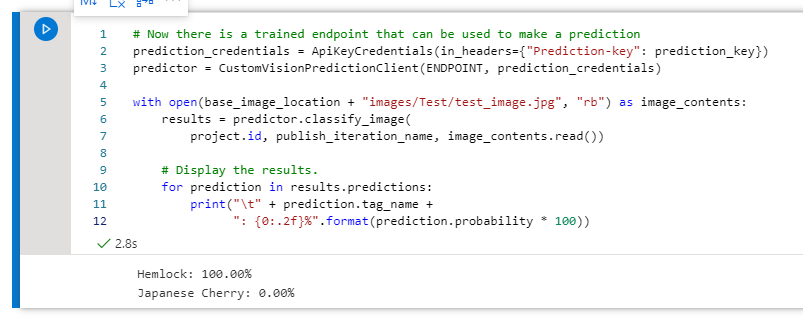The classificationType shows null, meaning that you created an object detection model. Please follow this example instead to test your model. It should be predictor.detect_image() instead of predictor.classify_image(). Hope this helps!
# Open the sample image and get back the prediction results.
with open(base_image_location + "images/Test/test_od_image.jpg", mode="rb") as test_data:
results = predictor.detect_image(project.id, publish_iteration_name, test_data)