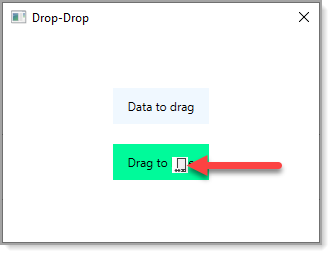Hello,
I added to my repository a code sample where in this case I loaded the image from disk, there are of course other ways to load e.g. from resources.
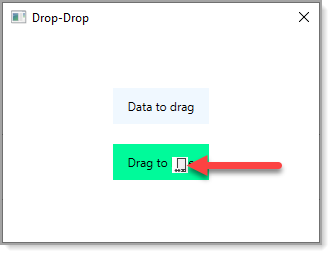
Full source
Cursor class
(has two methods, one to use a bitmap, one for text)
Option Infer On
Imports System.Drawing
Imports System.Globalization
Imports System.IO
Imports System.Runtime.InteropServices
Imports System.Security.Permissions
Imports System.Windows.Interop
Imports Microsoft.Win32.SafeHandles
Public Class CursorHelper
Private NotInheritable Class NativeMethods
Public Structure IconInfo
Public fIcon As Boolean
Public xHotspot As Integer
Public yHotspot As Integer
Public hbmMask As IntPtr
Public hbmColor As IntPtr
End Structure
Private Sub New()
End Sub
<DllImport("user32.dll")>
Public Shared Function CreateIconIndirect(ByRef icon As IconInfo) As SafeIconHandle
End Function
<DllImport("user32.dll")>
Public Shared Function DestroyIcon(hIcon As IntPtr) As Boolean
End Function
<DllImport("user32.dll")>
Public Shared Function GetIconInfo(
hIcon As IntPtr,
ByRef pIconInfo As IconInfo) As <MarshalAs(UnmanagedType.Bool)> Boolean
End Function
End Class
<SecurityPermission(SecurityAction.LinkDemand, UnmanagedCode:=True)>
Private Class SafeIconHandle
Inherits SafeHandleZeroOrMinusOneIsInvalid
Public Sub New()
MyBase.New(True)
End Sub
Protected Overrides Function ReleaseHandle() As Boolean
Return NativeMethods.DestroyIcon(handle)
End Function
End Class
Private Shared Function InternalCreateCursor(bmp As Bitmap) As Cursor
Dim iconInfo = New NativeMethods.IconInfo()
NativeMethods.GetIconInfo(bmp.GetHicon(), iconInfo)
iconInfo.xHotspot = 0
iconInfo.yHotspot = 0
iconInfo.fIcon = False
Dim cursorHandle As SafeIconHandle = NativeMethods.CreateIconIndirect(iconInfo)
Return CursorInteropHelper.Create(cursorHandle)
End Function
Public Shared Function CreateCursorFromImage(
bmpName As String,
Optional xHotSpot As Integer = 0,
Optional yHotSpot As Integer = 0) As Cursor
Dim bitmapImage = New BitmapImage()
Using stream = New FileStream(bmpName, FileMode.Open)
bitmapImage.BeginInit()
bitmapImage.CacheOption = BitmapCacheOption.OnLoad
bitmapImage.StreamSource = stream
bitmapImage.EndInit()
bitmapImage.Freeze()
End Using
Dim bitMap = BitmapImage2Bitmap(bitmapImage)
Dim iconInfo As New NativeMethods.IconInfo()
NativeMethods.GetIconInfo(bitMap.GetHicon(), iconInfo)
iconInfo.xHotspot = 0
iconInfo.yHotspot = 0
iconInfo.fIcon = False
Dim cursorHandle As SafeIconHandle = NativeMethods.CreateIconIndirect(iconInfo)
Return CursorInteropHelper.Create(cursorHandle)
End Function
Private Shared Function BitmapImage2Bitmap(bitmapImage As BitmapImage) As Bitmap
Using outStream As New MemoryStream()
Dim enc As BitmapEncoder = New BmpBitmapEncoder()
enc.Frames.Add(BitmapFrame.Create(bitmapImage))
enc.Save(outStream)
Dim bitmap As New Bitmap(outStream)
Return New Bitmap(bitmap)
End Using
End Function
Public Shared Function CreateCursor(cursorText As String) As Cursor
Dim formattedText As New FormattedText(
cursorText,
New CultureInfo("en-us"), FlowDirection.LeftToRight,
New Typeface(New Media.FontFamily("Arial"), FontStyles.Normal,
FontWeights.Normal,
New FontStretch()), 12.0, Media.Brushes.Black)
Dim drawingVisual As New DrawingVisual()
Dim drawingContext As DrawingContext = drawingVisual.RenderOpen()
drawingContext.DrawText(formattedText, New Windows.Point())
drawingContext.Close()
Dim rtb As New RenderTargetBitmap(
CInt(drawingVisual.ContentBounds.Width),
CInt(drawingVisual.ContentBounds.Height), 96, 96, PixelFormats.Pbgra32)
rtb.Render(drawingVisual)
Dim encoder As New PngBitmapEncoder()
encoder.Frames.Add(BitmapFrame.Create(rtb))
Using ms = New MemoryStream()
encoder.Save(ms)
Using bmp = New Bitmap(ms)
Return InternalCreateCursor(bmp)
End Using
End Using
End Function
End Class
Code behind
Class MainWindow
Private Sub Label_MouseLeftButtonDown(sender As Object, e As MouseButtonEventArgs)
Dim data As New DataObject(DataFormats.Text, CType(e.Source, Label).Content)
DragDrop.DoDragDrop(CType(e.Source, DependencyObject), data, DragDropEffects.Copy)
End Sub
Private Sub Label_Drop(sender As Object, e As DragEventArgs)
CType(e.Source, Label).Content = CStr(e.Data.GetData(DataFormats.Text))
MessageBox.Show("Dropped")
End Sub
Private _customCursor As Cursor = Nothing
Private Sub Label_GiveFeedback(sender As Object, e As GiveFeedbackEventArgs)
If e.Effects = DragDropEffects.Copy Then
If _customCursor Is Nothing Then
_customCursor = CursorHelper.CreateCursorFromImage("Dynamic.bmp")
End If
If _customCursor IsNot Nothing Then
e.UseDefaultCursors = False
Mouse.SetCursor(_customCursor)
End If
Else
e.UseDefaultCursors = True
End If
e.Handled = True
End Sub
End Class
XAML
<Window x:Class="MainWindow"
xmlns="http://schemas.microsoft.com/winfx/2006/xaml/presentation"
xmlns:x="http://schemas.microsoft.com/winfx/2006/xaml"
xmlns:d="http://schemas.microsoft.com/expression/blend/2008"
xmlns:local="clr-namespace:ChangeCursorDragDrop"
xmlns:mc="http://schemas.openxmlformats.org/markup-compatibility/2006"
Title="Drop-Drop"
Width="332"
Height="248"
mc:Ignorable="d" WindowStartupLocation="CenterScreen" ResizeMode="NoResize">
<Grid>
<StackPanel
Margin="45"
HorizontalAlignment="Center"
Orientation="Vertical">
<Label
Margin="10"
Padding="15,10"
Background="AliceBlue"
Content="Data to drag"
GiveFeedback="Label_GiveFeedback"
MouseLeftButtonDown="Label_MouseLeftButtonDown" />
<Label
Margin="10"
Padding="15,10"
AllowDrop="True"
Background="MediumSpringGreen"
Content="Drag to here"
Drop="Label_Drop" />
</StackPanel>
</Grid>
</Window>