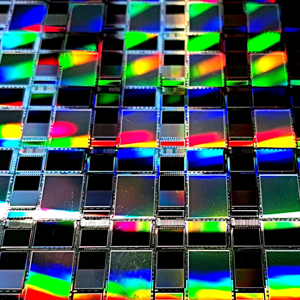Could you please tell us how do you want to modify/create a setup default for Word?
Some default settings, such as fonts, margins, spacing can be achieved by modifying Word's global template Normal.dotm under this path.
Please close all the files of Office and go to File Explorer > View in Show/hide group > check the box of "Hidden Items".
You may find Normal.dotm, right click it, select "Open", then you can do some changes that will be applied to documents that you create in the future.
If the answer is helpful, please click "Accept Answer" and kindly upvote it. If you have extra questions about this answer, please click "Comment".
Note: Please follow the steps in our documentation to enable e-mail notifications if you want to receive the related email notification for this thread.