Greetings!!!
We're working on migrating data from a legacy application and have a requirement to get all the consecutive SESSION START_DATE & END_DATE. For the SESSION_ID - 8642, SESSION_TYPE - 3256, based on the requirement using sql server query for the version 2014 get corresponding records of START_DATE when the date range has gaps when the date range is consecutive and there are multiple records with the same for instance START_DATE '2022-02-17' has 2 records need to get the corresponding records with the latest SESSION_ENTER_DATE. Same with START_DATE '2022-06-02' and '2024-01-02'.
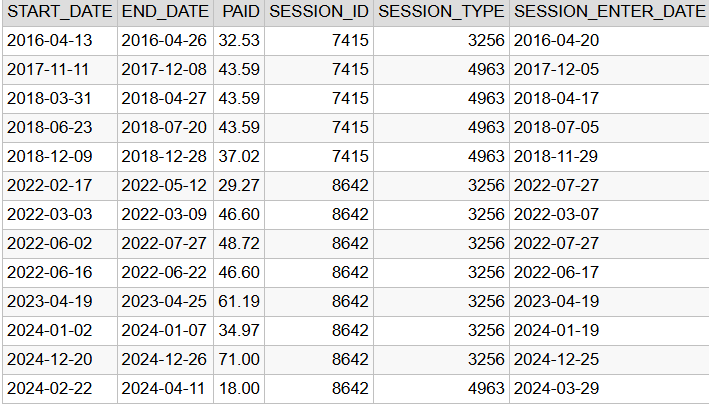
From the above resultset, I need to exclude START_DATE '2022-03-03' as it would fall in between START_DATE '2022-02-17' & END_DATE '2022-05-12' also START_DATE '2022-06-16' as it would fall in between START_DATE '2022-06-02' & END_DATE '2022-07-27'.
DDL and data and query is below.
Query
Expected Output:
Check for consecutive date range if yes then get the first START_DATE and the corresponding END_DATE, PAID, SESSION_ID, SESSION_TYPE, SESSION_ENTER_DATE. If there's multiple START_DATE for instance START_DATE '2022-02-17' & END_DATE '2022-05-12' get the latest SESSION_ENTER_DATE '2022-07-27' and its corresponding records. Need to exclude START_DATE '2022-03-03' END_DATE '2022-03-09' as it would fall in between START_DATE '2022-02-17' & END_DATE '2022-05-12'
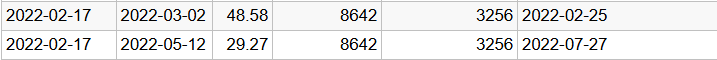
as START_DATE '2022-06-02' & END_DATE '2022-07-27' has latest SESSION_ENTER_DATE '2022-07-27' so need get the corresponding rest of the column values.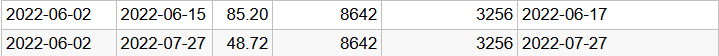
as START_DATE '2024-01-02' & END_DATE '2024-01-07' has latest SESSION_ENTER_DATE '2024-01-19' so need get the corresponding rest of the column values.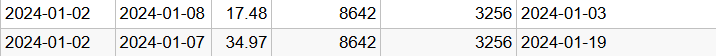
The output would look like below.
| START_DATE |
END_DATE |
PAID |
SESSION_ID |
SESSION_TYPE |
SESSION_ENTER_DATE |
| 2022-02-17 |
2022-05-12 |
29.27 |
8642 |
3256 |
2022-07-27 |
| 2022-06-02 |
2022-07-27 |
48.72 |
8642 |
3256 |
2022-07-27 |
| 2023-04-19 |
2023-04-25 |
61.19 |
8642 |
3256 |
2023-04-19 |
| 2024-01-02 |
2024-01-07 |
34.97 |
8642 |
3256 |
2024-01-19 |
| 2024-02-22 |
2024-04-11 |
18 |
8642 |
4963 |
2024-03-29 |
| 2016-04-13 |
2016-04-26 |
32.53 |
7415 |
3256 |
2016-04-20 |
| 2017-11-11 |
2017-12-08 |
43.59 |
7415 |
4963 |
2017-12-05 |
| 2018-03-31 |
2018-04-27 |
43.59 |
7415 |
4963 |
2018-04-17 |
| 2018-06-23 |
2018-07-20 |
43.59 |
7415 |
4963 |
2018-07-05 |
| 2018-12-09 |
2018-12-28 |
37.02 |
7415 |
4963 |
2018-11-29 |


