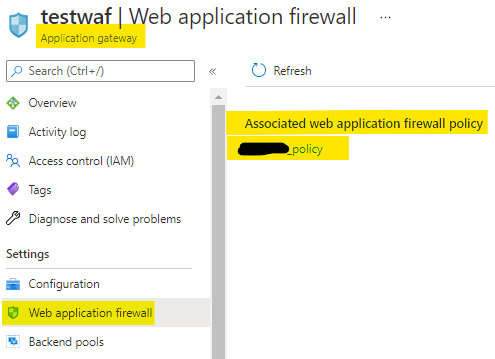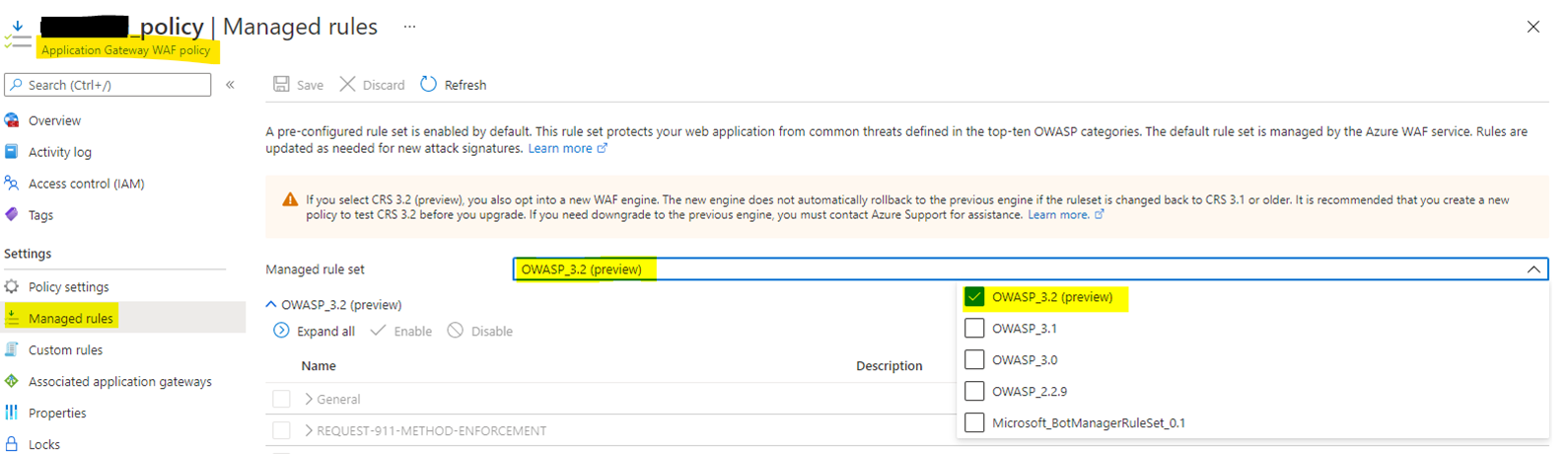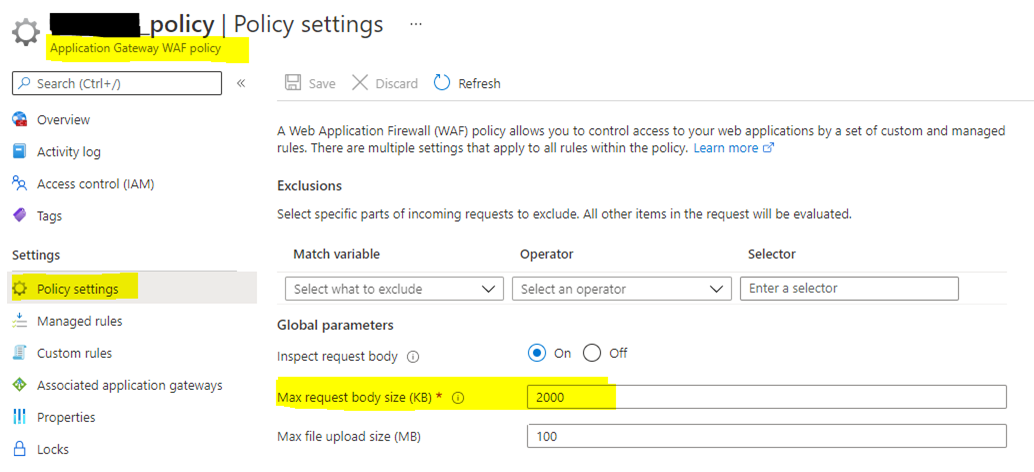502 Bad Gateway error you're seeing is due to a size limit issue, especially with Azure App Service or Application Gateway. A 502 error can occur when the response body exceeds certain limits. While request body limits can be adjusted, response body limits can also be constrained by Azure’s infrastructure.
Potential Causes & Fix:
Response Body Limit: Azure Application Gateway or App Service might have a default response size limit. If the response size exceeds this limit, you might get a 502 error.
- Solution: In Azure Application Gateway, you can adjust the "maxResponseBodySize" parameter (if using Application Gateway).
- In Azure App Service, you may need to ensure that your application is correctly chunking large responses or consider modifying the response to reduce size (e.g., by sending partial data).
- **Solution**: Review the timeout settings in your **App Service** and **API Gateway** configurations. Increasing the timeout for API calls might help. **Client-Side Differences**: The fact that you get a **200 response on localhost** suggests that the issue is specifically tied to the cloud environment's configuration or handling of large responses.
Next Steps:
- Check App Service and Gateway Configurations: Review both the request/response size limits and timeouts in Azure.
- Optimize Response Body: If possible, reduce the response body size, paginate the data, or compress the response.
- Logs & Monitoring: Check Azure monitoring and logs (App Service logs, Application Gateway logs) to get more specific error details.
If these steps don't resolve the issue, further investigation into your Azure environment settings (like network rules or scaling options) would be needed.It seems likely that the 502 Bad Gateway error you're seeing is due to a size limit issue, especially with Azure App Service or Application Gateway. A 502 error can occur when the response body exceeds certain limits. While request body limits can be adjusted, response body limits can also be constrained by Azure’s infrastructure.
Potential Causes & Fix:
Response Body Limit: Azure Application Gateway or App Service might have a default response size limit. If the response size exceeds this limit, you might get a 502 error.
- Solution: In Azure Application Gateway, you can adjust the "maxResponseBodySize" parameter (if using Application Gateway).
- In Azure App Service, you may need to ensure that your application is correctly chunking large responses or consider modifying the response to reduce size (e.g., by sending partial data).
- **Solution**: Review the timeout settings in your **App Service** and **API Gateway** configurations. Increasing the timeout for API calls might help. **Client-Side Differences**: The fact that you get a **200 response on localhost** suggests that the issue is specifically tied to the cloud environment's configuration or handling of large responses.
Next Steps:
- Check App Service and Gateway Configurations: Review both the request/response size limits and timeouts in Azure.
- Optimize Response Body: If possible, reduce the response body size, paginate the data, or compress the response.
- Logs & Monitoring: Check Azure monitoring and logs (App Service logs, Application Gateway logs) to get more specific error details.
If these steps don't resolve the issue, further investigation into your Azure environment settings (like network rules or scaling options) would be needed.