We are trying to run SSIS package to read Access Database (.mdb) files using Native OLE DB\Microsoft Office 12 Access Database Engine OLE DB Provider in the Source Connection Manager. This package ran successfully from Visual Studio 2019 and also from SSISDB catalog in lower end servers.
However, executing the package in higher environments resulted in 'Unexpected Termination' status in SSISDB catalog without any error message. Tried changing different properties available in Source Connection Manager but all resulted in the same 'Unexpected Termination'.
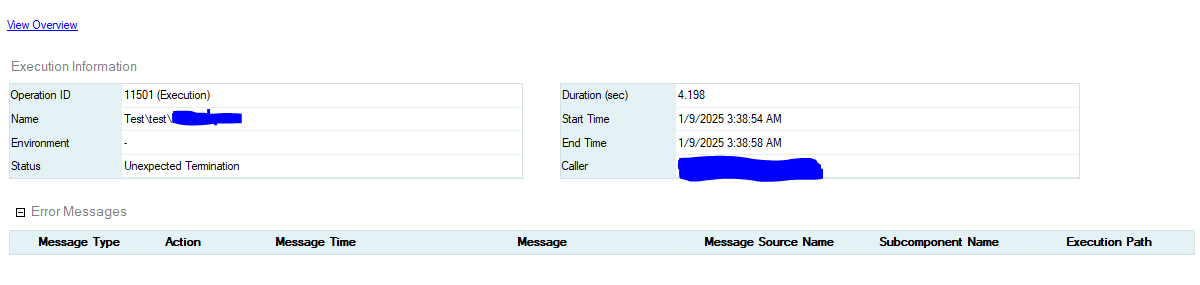 Debugging it with help of DBA, we found out that the package executes successfully if the executor/caller of the SSIS package has admin privileges(like the DBA) in the server. As it turns out the successful execution in lower environments was also because of the admin privileges the executor had in the server. Revoking the admin privilege in lower environment(UAT) also seemed to show the same status.
Debugging it with help of DBA, we found out that the package executes successfully if the executor/caller of the SSIS package has admin privileges(like the DBA) in the server. As it turns out the successful execution in lower environments was also because of the admin privileges the executor had in the server. Revoking the admin privilege in lower environment(UAT) also seemed to show the same status.
Is the admin privilege an absolute necessity to run packages with ACE OLE DB providers? Or are there any missing areas we need to check?
Any answers or ideas would be very helpful.
Thanks.
