Hi Nickoss,
Thanks for reaching out to Microsoft Q&A.
Please follow below steps-
You must be an account administrator to delete a Microsoft Online Subscription Program (pay-as-you-go) payment method.
If a subscription is using your payment method, take the following steps:
Sign in to the Azure portal.
Search for and select Cost Management + Billing.
If necessary, select a billing scope.
On the left menu, under Billing, select Payment methods.
On the Payment methods pane, select the ellipsis (...) next to the row for the payment method, and then select Delete.
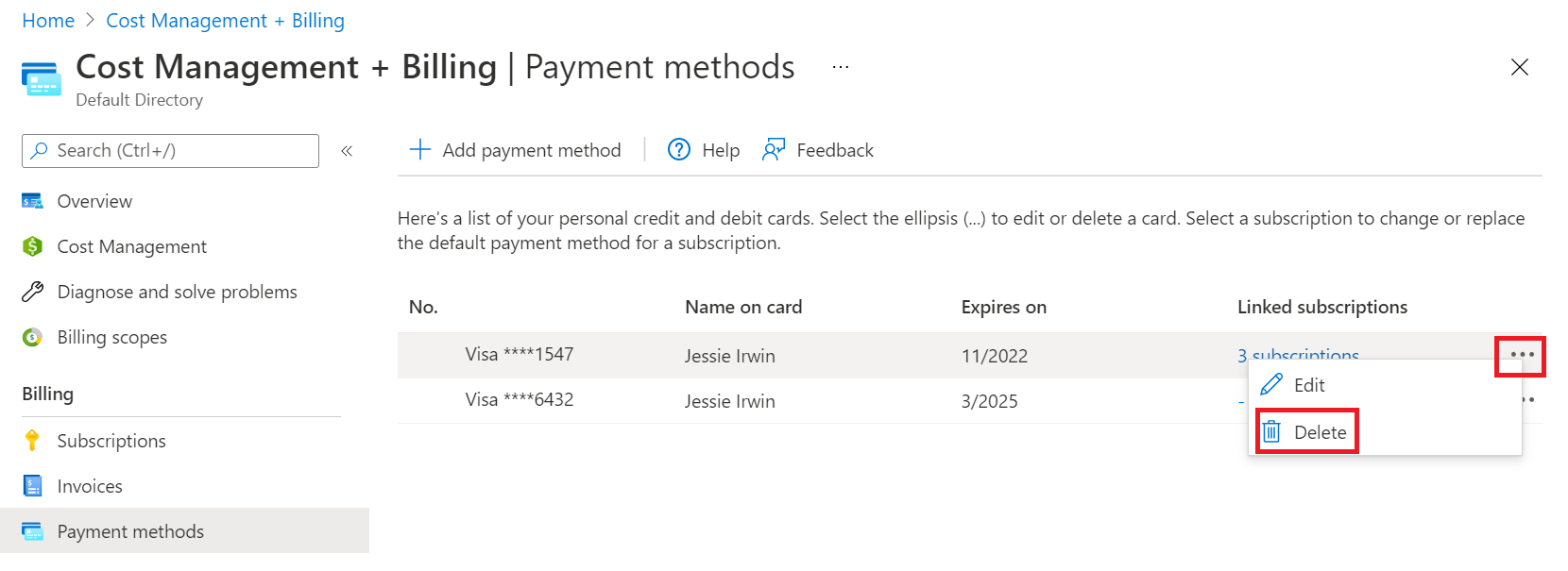
On the Delete a payment method pane, select Delete if you meet all conditions. Otherwise, continue to the next step.
If Delete is unavailable, a list of unmet conditions appears, along with the actions that you need to take to correct them.
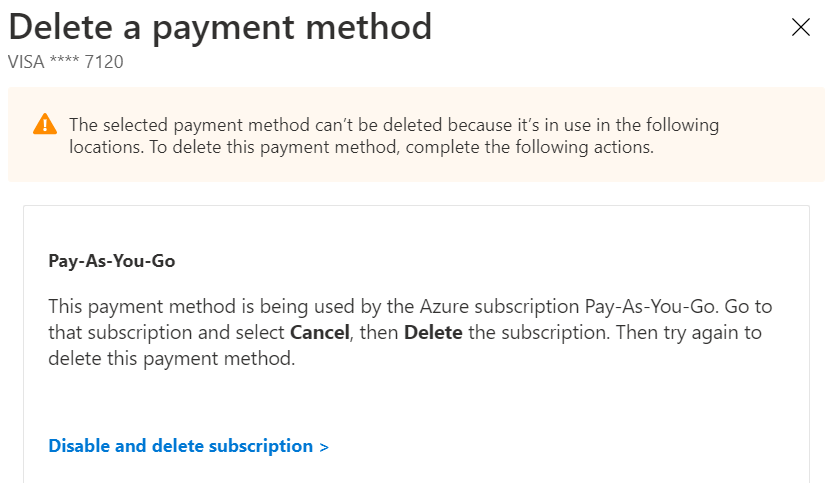
For each unmet condition, select the link. The link directs you to the Azure portal area where you can take the corrective action. Complete all corrective actions.
Go back to Cost Management + Billing > Billing profiles > Payment methods and delete the payment method.
After you cancel a subscription, it can take up to 90 days for the subscription to be deleted.
Please check this document for reference- https://learn.microsoft.com/en-us/azure/cost-management-billing/manage/change-credit-card
Please do not forget to "Accept the answer” and “up-vote” wherever the information provided helps you, this can be beneficial to other community members.