Hi @Shamod Wijerathne ,
Thanks for reaching out to Microsoft Q&A.
Yes, its possible to modify the values. Please follow below steps -
Caution
When using a key vault secret in API Management, be careful not to delete the secret, key vault, or managed identity used to access the key vault.
- In the Azure portal, navigate to your API Management instance.
- Under APIs, select Named values > +Add.
- Enter a Name identifier, and enter a Display name used to reference the property in policies.
- In Value type, select Key vault.
- Enter the identifier of a key vault secret (without version), or choose Select to select a secret from a key vault. Important If you enter a key vault secret identifier yourself, ensure that it doesn't have version information. Otherwise, the secret won't rotate automatically in API Management after an update in the key vault.
- In Client identity, select a system-assigned or an existing user-assigned managed identity. Learn how to add or modify managed identities in your API Management service. Note The identity needs permissions to get and list secrets from the key vault. If you haven't already configured access to the key vault, API Management prompts you so it can automatically configure the identity with the necessary permissions.
- Add one or more optional tags to help organize your named values, then Save.
- Select Create.
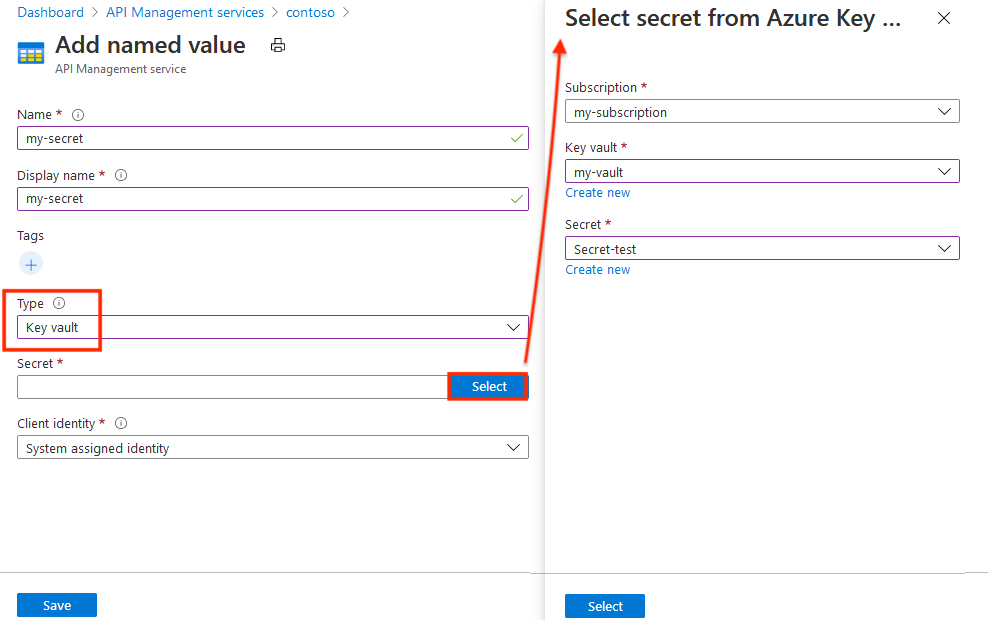
Reference Document- https://learn.microsoft.com/en-us/azure/api-management/api-management-howto-properties?tabs=azure-portal
Please do not forget to "Accept the answer” and “up-vote” wherever the information provided helps you, this can be beneficial to other community members.