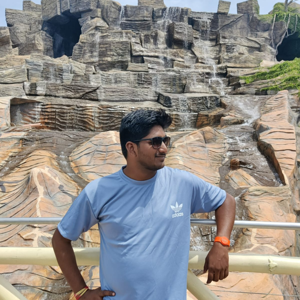Hello Mohana, Welcome to MS Q&A
Point-in-Time Restore (PITR) in Azure SQL Managed Instance allows you to restore a database to a specific point in time within the retention period. This feature is particularly useful for recovering from data corruption or human errors. The retention period for PITR can range from 1 to 35 days, depending on the configuration.
If the maximum supported retention period of 35 days is not sufficient for your application, you can extend the retention by configuring a Long-Term Retention (LTR) policy for your databases. LTR allows you to retain backups for up to 10 years, which can meet the requirement for longer retention periods such as 1 month or even 2-3 months.
The functionality of PITR involves the following:
- Full backups are taken weekly.
- Differential backups are taken every 12 hours.
- Transaction log backups are taken every 5 minutes.
This sequence ensures that you can restore the database to a precise point in time within the defined retention settings.
Regarding the costs, the pricing for PITR and LTR is based on the amount of storage used for the backups. The cost is calculated based on the total amount of backup storage consumed, which includes full, differential, and transaction log backups. The pricing details can be found on the Azure SQL Database pricing page.
To configure or extend the retention period, you may need to adjust your backup policy settings in the Azure portal or use PowerShell/CLI commands to update the retention period. Ensure that your current subscription supports the required retention period and backup storage.
For more detailed information on the setup, configuration, and cost calculation, you can refer to the following resources:
- Automated backups in Azure SQL Managed Instance
- Perform a point-in-time Restore
- Overview of business continuity with Azure SQL Managed Instance
These resources provide comprehensive information on the capabilities, setup, and cost considerations for using PITR and LTR in Azure SQL Managed Instance.
Please let us know if any questions
Kindly accept answer if it helps
Thanks
Deepanshu