I am using the Azure Vision AI Image Analysis Read function to run OCR on images. I paid for the commitment tier of $375 per month, but I'm still seeing usage being logged outside of the tier, as if my requests are not being counted inside the tier, but are still on the pay-on-demand standard tier.
When I go to my Cost Analysis page, and sort by service costs, I can see two rows - 'Commitment Tier' and 'Image Analysis Group 2 Transactions' - and even after purchasing the commitment tier, the image analysis transaction costs keep going up. So why am I being charged in addition to the commitment tier? What's the point of it?
I'm attaching a screenshot showing what I see in the Cost Analysis table. Help me understand if my commitment tier is working, and if it is - why is the other cost going up?
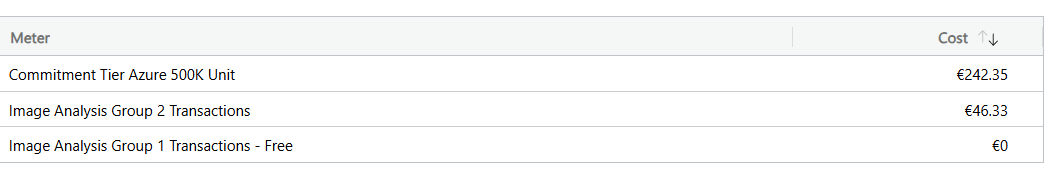
In the image you can see how my Image Analysis Read calls are still a separate cost, as if the commitment tier doesn't apply for it.
This is the pricing page's description of the commitment tier:
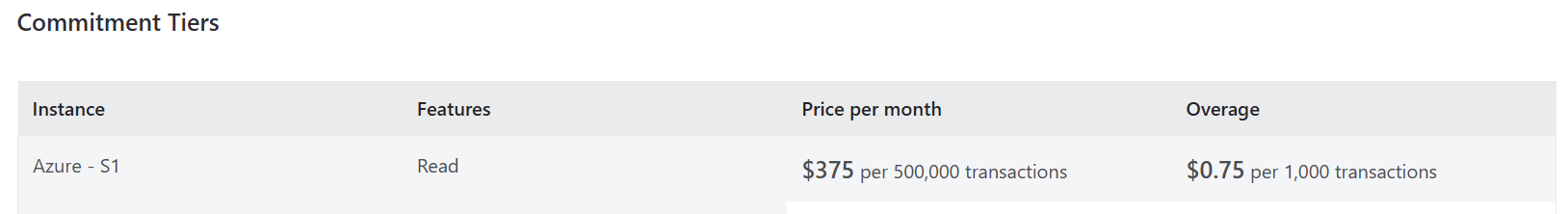
It says Read feature, which is what I'm using because those Image Analysis Group 2 Transactions can only be from the Read feature, as shown here on the pricing page:
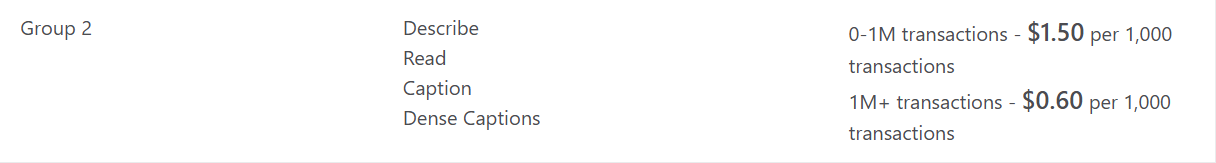
Whereas this is my commitment plan, for some reason showing OCR, which is very confusing. There was no other commitment option saying Read, so I assumed they're the same because in the docs it is often used interchangeably as Read(OCR). Here's a screenshot of that too:
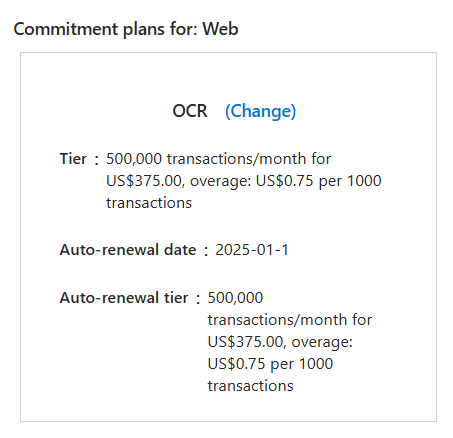
Please someone help me with this confusion, I don't know what to do. I just want to use my Read function at a lower cost because I will have massive volume for my app. Thanks.