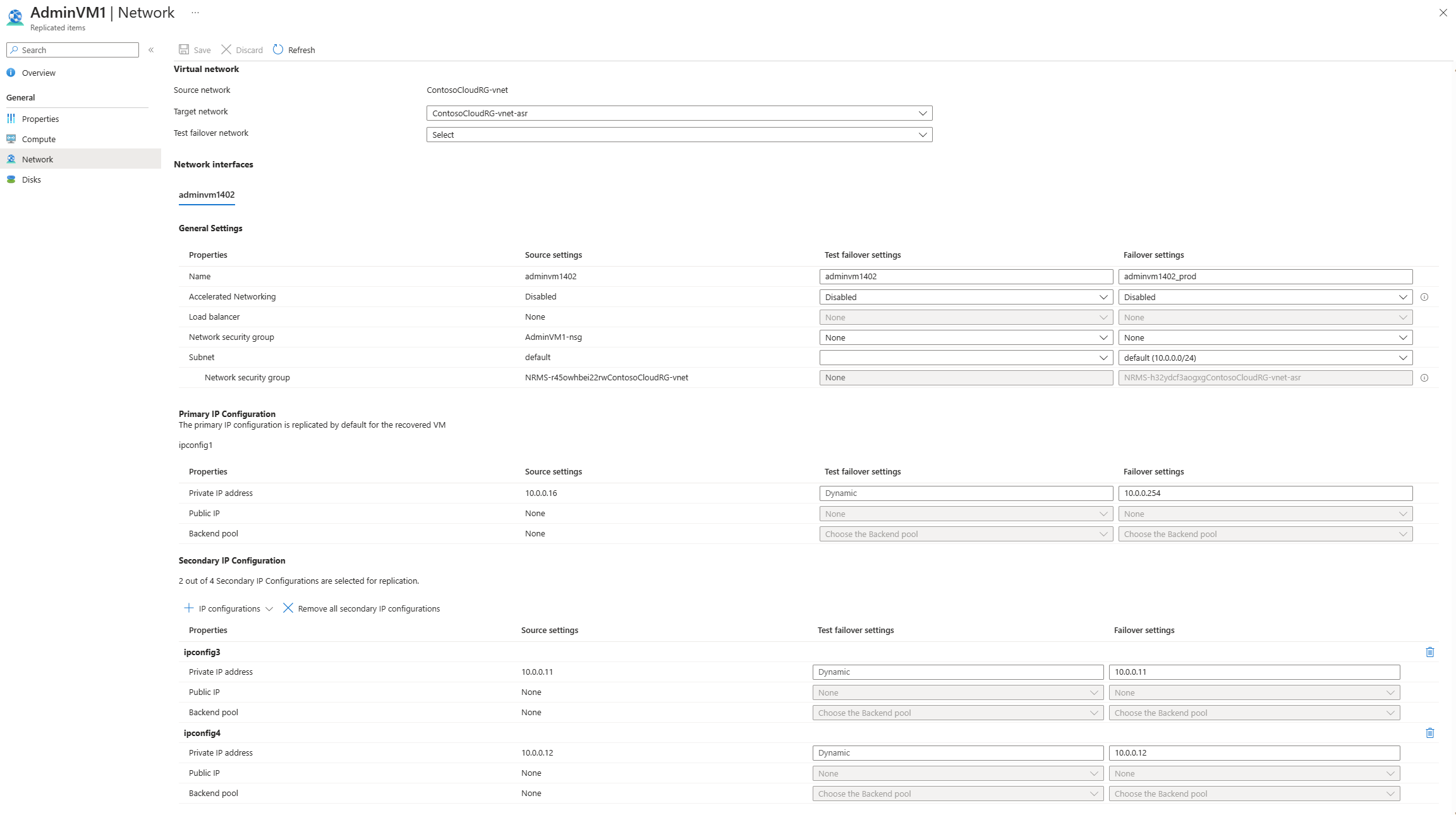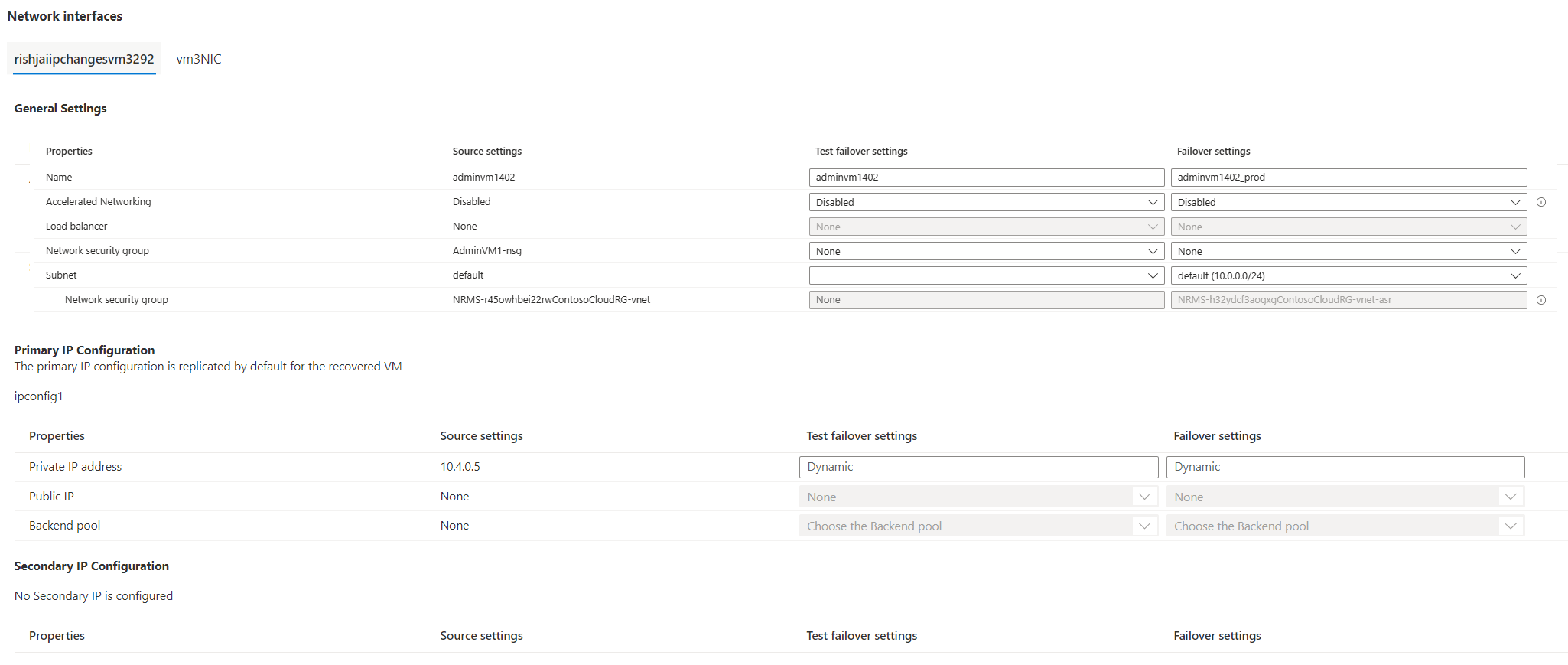Hello Handian, Welcome to MS Q&A
To select a subnet when performing an Azure Site Recovery (ASR) test failover, follow these steps:
Create a Test Network: Ensure that the test network is isolated from the production recovery site network. The test network should mimic your production network in terms of the number of subnets, subnet names, IP address class, and subnet range.
Update DNS: Update the DNS of the test network with the IP address specified for the DNS VM in the Compute and Network settings.
Select Subnet During Failover:
- When initiating the test failover, you will be prompted to select the target network and subnet for the failover VMs.
- Choose the appropriate subnet from the test network that matches the configuration of your production network.
By following these guidelines, you can ensure that the test failover environment closely resembles your production setup.
References:
- Run a disaster recovery drill from Azure VMware Solution to Azure
- Run a disaster recovery drill to Azure
- Set up network mapping and IP addressing for VNets
Please let us know if any further questions
Kindly accept answer if it helps
Thanks
Deepanshu