Good day,
Please check if this post provide you all the information
In general, white question mark on blue circle icon means Status Unknown and in the post you can find some optionally solutions.
This browser is no longer supported.
Upgrade to Microsoft Edge to take advantage of the latest features, security updates, and technical support.
I have a two nodes SQL failover cluster instance setup. When I try to connect to SQL FCI in SSMS using sa on ACTIVE node, it shows the blue icon but if I access the instance from PASSIVE node, it displayed a green icon perfectly. I have simulated a test lab environment according to my production and it behave the same as production. The configuration and scenarios are as below:
Scenario 1 (Working fine):
Login to ACTIVE/PASSIVE node with domain administrator account (TESTLAB\SQLADMIN1) and launch SSMS, tried with Windows authentication and SQL authentication (using sa account). Both account displayed green icon on SQL server and SQL Agent.
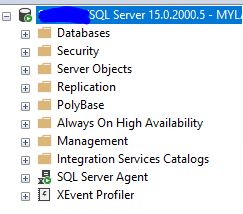
Scenario 2 (Question mark appear):
Login to ACTIVE node with domain user account (TESTLAB\SQLSERVICE) and launch SSMS, tried with Windows authentication and SQL authentication (using sa account). Both accounts displayed blue question mark on SQL server and SQL agent. If I login to ACTIVE node using Domain admin account, no issue occur.
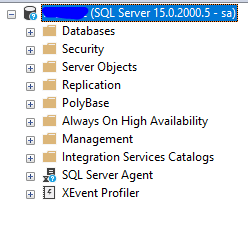
Scenario 3 (Working fine):
Login to PASSIVE node with domain user account (TESTLAB\SQLSERVICE) and admin account (TESTLAB\SQLADMIN) and launch SSMS. Both Windows authentication and SQL authentication used, green icon appeared on SQL server and SQL agent.
My issue is similar to below thread but there's no resolution:
https://social.msdn.microsoft.com/Forums/en-US/d569112f-dcea-4849-aa60-5abaeaa18e50/database-instance-on-object-explorer-showing-question-mark-on-cluster-host-server?forum=sqltools
I have manually added my SQL service account to WMI management to allow remote enabled but still having the same issue.

Good day,
Please check if this post provide you all the information
In general, white question mark on blue circle icon means Status Unknown and in the post you can find some optionally solutions.
Hi Pituach,
Seems like running SSMS as administrator solved the issue. But why I have to run it as administrator since this current logon user is already a local administrator? Meanwhile, If I logon using domain administrator I don't have to run SSMS as administrator also.
I ran into a similar problem - what fixed it for me was changing the @@servername attribute (from its default: 'INST-INSTALL-SQ') to match the server's hostname. See here: https://blog.sqlauthority.com/2015/07/13/sql-server-how-to-change-server-name/
In my case, this is a standalone server, not part of a cluster, so YMMV.
Hi , ,i know the issue its been a while ago just dropping this answer if anyone got the same issue , i faced the same probelem i think if you click right on the server and selct new query its ganna work !