
Hi @S Vignesh
You could assign the same task to more people in Microsoft to do lists. The following steps is for your reference:
1.In your team channel, select Add a tab +.
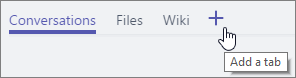
2.In the Add a tab dialog box, choose Tasks by Planner and To Do.
3.In the Tasks by Planner and To Do dialog box, choose:
Create a new task list to make a new Planner plan and add it as a tab to this channel.
4.Choose whether to post to the channel about the tab, and then select Save.
5.The tab will be added alongside your other team channel tabs, and you'll be able to start adding tasks to your board.
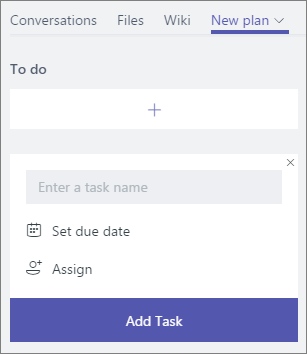
If the answer is helpful, please click "Accept Answer" and kindly upvote it. If you have extra questions about this answer, please click "Comment".
Note: Please follow the steps in our documentation to enable e-mail notifications if you want to receive the related email notification for this thread.