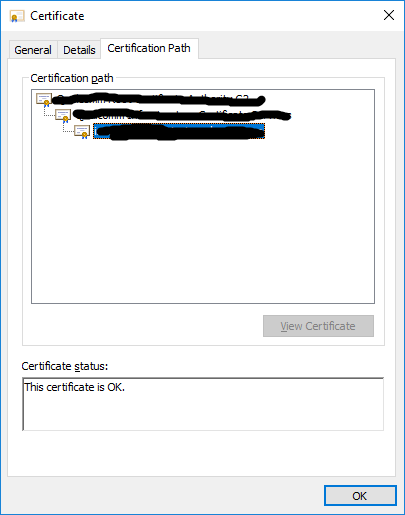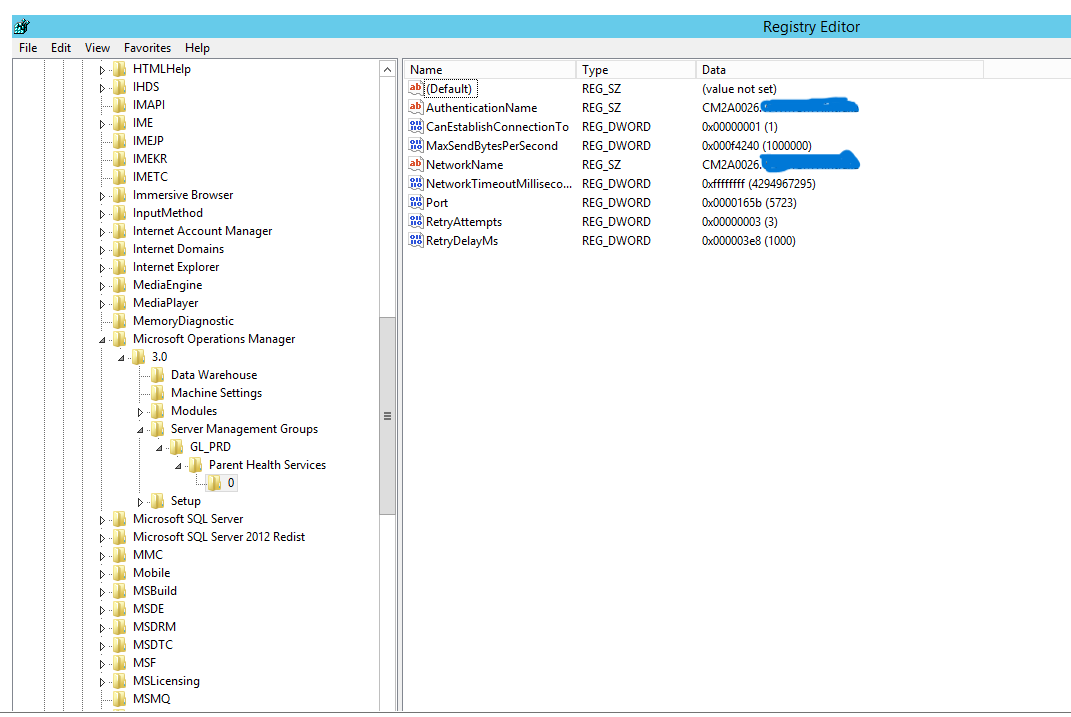
SCOM GW servers are grayed out with the Event ID of 20071 and 21016
Hi,
Our SCOM Gateway servers went to grayed state and we got the heartbeat failure alert, when we check out the server's event ID and it says 20071 and 21016 and we could find in other blogs that it because of some authentication failure due to some MS server name mismatch in GW server's registry entry.
We have checked the GW server's registry entry as well, it's showing the Authentication name and Network name as same only.
we have tried restarting the SCOM services in SCOM MS servers as well as SCOM GW server. Cleared the cache as well.
Re-run the MomCertImport tool as well.
Please look into it and help us on this...
2 answers
Sort by: Most helpful
-
-
 SChalakov 10,416 Reputation points MVP
SChalakov 10,416 Reputation points MVP2023-01-06T11:52:16.09+00:00 Hi @Shiva Ravichandran ,
did you check the certificates of the Gateways? Can it be that they have expired?
Can you please also check the ports to the management Servers, are they still open?If you want to check your certificates with a script, you can copy the script from here (I have posted it for another user):
Workgroup server showing failed to connect alert in SCOM 2019
https://learn.microsoft.com/en-us/answers/questions/1141431/workgroup-server-showing-failed-to-connect-alert-i.htmlPlease let me know how it looks.
(If the reply was helpful please don't forget to upvote and/or accept as answer, thank you)
Regards
Stoyan Chalakov