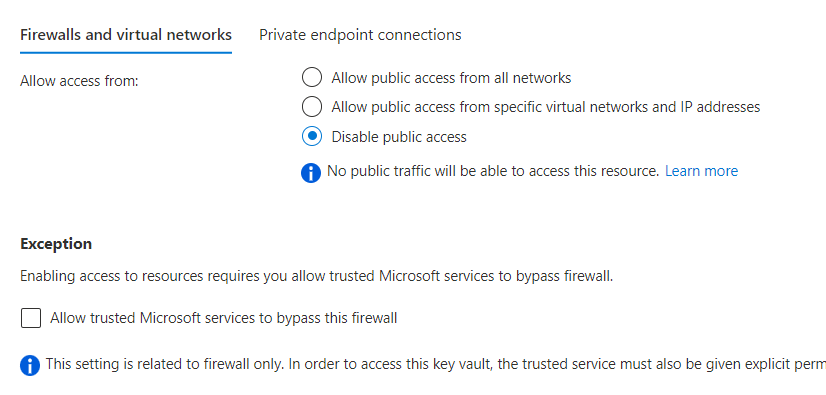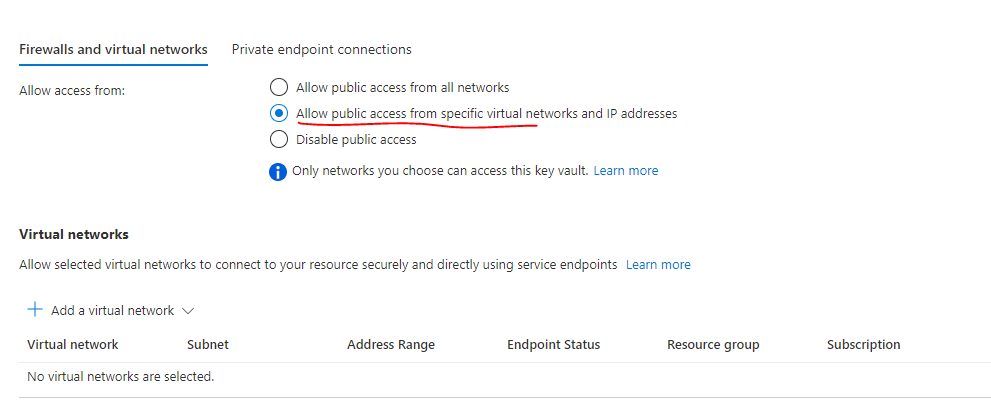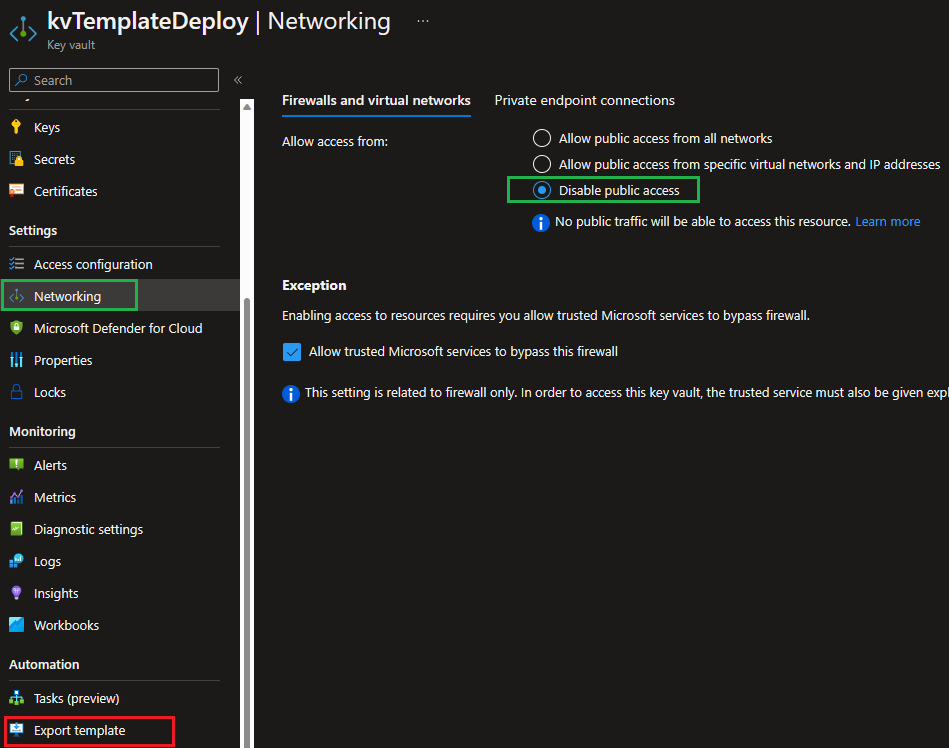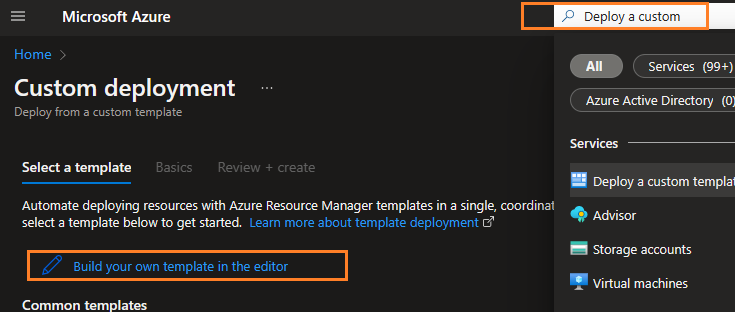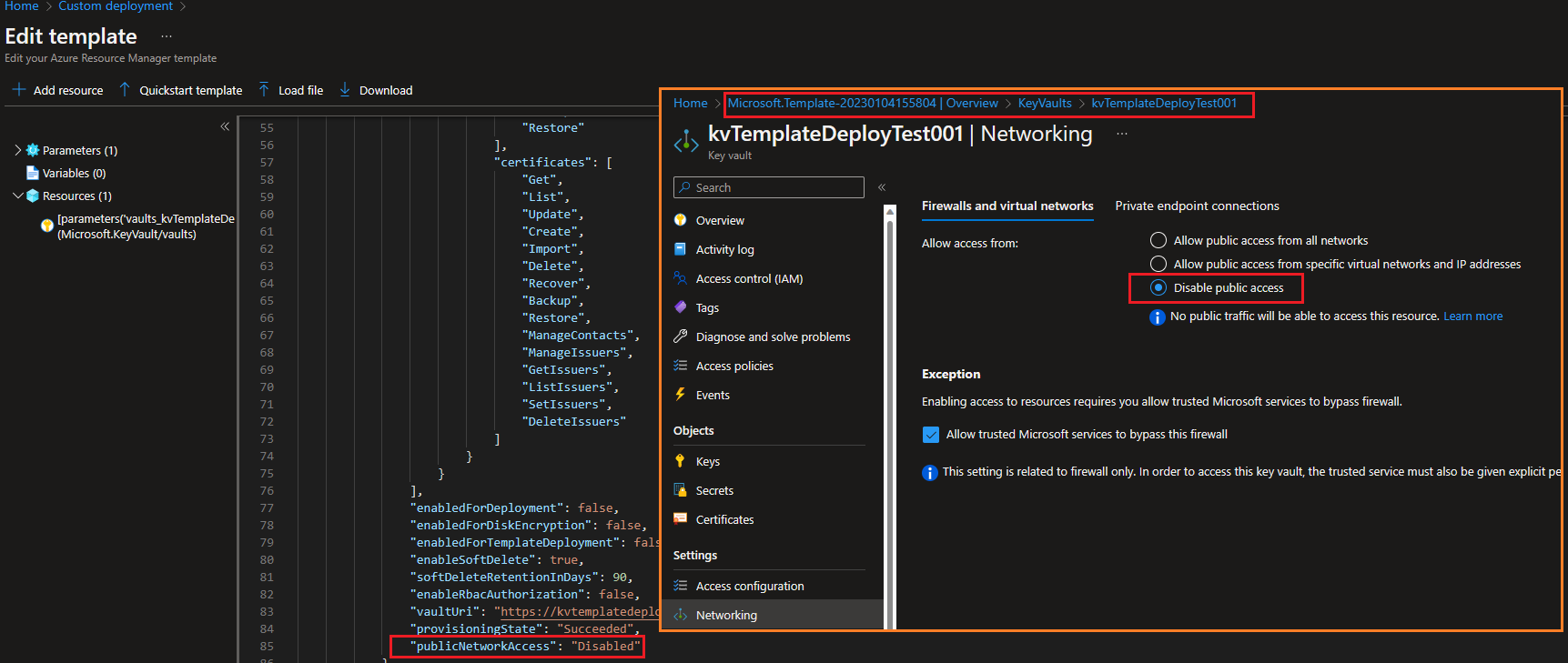@Llazar
Thank you for your post and I apologize for the delayed response!
I understand that you're having issues deploying a Key Vault using an ARM template and setting the publicNetworkAccess property to Disabled. I wasn't able to reproduce your issue but will share the steps I took to deploy my Key Vault via ARM template to hopefully help point you in the right direction.
To get a Key Vault ARM Template
- I created a new Key Vault
- Disabled Public Network Access
- Exported the Key Vault ARM Template -
Note: Once the template finished generating, I copied the JSON.
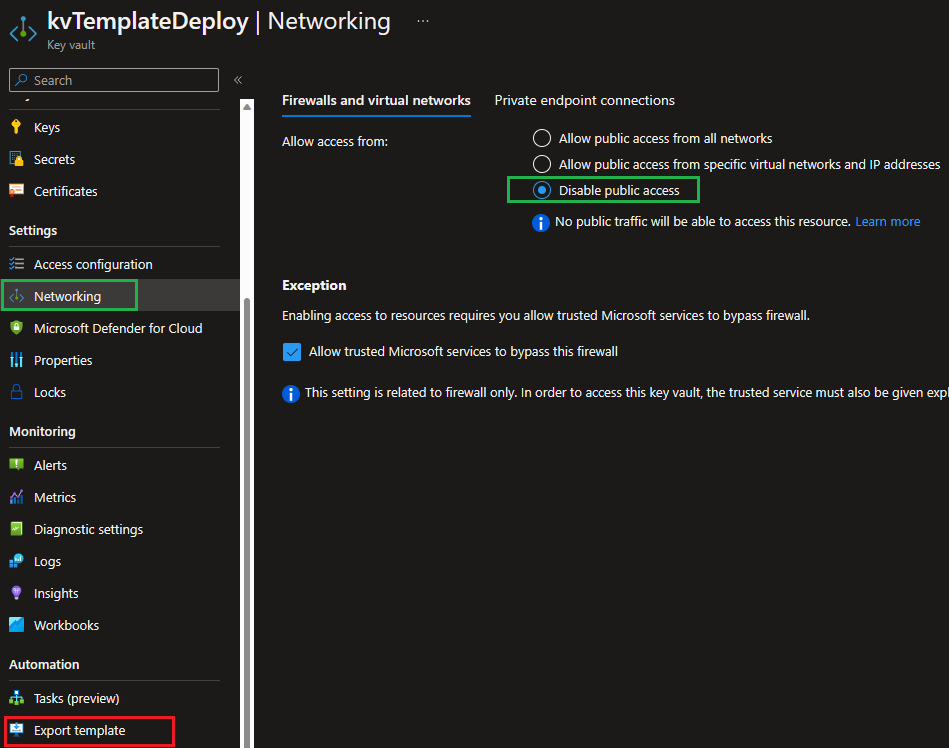
--------------------------
Deploy Key Vault via ARM Template
- To deploy the template, I searched
Deploy a custom template within the Azure Portal's search bar.
- Selected
Build your own template in the editor
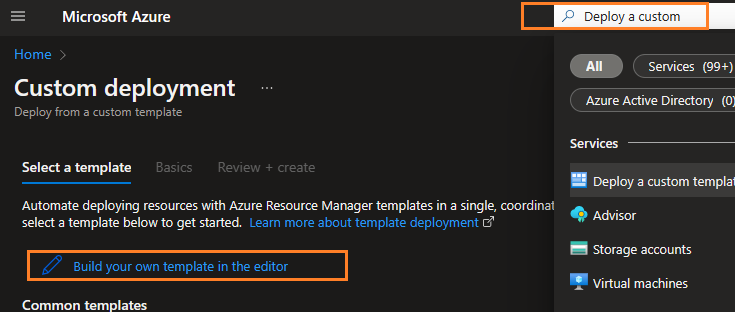
- Pasted the Key Vault Template
- Changed the Key Vault name and ensured public network access was disabled
- Deployed the template
- Once the template finished deploying, I navigated straight to the vault by selecting "Go to resource", and noticed that my public network access was disabled.
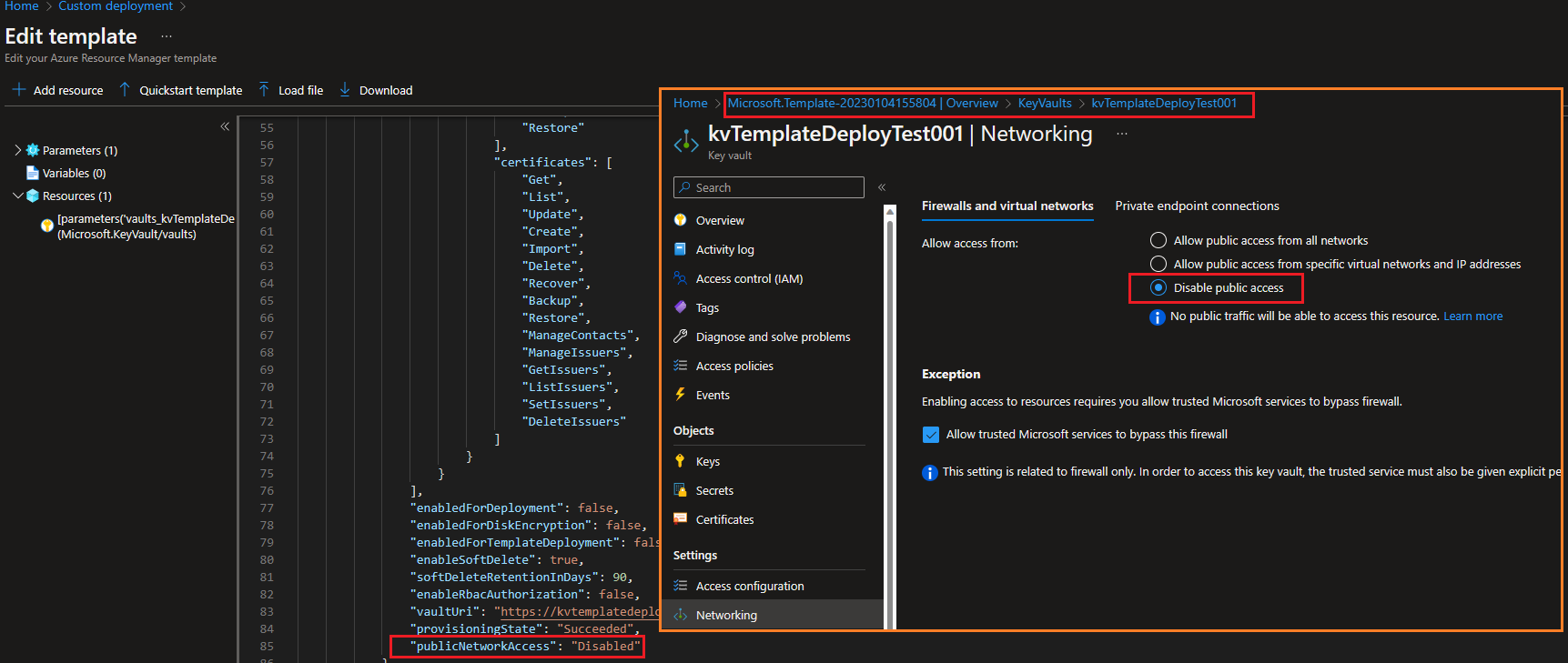
--------------------------
Key Vault ARM Template:
{
"$schema": "https://schema.management.azure.com/schemas/2019-04-01/deploymentTemplate.json#",
"contentVersion": "1.0.0.0",
"parameters": {
"vaults_kvTemplateDeploy_name": {
"defaultValue": "Key Vault Name",
"type": "String"
}
},
"variables": {},
"resources": [
{
"type": "Microsoft.KeyVault/vaults",
"apiVersion": "2022-07-01",
"name": "[parameters('vaults_kvTemplateDeploy_name')]",
"location": "westus2",
"properties": {
"sku": {
"family": "A",
"name": "Standard"
},
"tenantId": "<<tenantId>>",
"networkAcls": {
"bypass": "AzureServices",
"defaultAction": "Deny",
"ipRules": [],
"virtualNetworkRules": []
},
"accessPolicies": [
{
"tenantId": "<<tenantId>>",
"objectId": "<<ObjectID>>",
"permissions": {
"keys": [
"Get",
"List"
],
"secrets": [
"Get",
"List"
],
"certificates": [
"Get",
"List"
]
}
}
],
"enabledForDeployment": false,
"enabledForDiskEncryption": false,
"enabledForTemplateDeployment": false,
"enableSoftDelete": true,
"softDeleteRetentionInDays": 90,
"enableRbacAuthorization": false,
"vaultUri": "https://<<KeyvaultName>>.vault.azure.net/",
"provisioningState": "Succeeded",
"publicNetworkAccess": "Disabled"
}
}
]
}
I hope this helps!
If you have any other questions, please let me know.
Thank you for your time and patience throughout this issue.
----------
Please remember to "Accept Answer" if any answer/reply helped, so that others in the community facing similar issues can easily find the solution.