@lcicerale Thanks for posting in our Q&A.
To clarify this issue, we appreciate your help to collect some information:
1.Please make sure that "Mark devices with no compliance policy assigned as" is set to "compliant" in Devices > compliance policy > Compliance policy settings.
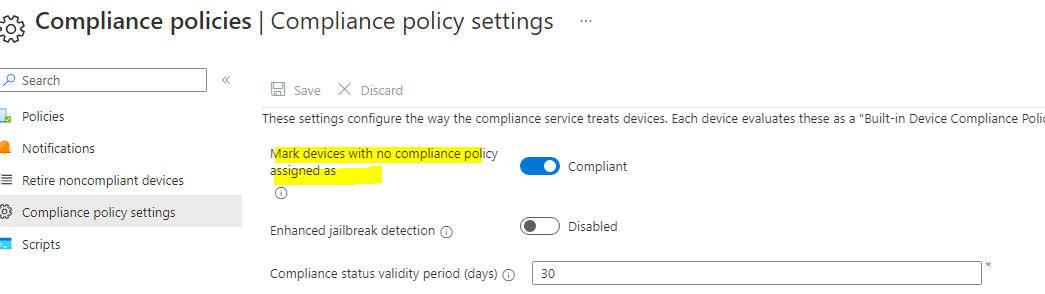
2.If you have assigned a compliance policy to Linux device, please click on Devices > Linux > select the target device > Device compliance > select the policy that shows "not compliant" > find the specific setting that causes the not compliant status.
If there is anything update, feel free to let us know.
If the answer is the right solution, please click "Accept Answer" and kindly upvote it. If you have extra questions about this answer, please click "Comment".
Note: Please follow the steps in our documentation to enable e-mail notifications if you want to receive the related email notification for this thread.
