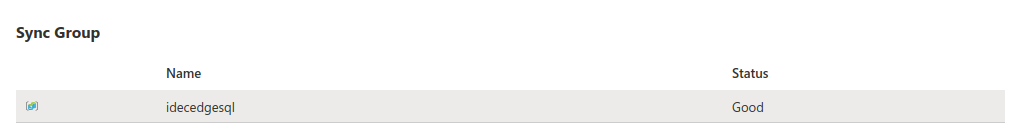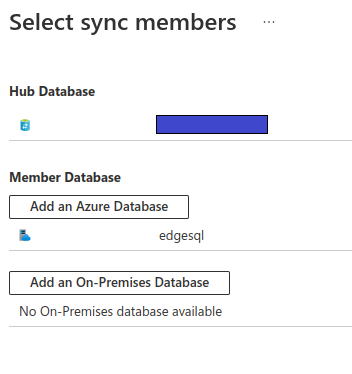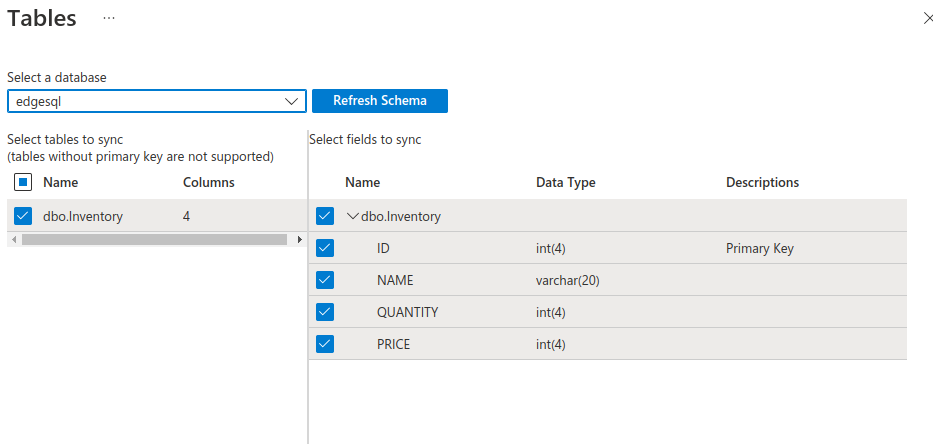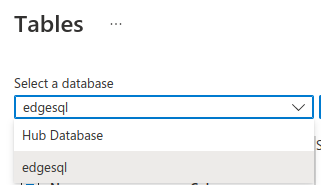Hi Team,
Objective of this work is to implement a hybrid Cloud-Edge application model where we need to sync the Azure SQL Edge database and Azure SQL database. For that purpose, we followed this "https://learn.microsoft .com/en-us/azure/azure-sql-edge/tutorial-sync-data-sync" tutorial shared by Microsoft Team.
Steps implemented are discussed as follows,
- Use the Azure portal to create a sync group-**SUCCESS*
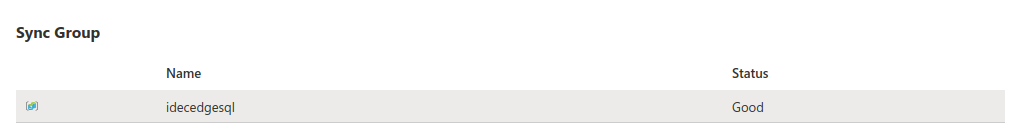
- Add sync members to the sync group-SUCCESS
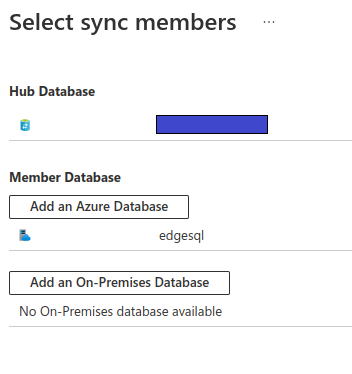
- Set up the sync group to select the tables that will be part of the synchronization-SUCCESS
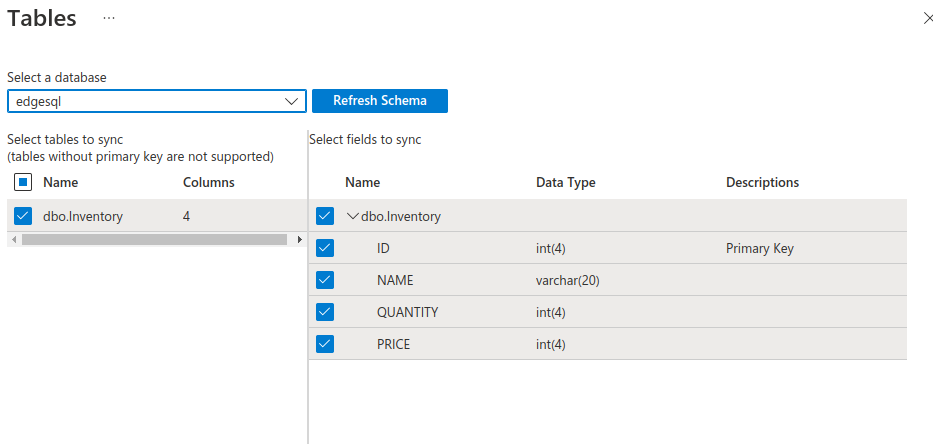
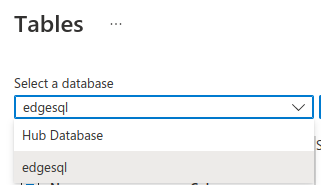
Based on the tutorial, after completing the preceding steps, we'll have a sync group that includes a database in Azure SQL Database and a SQL Edge instance. But In the Tables option, database from SQL Edge instance is not listed as expected.
From what we understand from the documentation the SQL edge is considered to be an on-premises SQL server, hence we would need to add it as a member database under the “On premise” server blade in the portal. But since we have our edge runtime based on ubuntu, I don’t find any application that would serve as a sync agent for a Linux based runtime. I was wondering if there was any way to work around this problem. Any help is appreciated.
Note: SQL Edge module from Microsoft Marketplace is up and running and we are able to create database on Edge SQL, followed this tutorial “Deploy Azure SQL Edge using the Azure portal | Microsoft Learn”